Switching on and setting the thermometer, 1 setting the basic functions – Beurer FT 90 User Manual
Page 24
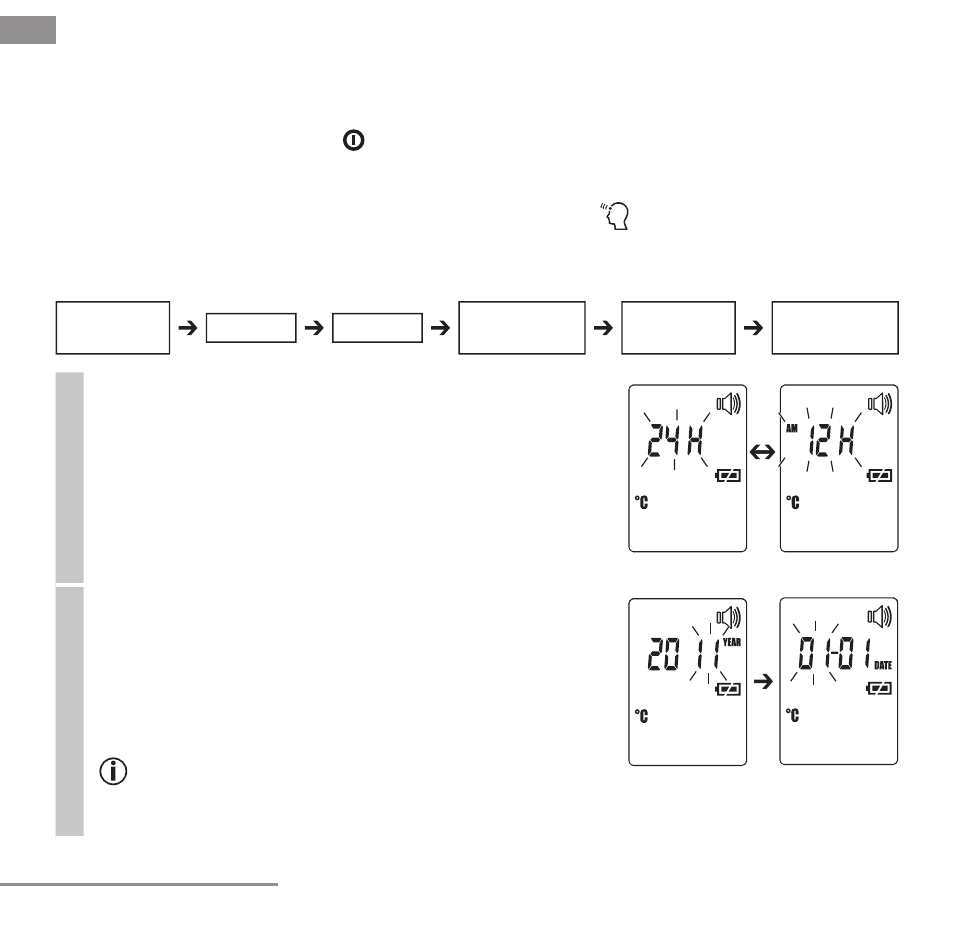
24
GB
Non-contact fever thermometer FT 90
5. Switching on and setting the thermometer
Briefly press the On/Off button .
After a brief self-test and two short beeps the thermometer is ready for forehead measure-
ment.
The device always starts up in forehead temperature mode
.
5.1 Setting the basic functions
This menu allows you to set the following functions individually, one after another.
Ti
me
for
m
at
• With the thermometer switched on, press and hold
the LIGHT/SET button for 5 seconds.
The time format option flashes on the display (fig. 1).
• Use the MODE/MEM button to set your preferred
time format and confirm with the LIGHT/SET button.
Fig. 1
D
ate
The year flashes in the display (fig. 2).
• Use the MODE/MEM button to set the year and con-
firm with the LIGHT/SET button.
Day/month flashes in the display (fig. 3).
• Use the MODE/MEM button to set the day and
month, and confirm with the LIGHT/SET button.
In the 24h format, the date is displayed as day/
month. In the 12h format, it is displayed as month/
day.
Fig. 3
Fig. 2
Temperature
meas. unit
Illuminated
display
Time
format
Date
Time
Acoustic
signal