Forehead measurement – Beurer FT 90 User Manual
Page 26
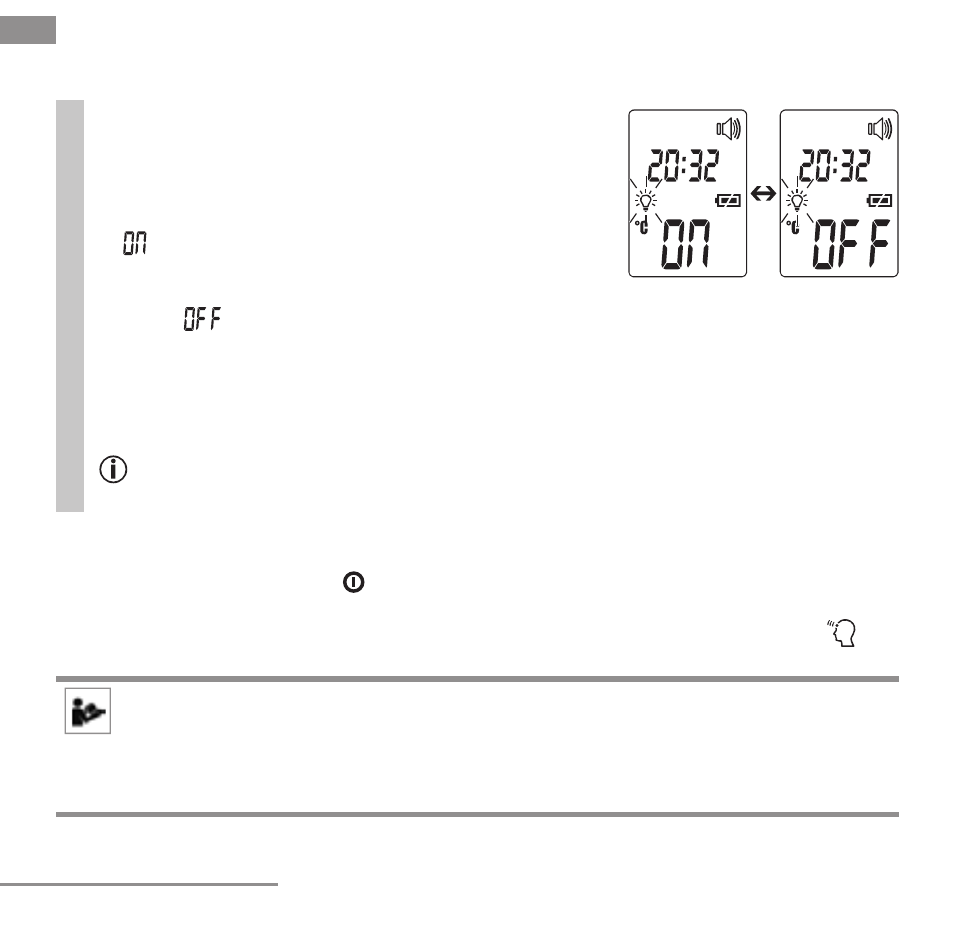
26
GB
Non-contact fever thermometer FT 90
Illu
m
in
at
ed
di
sp
la
y
The light symbol flashes in the display (fig. 7).
You can activate or deactivate the automatic illuminated
display (appears following forehead temperature meas-
urement).
• To activate the automatic illuminated display, select
using the MODE/MEM button and confirm with
the LIGHT/SET button.
• To deactivate the automatic illuminated display,
select
using the MODE/MEM button and con-
firm with the LIGHT/SET button.
Fig. 7
You can also activate the illuminated display manually by briefly pressing the LIGHT/
SET button.
The display lights up for 5 seconds.
The automatic and manual illuminated display cannot be used while measure-
ment is in progress.
6. Forehead measurement
Briefly press the On/Off button .
After a brief self-test and two short beeps the device is ready for forehead temperature
measurement. The device is in forehead temperature mode. This is indicated by the
symbol.
Beurer tip
Remember that
• physical activity, increased perspiration on the forehead, taking vasoconstrictive
medication and skin irritations can distort the result,
• the forehead, or the temples, must be free from perspiration and cosmetics.