Maintenance and cleaning, What if there are problems, Important – Beurer BY 88 Smart User Manual
Page 21: Important forgotten password
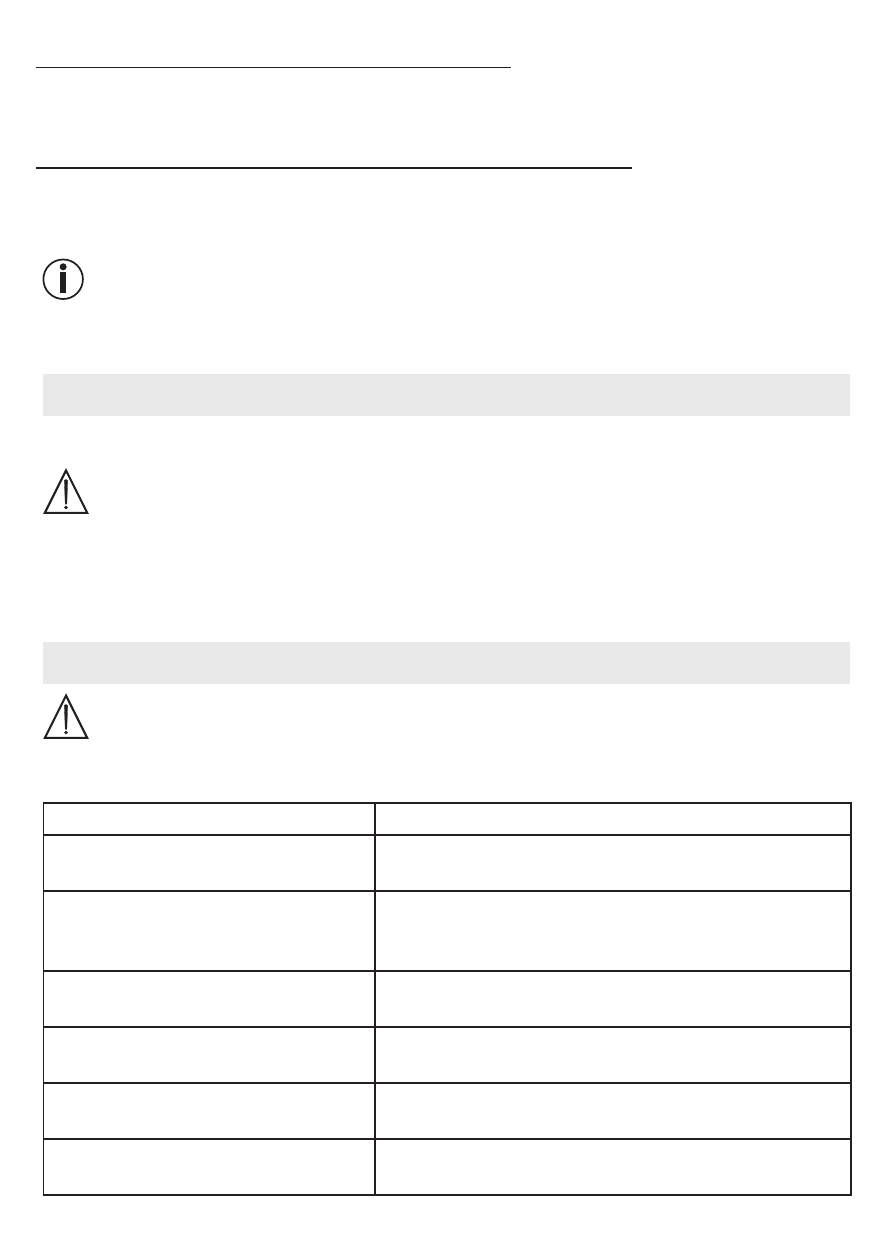
21
8.7 Using the camera for other end devices
To use the camera with other end devices, you must log in with the same username + pass-
word as your user account.
8.8 Access to the user account via the web portal (PC)
It is possible to access your user account via the web portal.
You will have received a link to the web portal automatically via e-mail after setting up the
camera.
Note
The transmission image and the timeline can only be displayed via the web portal. Other
functions/settings options (such as the intercom function) are not available.
9. Maintenance and cleaning
The service life of the camera depends on careful use:
IMPORTANT
• Protect the camera from knocks, damp, dust, chemicals, drastic changes in temperature,
electromagnetic fields and nearby sources of heat (ovens, heaters).
• Never use the camera in a damp environment.
• Clean the camera with a dry cloth. Do not use any abrasive cleaning products.
10. What if there are problems?
IMPORTANT Forgotten password
If you have forgotten your password, tap “Forgot password” in the app and enter your e-mail
address. A new password will be sent to your e-mail address.
Problem
Solution
No connection can be established to
the camera.
Switch your WLAN router off and back on again. Go
through the registration again.
No connection can be made to the
camera.
Check that the camera is within range of the WLAN rout-
er. If the function light flashes, place the camera closer
to the WLAN router for better reception.
There is no alarm warning sound on
the smartphone/tablet.
Check whether your alarm settings have been activated.
Videos cannot be recorded on the end
device.
Videos can only be saved on Android™ devices.
I cannot log into my user account after
registration.
Check that the user name and password are correct.
I receive the error message “Your
e-mail ID is not registered”.
Make sure that you have registered with us. First tap
“Create user account”