Cleaning and maintenance, Disposal, Technical data – Beurer WL 30 User Manual
Page 16
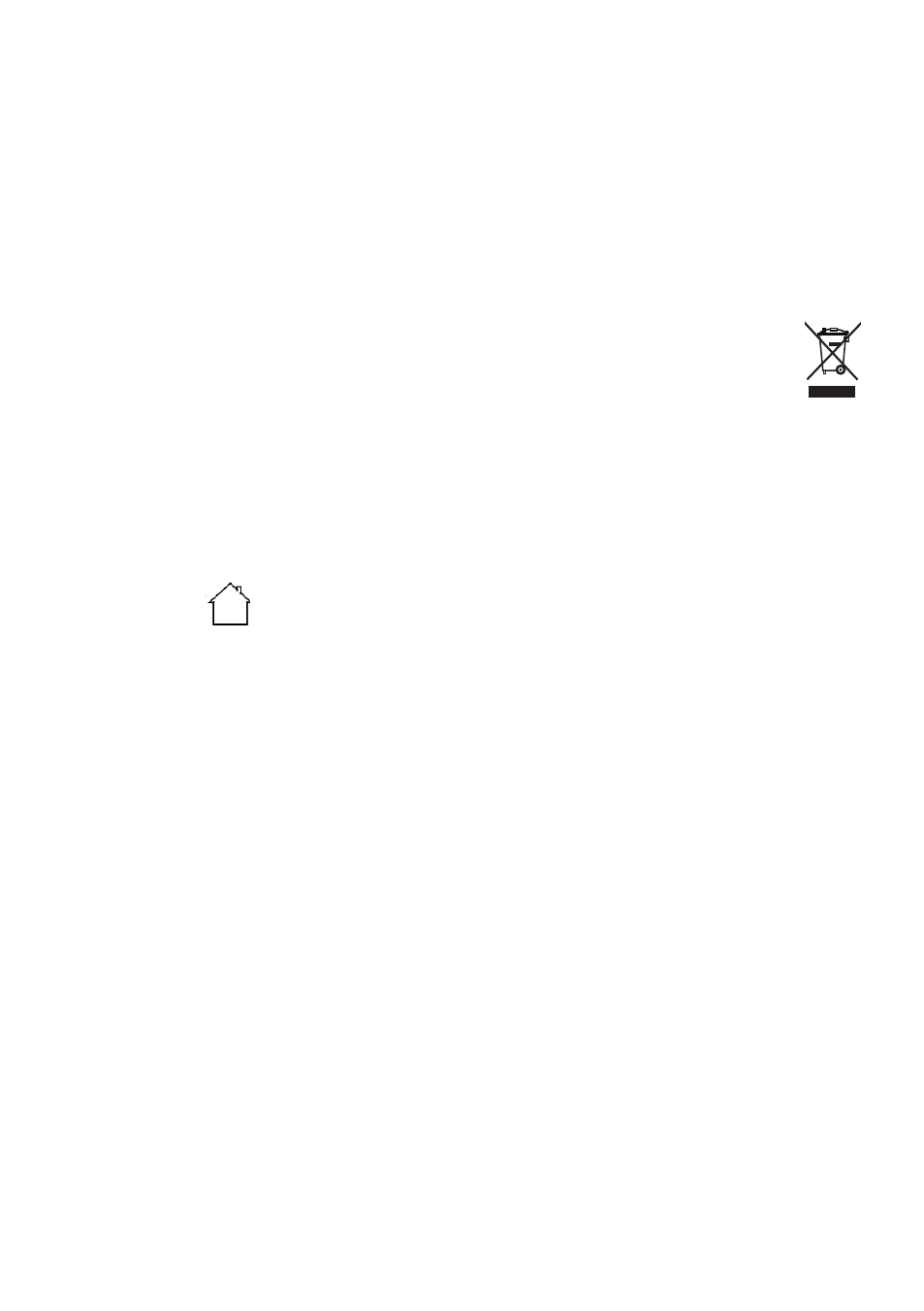
16
Resetting the device to factory settings
To reset the device to the factory settings, press in the reset button on the rear of the device using a sharp
object.
7. Cleaning and maintenance
• Clean the device with a dry cloth.
• Do not use any abrasive cleaning products.
• Protect the device from knocks, damp, dust, chemicals, drastic changes in temperature, and nearby sources
of heat (ovens, heaters).
8. Disposal
Observe the local regulations for material disposal. Dispose of the unit in accordance with EC Direc-
tive 2002/96/EC – WEEE (Waste Electrical and Electronic Equipment). If you have any questions,
please contact the local authorities responsible for waste disposal.
9. technical Data
Dimensions: 120 x 145 x 120 mm
Weight: approx. 430 g
Voltage supply: 100–240 V; 50/60 Hz; 0.4 A
Protection class II
For indoor use only
Radio frequency range: 86.9–108.0 MHz FM
Illuminance: 50 lux