Introduction – BLU Amour User Manual
Page 6
Advertising
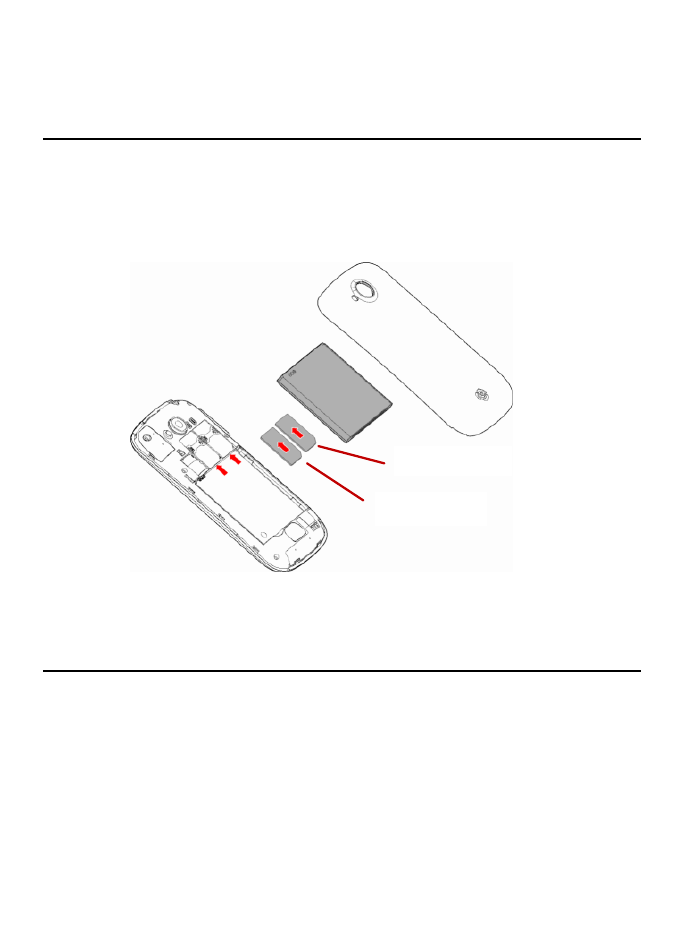
6
Introduction
Insert the SIM Card
1. Power off the mobile phone and remov e the battery cov er and
battery.
2. Insert the SIM card correctly in the card slot(s) 1 or 2.
3. Insert the battery and battery cov er of the mobile phone.
Insert the Memory Card
1. Power off the mobile phone and remov e the batter cov er and
battery.
2. Insert the Micro SD card into the slot.
3. Insert the battery and the battery cov er of the mobile phone.
SIM1
SIM 2
Advertising