BLU Amour User Manual
Page 9
Advertising
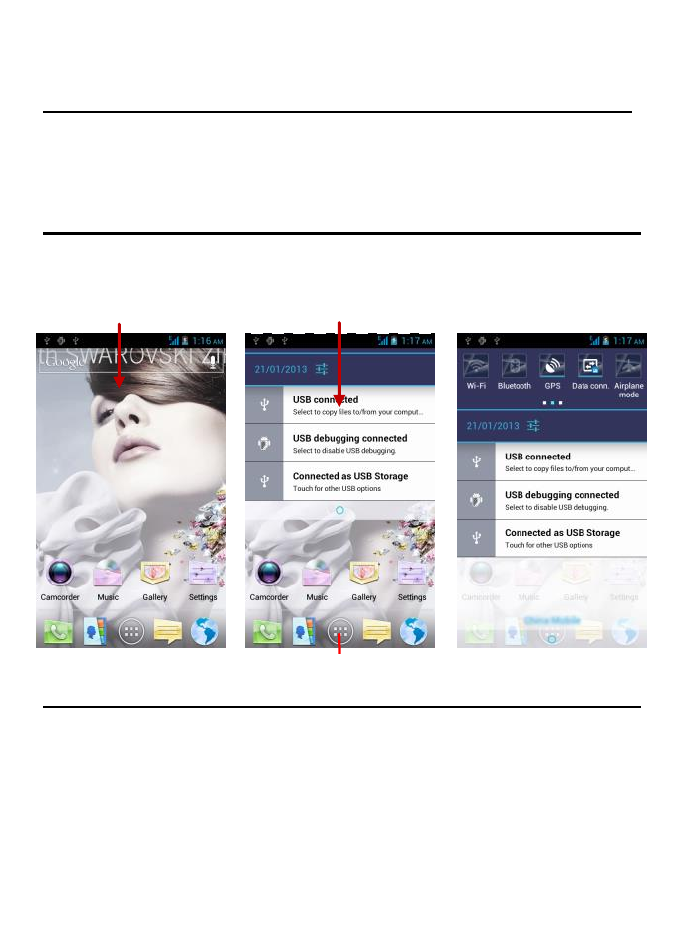
9
The home screen display s application icons, widgets , shortcuts,
and other f eatures.
Notification Bar
At the top of the screen, the notif ication bar display s the time,
status, and notif ications. If there is a new message or missed
call y ou may drag the bar down to open notif ication panel and
click on any notif ications pending.
Application Menu
Click the application menu icon at the bottom of the screen to
v iew all installed applications.
Adding Widgets and Icons
Enter the application menu and long press an application icon
until the screen appears. Then, select which screen where the
icon will be placed, and release f inger.
Notification Bar
Home Screen
Application Menu
Advertising