Measuring soil ph value, 0 measuring soil ph value, English – Bluelab Soil pH Pen User Manual
Page 9
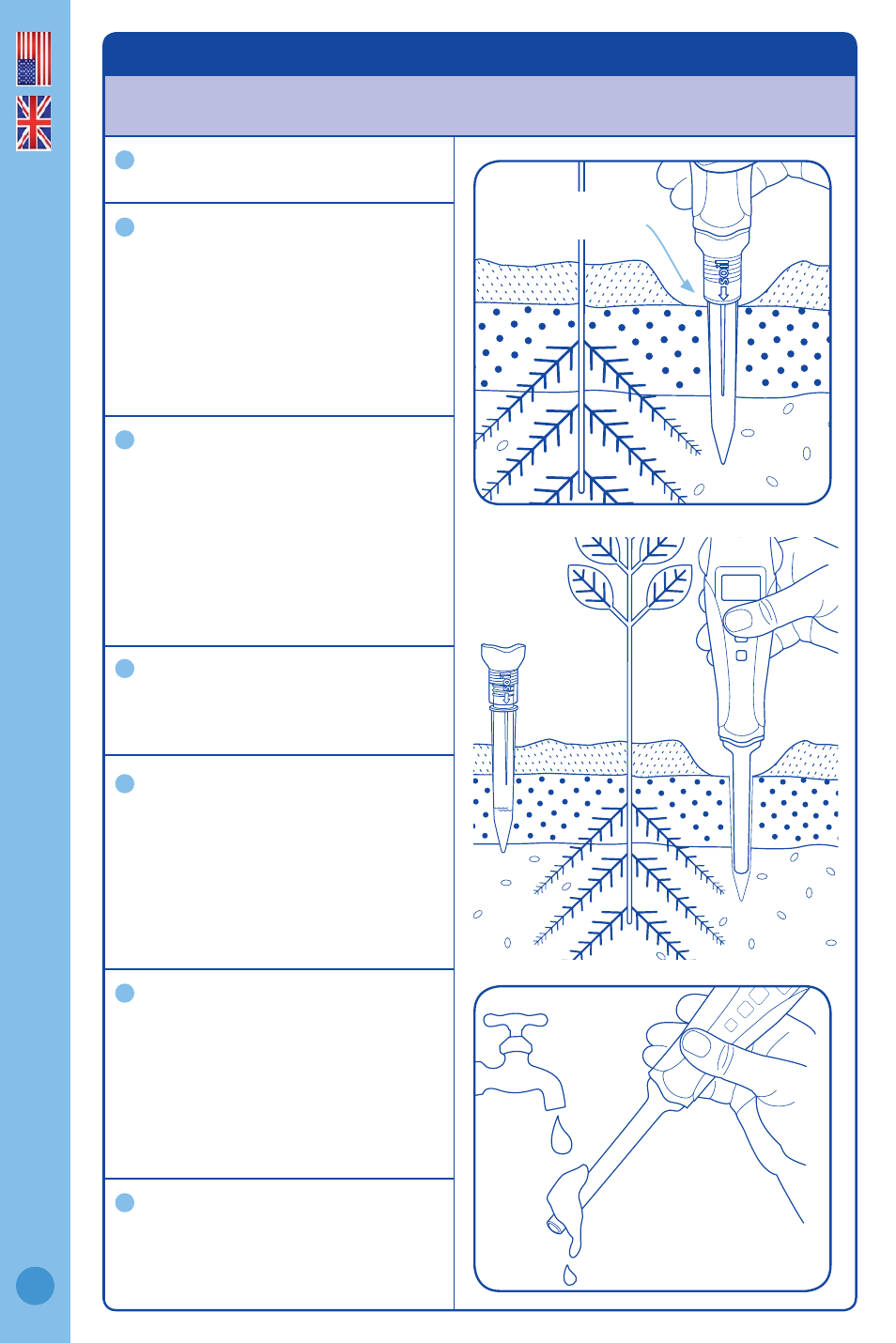
English
9
7.0 Measuring soil pH value
Follow the steps below to take pH measurements of soil and media.
Remove the top layer of soil/media
from the surface of the sample area.
Insert the storage cap/dibber into
the sample up to the ‘soil’ indicator
as shown on the storage cap/
dibber, then remove.
TIP: The dibber creates a safe
pathway for the soil probe, reducing
the likelihood of probe breakage.
It should be used at all times.
Remove the storage cap/dibber
from the pen and turn the Soil pH
Pen on.
TIP: to keep the solution or tap
water in the storage cap/dibber
while taking measurements with
the Soil pH Pen, simply place the
storage cap/dibber upright into
the soil.
Insert the probe into the hole
made by the dibber, ensuring the
probe end makes gentle contact
with the soil.
Wait for the reading displayed
to stabilize to a constant value.
Record the reading.
TIP: If the Soil pH Pen turns off
while taking a measurement,
simply press the power button to
turn the Soil pH Pen back on and
continue with your measurement.
Remove the probe gently from the
soil/media and rinse the probe tip
under fresh running water
(not RO or distilled) to remove any
soil residue.
IMPORTANT: Always rinse the probe
tip in between each measurement
and shake to remove excess water.
For fi eld testing, repeat the
procedure in different locations
and take the average of the
measured data as the pH level is
representative of the sample area.
1
2
3
4
5
6
7
up to ‘soil’ on the
storage cap/dibber
Ensure you rinse the probe
tip between each use