Rosyncmanager – BrightSign Object Reference Manual (FW 5.1) User Manual
Page 239
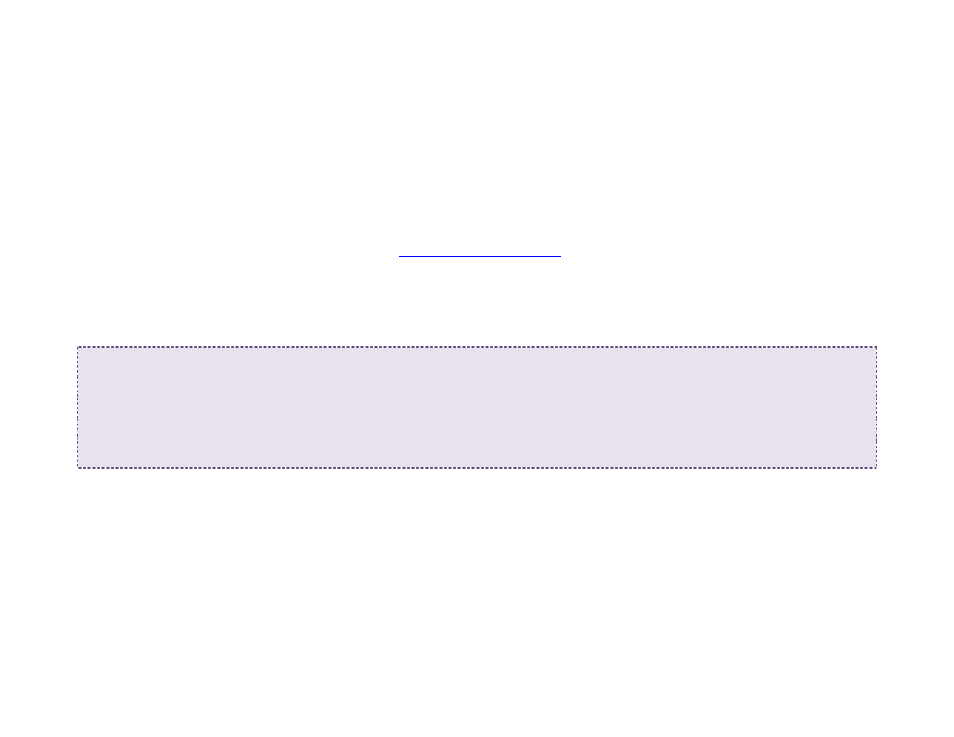
231
roSyncManager
This object provides advanced synchronization capabilities for video walls and other deployments that require closely
calibrated interaction among players. roSyncManager handles all network traffic for master/slave synchronization,
including the network clock. Multiple synchronization groups are allowed on the same local network and even within the
same video wall.
Before using roSyncManager, you will need to instantiate a synchronization group by setting all players within the group to
the same PTP domain value. To do this, use the
ptp_domain key of the
“networking” section to a value between 0 and 127. In general, changes to the registry only take effect after a reboot, so
the PTP synchronization service will start on each player after it is rebooted.
Example:
regSec = CreateObject("roRegistrySection", "networking")
regSec.Write("ptp_domain", "0")
regSec.Flush()
RebootSystem()
Object Creation: The roSyncManager object is created with an associative array representing a set of parameters.
CreateObject("roSyncManager", parameters as roAssociativeArray)
The associative array can have the following members:
•
Domain: A string that is used to distinguish among different roSyncManager instances within the same
synchronization group (i.e. PTP domain). The default string is "BrightSign". This parameter allows multiple
roSyncManager instances to operate at the same time.