Rosystemlog – BrightSign Object Reference Manual (FW 5.1) User Manual
Page 308
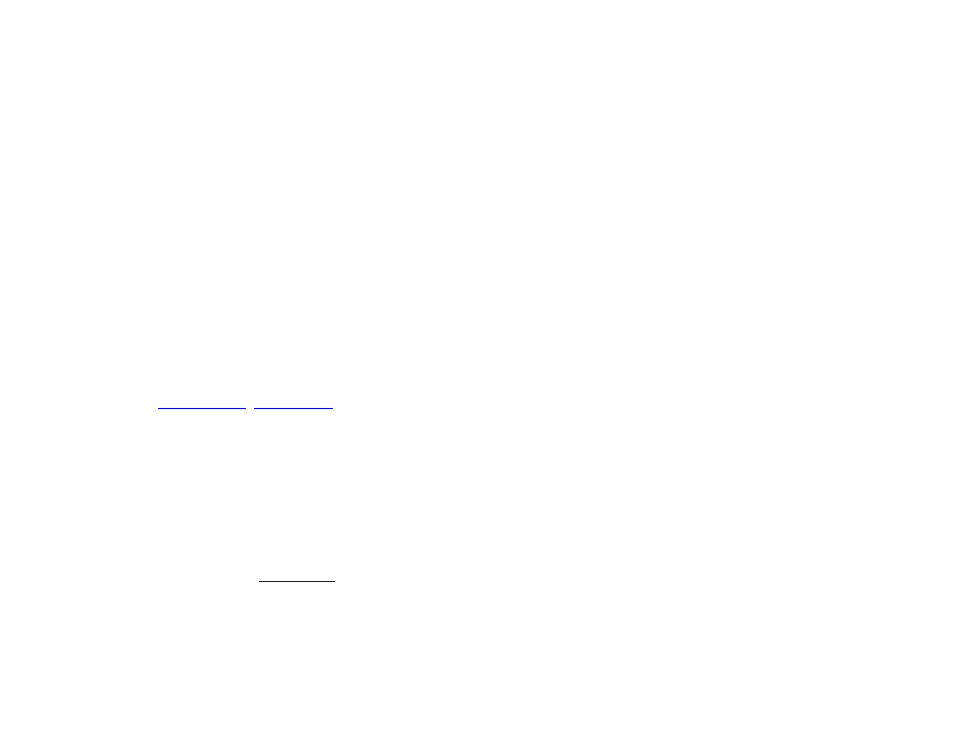
300
roSystemLog
This object enables the application to receive events that are intended for reporting errors and trends, rather than for
triggering a response to a user action.
roSystemLog requires specific design patterns in your BrightScript application:
•
Use one roMessagePort throughout the application (instead of creating a new roMessagePort for each screen).
•
Create one roSystemLog instance at startup that remains for the entire lifetime of the application.
•
Pass the global roMessagePort mentioned above to
SetMessagePort() on the roSystemLog component.
•
Enable the desired log types using
EnableType().
This object is created with no parameters:
CreateObject("roSystemLog")
Interfaces:
The ifStreamSend interface provides the following:
•
SetSendEol(eol_sequence As String) As Void: Sets the EOL sequence when writing to the stream.
•
SendByte(byte As Integer) As Void: Writes the specified byte to the stream.
•
SendLine(string As String) As Void: Writes the specified characters to the stream followed by the
current EOL sequence.
•
SendBlock(a As Dynamic) As Void: Writes the specified characters to the stream. This method can support
either a string or an
. If the block is a string, any null bytes will terminate the block.
•
Flush()