0 operation controls and functions – Broadata Communications LB-HDMI/DE User Manual
Page 6
Advertising
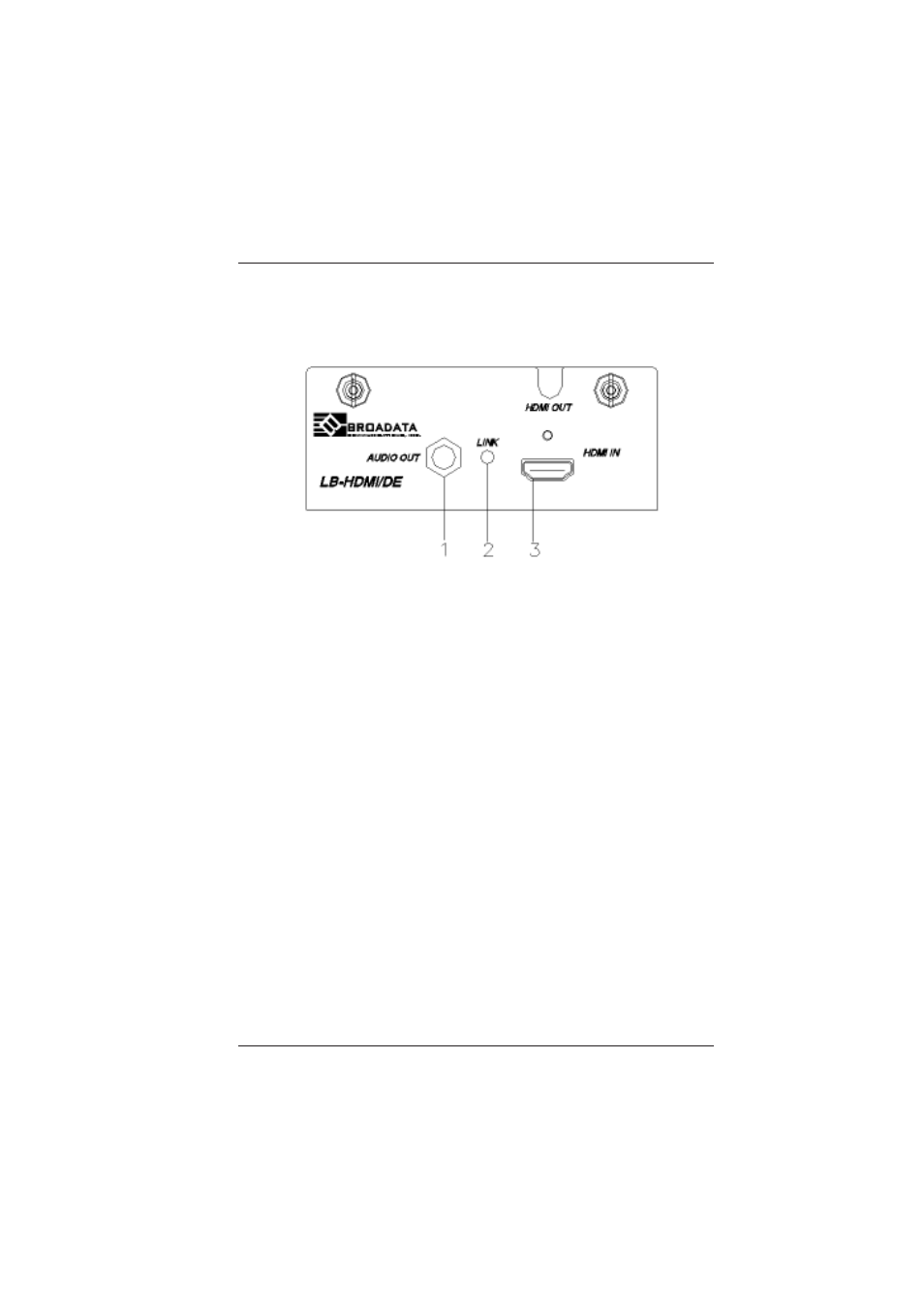
LB-HDMI/DE User’s Manual
Link Bridge
TM
HDMI Audio De-embedder System
Broadata Technical Support, [email protected]
7
2.0
OPERATION CONTROLS AND FUNCTIONS
2.1 Front Panel
1.
L/R Out: Connect to audio equipment such as an amplifier or
active speakers with a stereo 3.5mm cable for audio output.
Supports unbalanced analog stereo output only.
2.
Link LED: The Link LED will illuminate in green when both the
source and monitor is connected and has established a link.
This LED will also blink once while the power is turned on.
3.
HDMI In: Connect to a source device such as a DVD/Blu-ray
player with an HDMI cable.
Advertising