Broadata Communications 300E Series User Manual
Page 13
Advertising
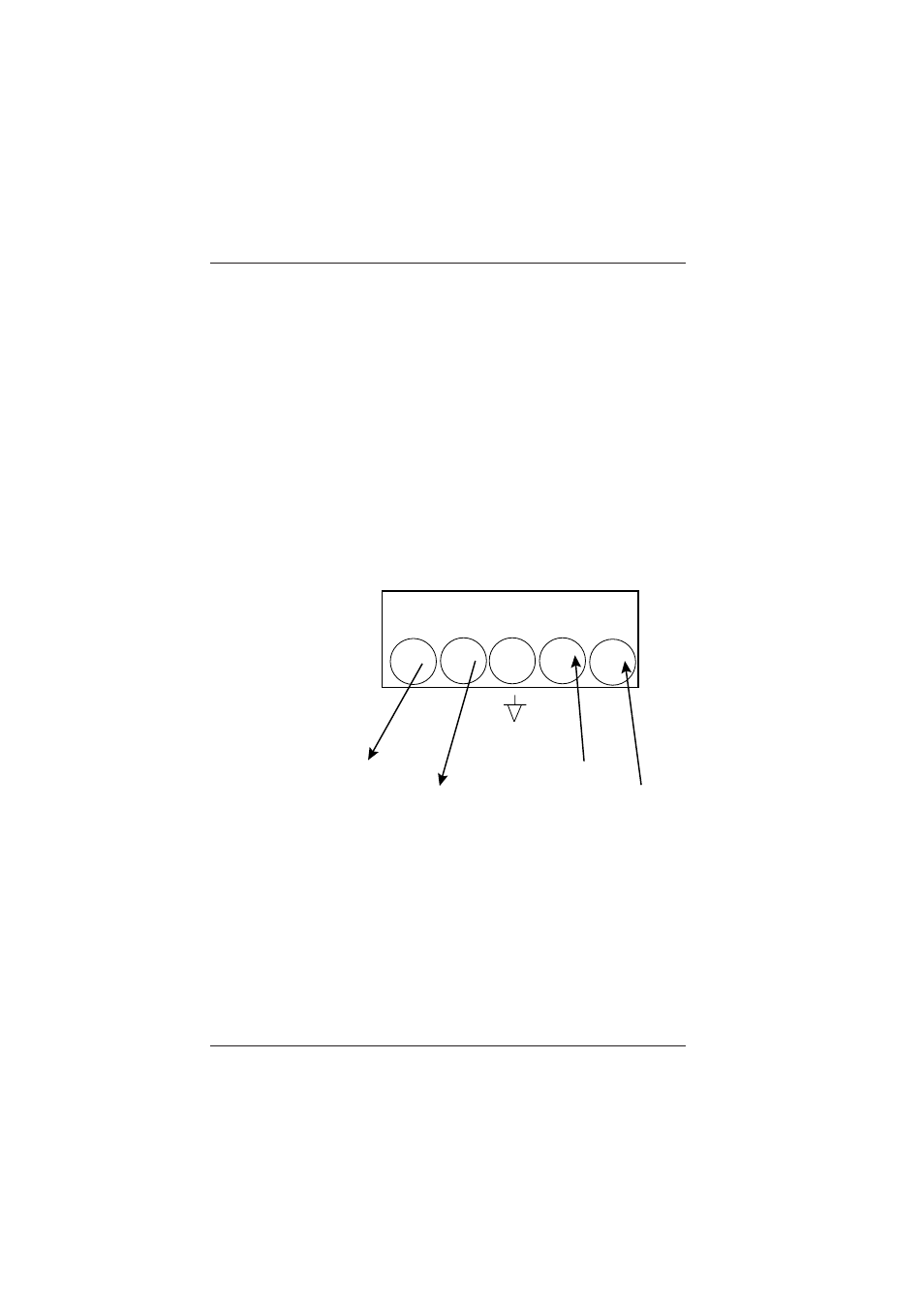
BCI 300E User’s Manual
Multiple Channel Video/Audio/Data Transmission System
Broadata Technical Support, (800) 214-0222
14
RS-422 differential serial data
The 320E units transport differential data signals with compatible
Full Duplex RS-422 type devices. Note that RS-422 does not
support handshaking control signals. Use the following steps
when connecting data transmission equipment:
1.
Connect your serial data cable to the user’s RS-422 device.
(See Figure 2-6).
2.
Repeat step 1 for the 320E RX unit.
Figure 2-8 shows pin connections between the 320E Series
unit (as a DCE unit).
Figure 2-8
Pin Connections Between 320E Series Unit and User’s
RS-422 Device
+ _
_
+
_
_
X X X X X
X X X X X
2
1
320E
Out (+)
Out (-)
In (+)
In (-)
RS-422E
Advertising