0 fiber link alarm, 0 service procedure – Broadata Communications 6820E Series User Manual
Page 8
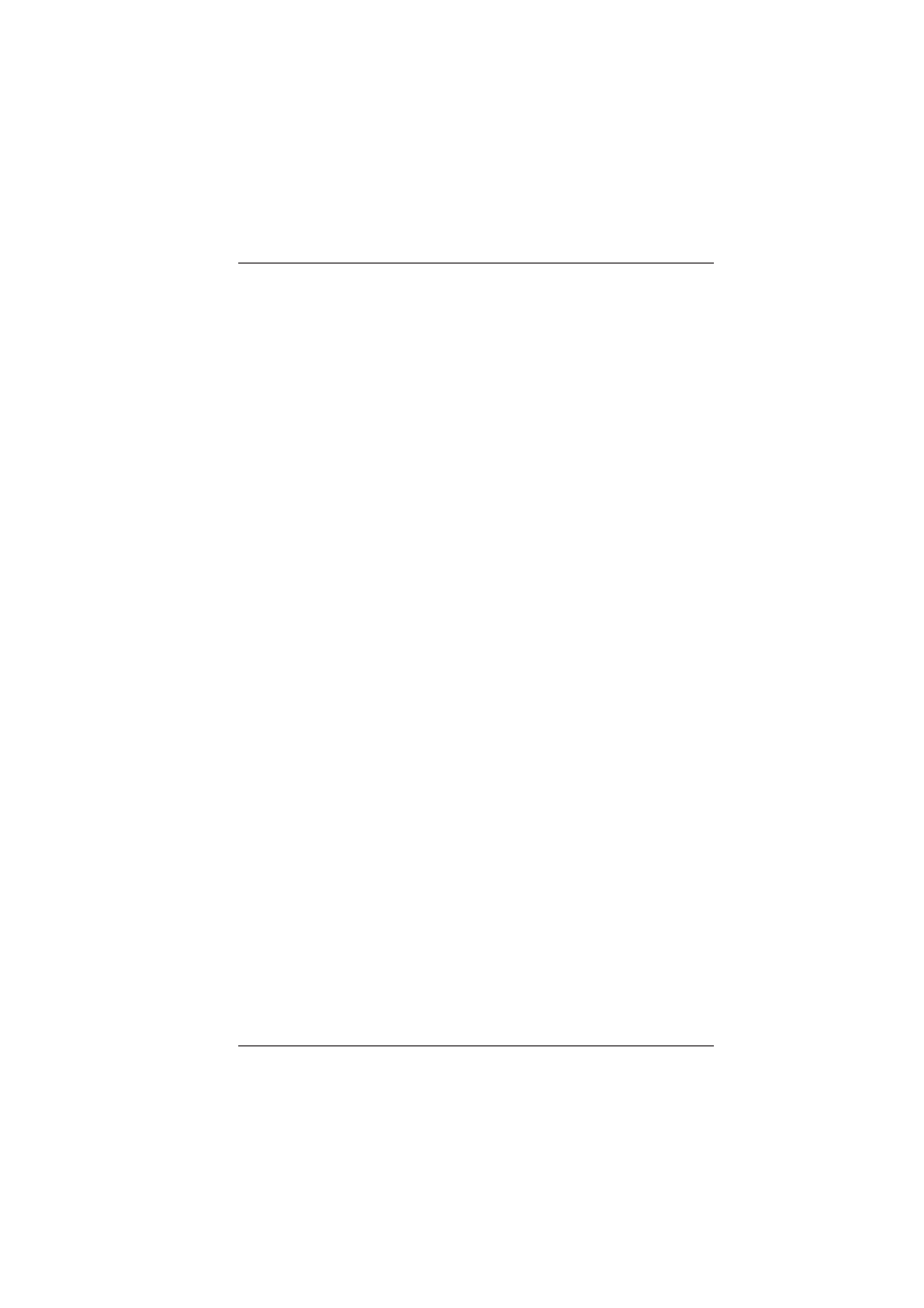
BCI 6820E/6821E User’s Manual
Fast Ethernet Switching Converter
Broadata Technical Support, [email protected]
9
6.0 FIBER LINK ALARM
Link Alarm allow user easily to identify and diagnose the linking status.
If set Link Alarm switch to Enable, UTP and Fiber port can link up only
when both linking conditions are good. In addition, if any of the fiber or
UTP port link down during operation, the other port will also turn down
link to alert the user. Turn Link Alarm switch to Enable provide user
transparent link indication between two network devices interconnected
by 6820E/6821E.
If disable the Link Alarm. The UTP and fiber port will link up base on
their individual linking condition. Further, if fiber port link down during
operation, it will not turn down the UTP port link and vice versa.
Notice
The Link Alarm will be effective only when the TP Auto-negotiation is
enabled.
7.0 SERVICE PROCEDURE
7.1 Replacement Policy
Standard products found defective on arrival (DOA) will be
replaced, based on availability, within 24 to 48 hours anywhere
in the U.S. Please call Customer Service at 800-214-0222 for
information.