BSS Audio FDS-310 Owner's Manual User Manual
Page 28
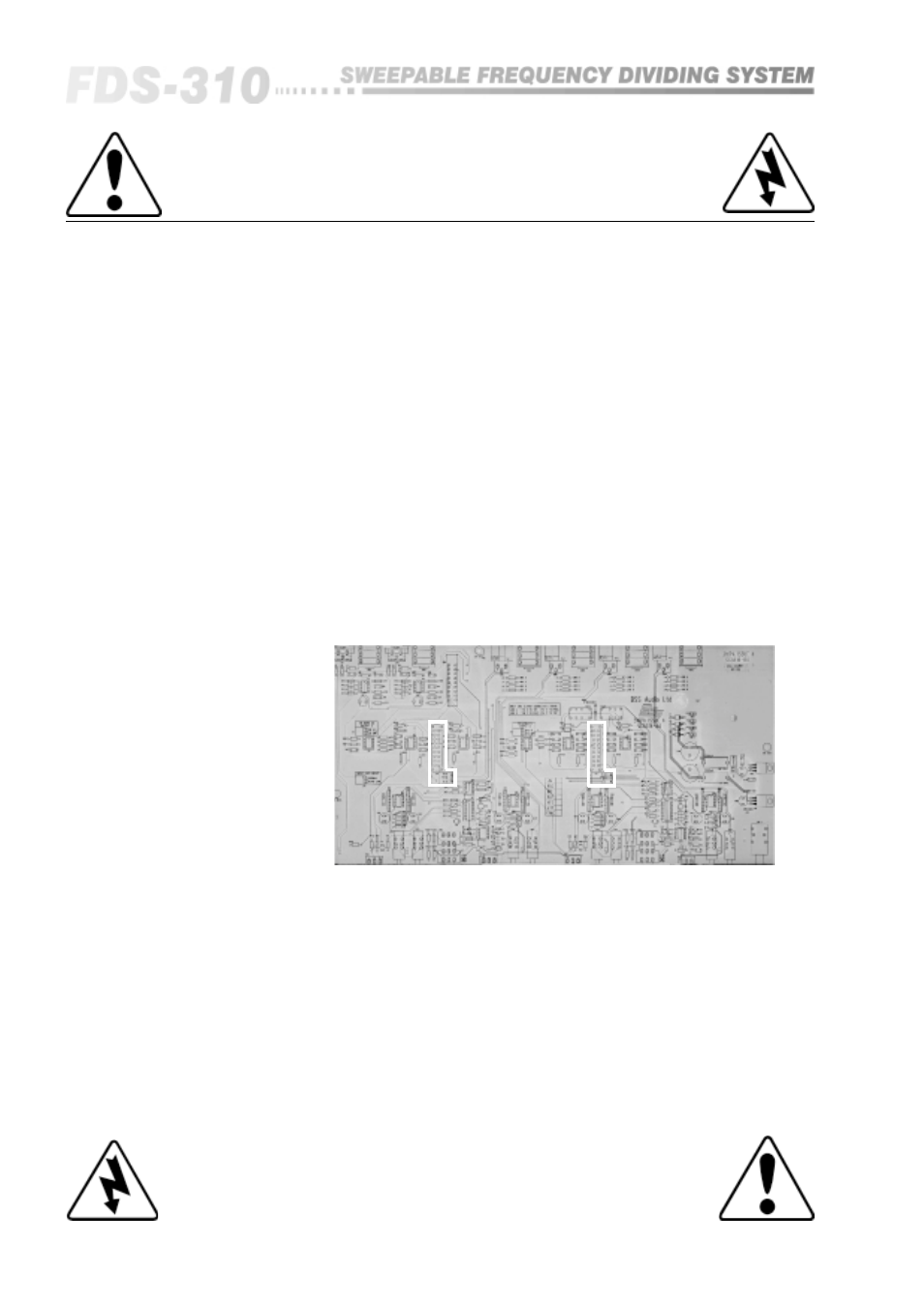
2 8
22.0
Service Section
Fig 22.1 Locating the
FREQ switches
22.1 2-Channel
Sub-Woofer
Operation
This section refers to section 12 in regard to activating the sub-woofers
'MONO' mode:
• Disconnect the mains power and remove the top cover plate.
• Locate the 3-pin programming plug on the left side of the main PCB,
marked 'MONO LOW/LINKING' (See Figure 22.2).
• The jumper is factory fitted in the 'NORMAL' position. Remove it, and
replace it firmly so that it bridges the 'MONO LOW' position. Now replace
the cover plate, and reconnect the mains power.
22.2 Mono-Low/
Linking switch
!!! CAUTION - Important Notes !!!
SERVICE SECTION
• Refer to section 11.1, first 3 bulleted points:
For 'LOW', read 'Sub-Bass' Output.
For 'HIGH', read 'Mainly full range signal, for further splitting'.
• Before setting the crossover point, disconnect the mains power, remove the
lid of the unit, and locate the slide switches SW2 and SW3 marked 'divide 10
FREQ X 1' (See Figure 22.1). If sub-woofer operation is required on both
channels, set both switches to 'divide by 10', otherwise:
SW2 activates Channel 1
SW3 activates Channel 2.
Replace the lid and reconnect the power. The red LED marked 'divide by 10'
below the 'CROSSOVER FREQUENCY' knob confirms that the indicated
frequency is now divided by 10. Example: At the knobs fully counter-
clockwise (7 o'clock) position, now read 18Hz (instead of 180Hz).
To disable the 'divide by 10' option, disconnect the mains power, remove the
lid, and return the slide switch(es) SW2 and SW3 to the 'x 1' position. Then
replace the lid and reinstate the power.
!!! WARNING - Refer all servicing to qualified service personnel !!!
Risk of electric shock if the unit is opened.
BSS Audio accepts no responsibility for injury
subsequent to opening of the unit.