BSS Audio FDS-355 OMNIDRIVE Owner's Manual User Manual
Page 38
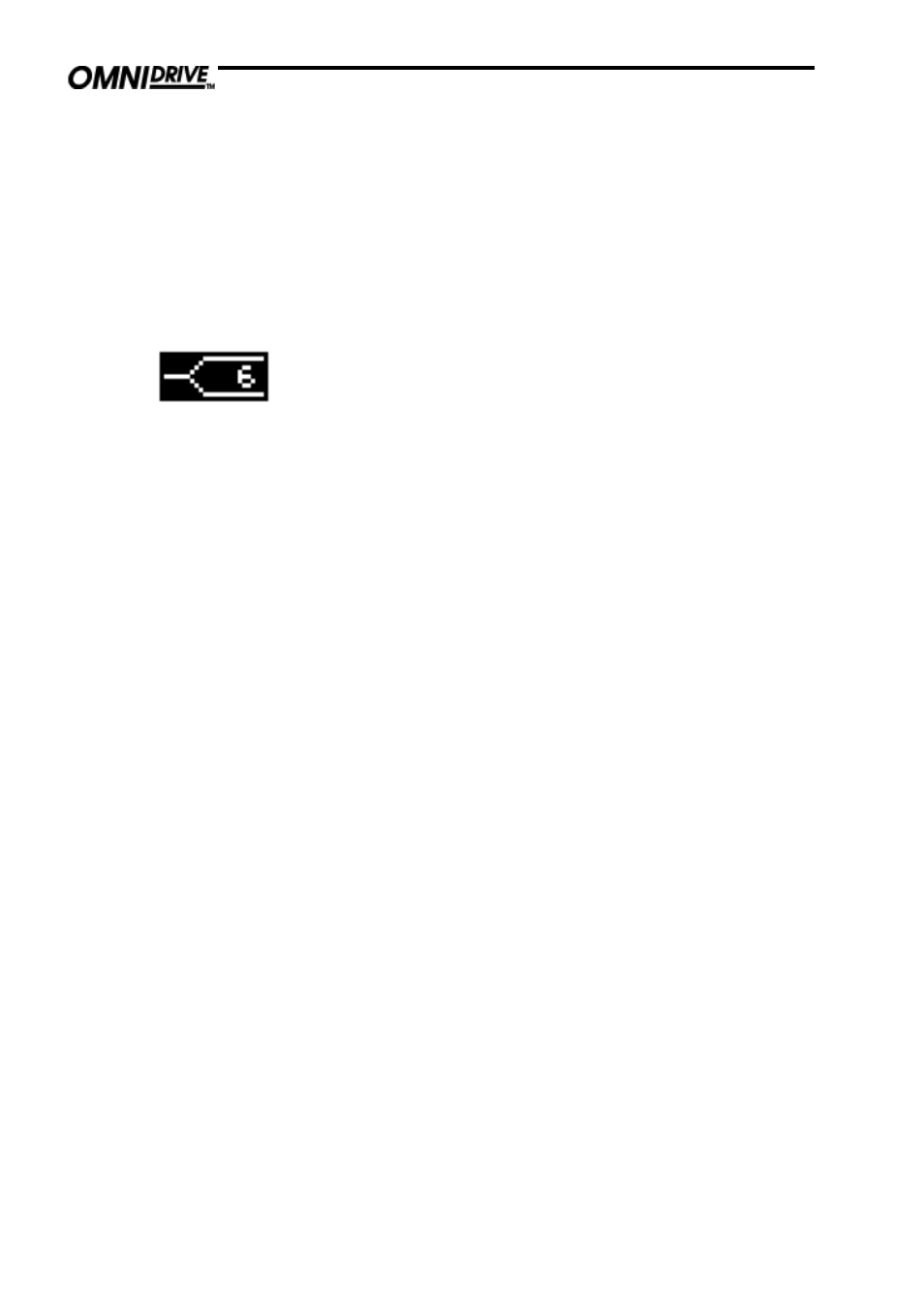
3 8
Constant Directivity horns often require additional equalisation in order to
extend their frequency response. In most cases, this is a fairly simple EQ,
requiring only a gentle slope (6dB per octave) high-pass shelving filter.
To add CD EQ, select the band to be equalised by pushing the parameter
wheel, and push the UP/DOWN keys until you reach a free EQ band refer to
section 10.0; EQ screens.
Select a 6dB, Hi Pass filter by turning the parameter wheel until the shape
icon at the top of the screen shows the graphic shown left.
Push the UP key to access the EQ Frequency, and adjust the freq by turning
the parameter wheel to show a frequency of about 2kHz (check with your
manufacturer for detailed information about Frequency and Boost
requirements for a system).
Push the UP key to access the EQ Cut/Boost, and turn the parameter wheel to
give a boost of about 6dB.
The frequency and boost values may need trimming to give the best results.
15.5 Add EQ for
Constant Directivity
horns
Quick Reference - How to ...
Custom logos can also be loaded into the 355 using the latest BSS loader
(available from the web site). These logos must be in .GIF (87a non-
interlaced) format. The resolution of the 355 screen is 128x56 pixels, and 2
colours. Logos should be drawn with a white tool on a black background.
15.6 Loading
custom logos