BUG-O Systems Programmable Shape Machine User Manual
Page 2
Advertising
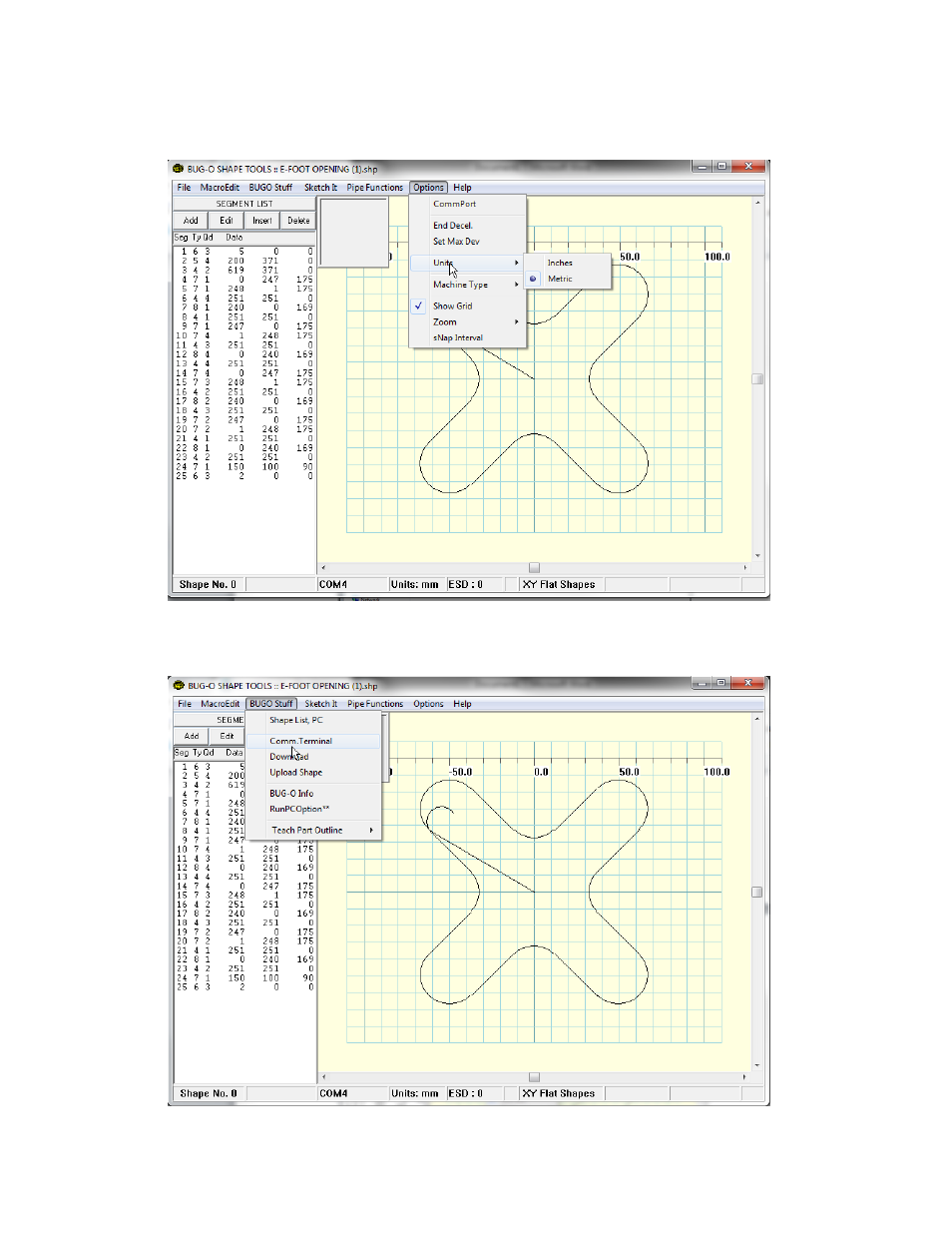
3. Make sure Shapes program is set for proper units (in/mm) for the shape you are loading. You
can change the units by clicking Options Units.
4. Next, check to make sure you are communicating with the machine. Plug the cable into the
programmable shape machine and the computer you are working with. Click BUG‐O Stuff
Comm Terminal.
Advertising
See also other documents in the category BUG-O Systems Equipment:
- HOB-O (18 pages)
- Side Beam System (17 pages)
- Flame Cutting (34 pages)
- Trac-Bug (21 pages)
- Programmable Shape Machine (31 pages)
- K-BUG 1200 (21 pages)
- Programmable Gantry System (36 pages)
- CWP-5 (40 pages)
- CWP-7 (41 pages)
- CWP-11 (47 pages)
- CWP-18 (41 pages)
- CB-1P (37 pages)
- CB-3 (30 pages)
- CW-5 (34 pages)
- CWE-5 (40 pages)
- CW-5AX (41 pages)
- CW-7 (43 pages)
- Elbow Cutters 3rd Axis (14 pages)
- CW-11 (46 pages)
- CW-18 (41 pages)
- SE-4PD (48 pages)
- SE-4PTD (40 pages)
- SE-4PD (43 pages)
- FTS-1025 (17 pages)
- BVW-1000 (26 pages)
- AGS-4100 (46 pages)
- Standalone CDS Linear Weavers (20 pages)
- BGW-6000 (47 pages)
- Standalone Pendulum Weavers (18 pages)
- DC IV v.2 (22 pages)
- UNI-BUG II (21 pages)
- PBM-2002 (17 pages)
- BEAM BUG III (23 pages)
- SPB-3000 (26 pages)
- Speed Weaver II (14 pages)
- UNI-BUG III (44 pages)
- CAS-2050 (20 pages)
- BUG-6554 (32 pages)
- CAS-2060 (20 pages)
- BUG-9874 (12 pages)
- STW-2000 (32 pages)
- STW-3000 (26 pages)
- Stiffener Welder (29 pages)
- MDS-1004 (14 pages)