15 oscillator line-up tone 100hz, 16 oscillator line-up signal level, 17 channels – Cadac S-Type User Manual
Page 51: 18 groups, 19 listen output level meter, 20 listen output signal level, 21 hold, 22 clear, 23 mute, 24 headphones mute
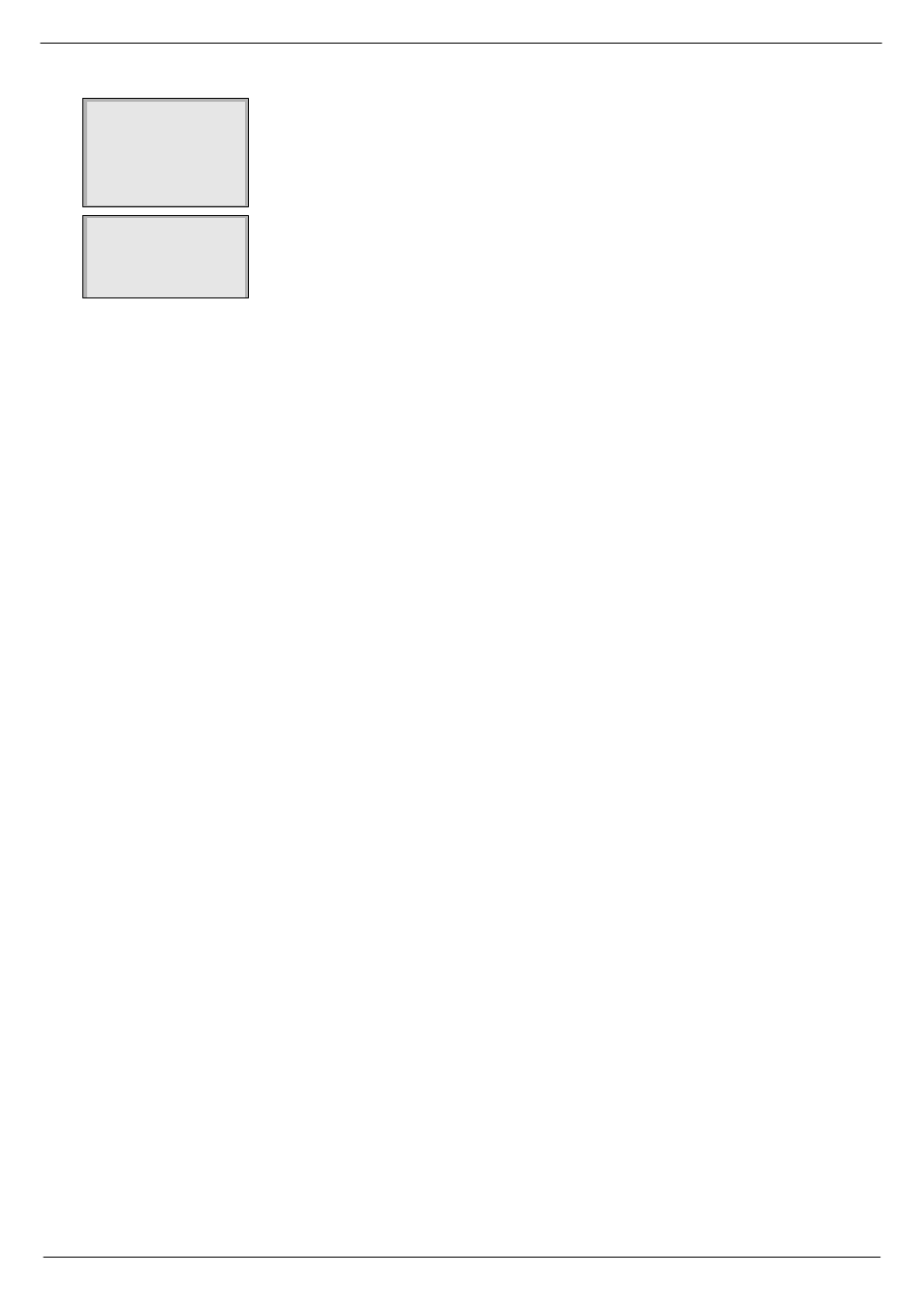
Stereo output, Comms, Osc and Talkback module 8414
7-5
Revision S2005-6
S-Type
:14148 2VFLOODWRU#OLQH0XS#WRQH#433+]
Enabling this switch activates a 100Hz line up tone, which is available for selected
input channels and/or all sub-groups.
:14149 2VFLOODWRU#OLQH0XS#VLJQDO#OHYHO
Use this rotary control to set the level of the line up tone selected.
:1414: &KDQQHOV
Press this button to apply a line up tone to the channel(s) selected. Note: The OSC
button will need to be enabled on the desired input modules.
:1414; *URXSV
Press this button to assign line-up tone to all sub-group busses.
:1414< /LVWHQ#RXWSXW#OHYHO#PHWHU
Dual 12-segment LED meter indicating the signal level of the Listen output.
:14153 /LVWHQ#RXWSXW#VLJQDO#OHYHO
Use this rotary control to adjust the signal level of the Listen output. Level control
gain range from infinity to +10dBu.
:14154 +ROG
When activated, the HLD switch provides a PFL latching function, whereby multiple
PFL switches can be enabled simultaneously. All can be cleared by pressing the
CLR button (7.1.22).
:14155 &OHDU
Pressing this button will clear all enabled PFL switches.
:14156 0XWH
Press this button to mute the listen output.
:14157 +HDGSKRQHV#0XWH
Press this button to mute the signal sent to the headphones.
:14158 +HDGSKRQHV#RXWSXW#VLJQDO#OHYHO
Use this rotary control to adjust the signal level to the headphones. Headphone level
control range from infinity to 0dB.
Note: The OSC button will
need to be enabled on the
desired input modules.
Level control gain range
from infinity to 0dB.
Note: When both 10kHz
and 100Hz oscillator
switches are in the ON po-
sition, the oscillator will
default to 10kHz. Only the
10kHz LED will be
illuminated.