Technical specification, Hints and tips – Caple C813C User Manual
Page 13
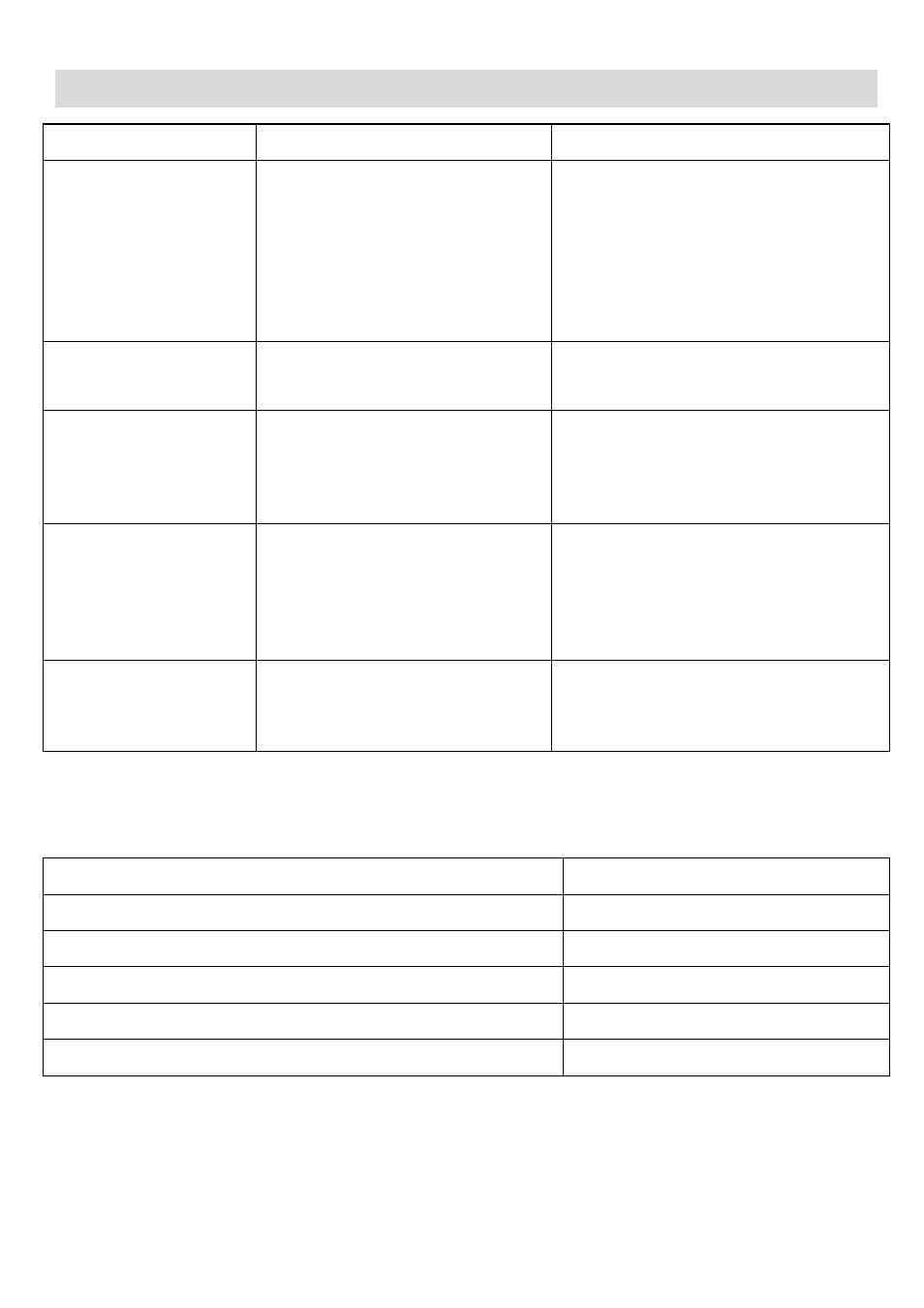
13
Hints and Tips
Problem
Possible causes
What to do
Be turned on.
No power.
to the power supply and that it is
switched on.
Check whether there is a power
outage in your home or area. If
you’ve checked everything and the
problem persists, call a qualified
technician.
The touch controls are
unresponsive.
The controls are locked.
Unlock the controls. See section
instructions.
The touch controls are
difficult to operate.
There may be a slight film of
water over the controls or you
may be using the tip of your
finger when touching the
controls.
Make sure the touch control area is
dry and use the ball of your finger
when touching the controls.
The glass is being
scratched.
Rough-edged cookware.
Unsuitable, abrasive scourer or
cleaning products being used.
Use cookware with flat and smooth
bases. See ‘Choosing the right
cookware’.
See ‘Care and cleaning’.
Some pans make
crackling or clicking
noises.
This may be caused by the
construction of your cookware
(layers of different metals
vibrating differently).
This is normal for cookware and
does not indicate a fault.
Technical Specification
Cooking Hob
C813C
Cooking Zones
4 Zones
Supply Voltage
220-240V~ 50/60Hz
Installed Electric Power
6000-7000W
Product Size L×W×H(mm)
590X520X50
Building-in Dimensions A×B (mm)
560X490
Weight and Dimensions are approximate. Because we continually strive to
improve our products we may change specifications and designs without prior
notice.
The hob cannot
Make sure the hob is connected
‘Using your ceramic hob ’ for