Power up, Pause, Key functions – Care Fitness 50619 Computer User Manual
Page 8
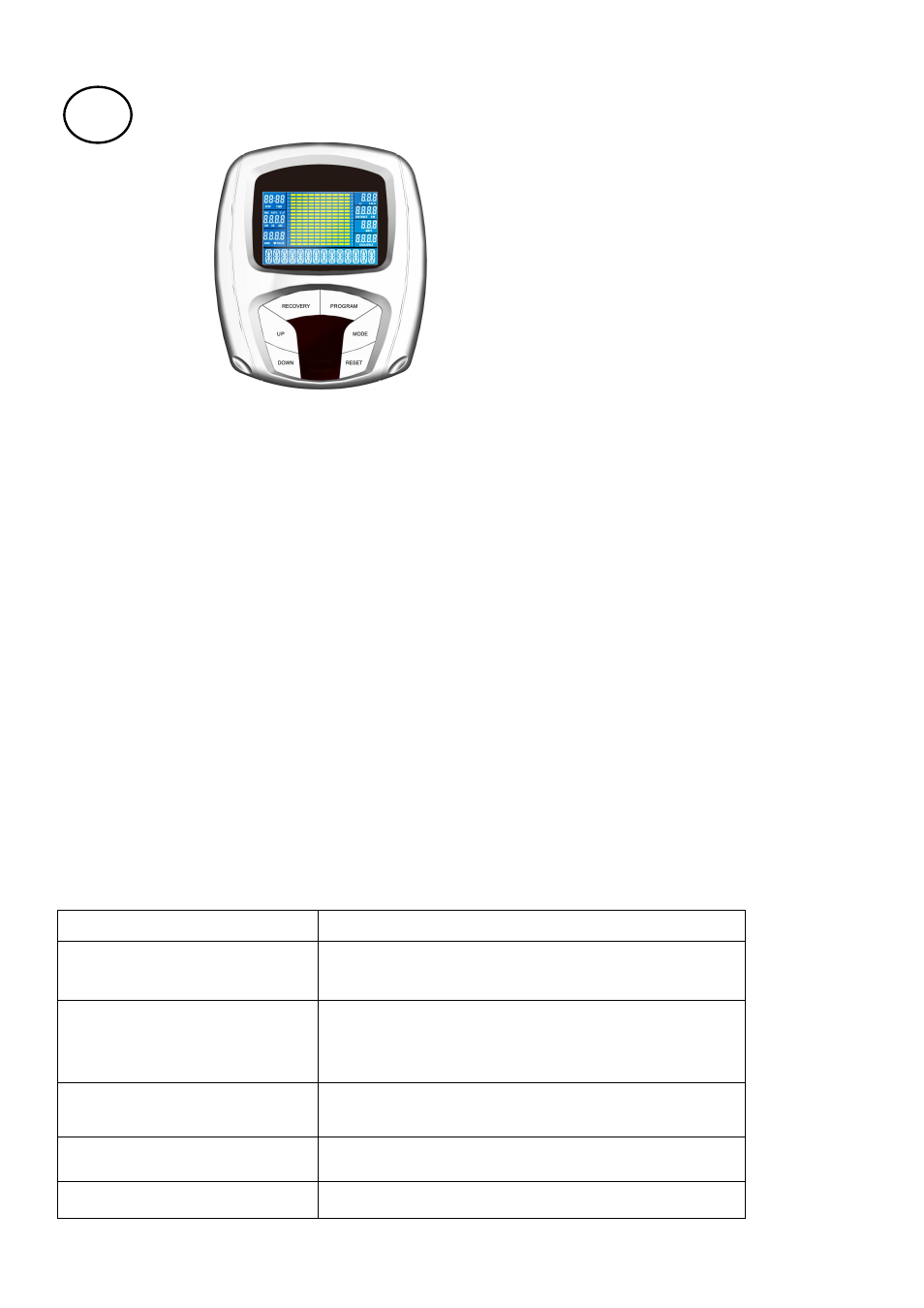
Power Up
When be switched on, press the any key to entre the QUICK PROGRAM with a beep.
Note: When there is no signal or data input for 4 minutes, the machine will enter sleep mode. Pedaling the
machine or key selection will wake-up the computer.
Pause
Workout can be paused by pressing RESET key . Workout will resume when RESET key is pressed again.
Workout Selection
After power-up using PROGRAM key to select desired mode. Then the text window will display the desired
program by scrolling 3 seconds.
There are 9 basic workout modes:
Quick Start, Manual, User Program, Interval Program, Watt Program, HRC Program,
Test Program, BMI-BMR-FAT Program, mountain Program.
After that the text window will display start pedaling or press MODE to set datas by scrolling, it will be varied
depend on different programs.
Key Functions
KEY FUNCTIONS
DESCRIPTION
MODE
To input desired value or workout mode.
May advance flashing prompt to next parameter or mode
for selection.
RESET
Pauses & Resume workouts.
Back up to the previous prompt during data entry.
Holding key for 3 seconds will reset computer.
UP
Increases value of selected workout parameter: TIME,
DISTANCE, etc.
During the workout, it will increase the resistance load.
DOWN
Decrease value of selected workout parameter.
During the workout, it will decrease the resistance load.
PROGRAMM
Selection of workout mode: Quick Start, Manual, User
Program, Interval Program, Watt Program, HRC Program,
GB