CHIAYO DCT-511 User Manual
Page 2
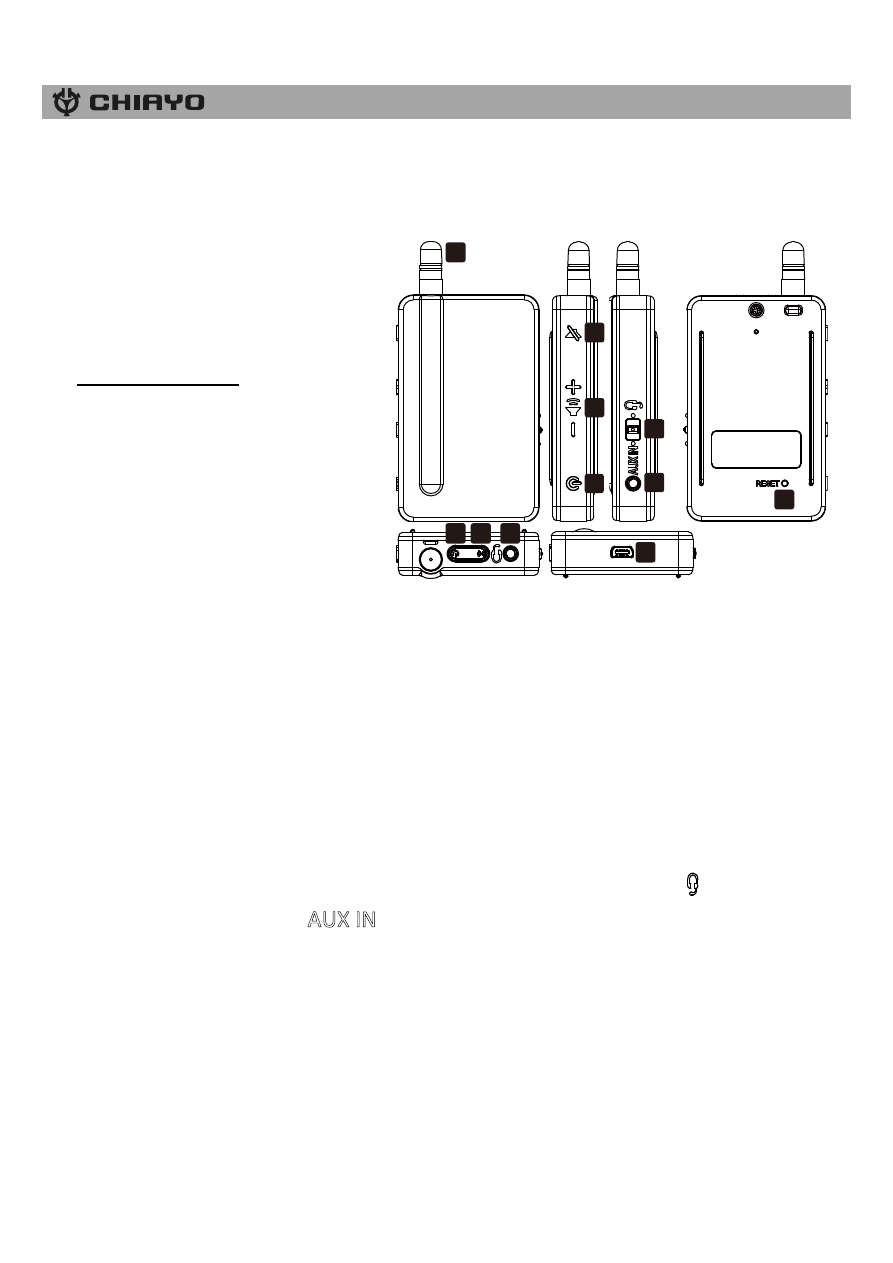
-1-
DCT-511 Mini transmitter
Parts and functions
1. Antenna
2. Mute
3. Volume control
4. Power/frequency synchronizing
5. MIC-MIX-AUX IN mode switch
6. Aux input(Ø 3.5mm)
7. Power indicator
8. Mute indicator
9. Earphone jack (Ø 3.5mm)
10. Mini USB charging port
11. Reset
Instructions
1. Power ON/OFF: To turn on the transmitter, press the power button for one
second and the power indicator will turn green. It turns red when battery is
low or during charging. To turn off the transmitter, press and hold the power
button for about 3 seconds and the indicator light will go off.
2. To activate or cancel muting, press Mute button
3. To add music as background music, just input your audio signal to AUX IN In
a museum tour, you may also input the respective prerecorded introductions
for various galleries.
4. Audio mode switch: If using only earphone, please switch to . For only
music, please switch to
. To use earphone and play music
simultaneously, please switch to the middle.
5. Charging: During charging, the red light will go off once the battery is full. The
charging process takes approximately four hours. Charging can be done by
either mini USB or the dedicated charging box.
1
2
3
4
5
6
11
7 8 9
10