CHIAYO DCT-511 User Manual
Page 6
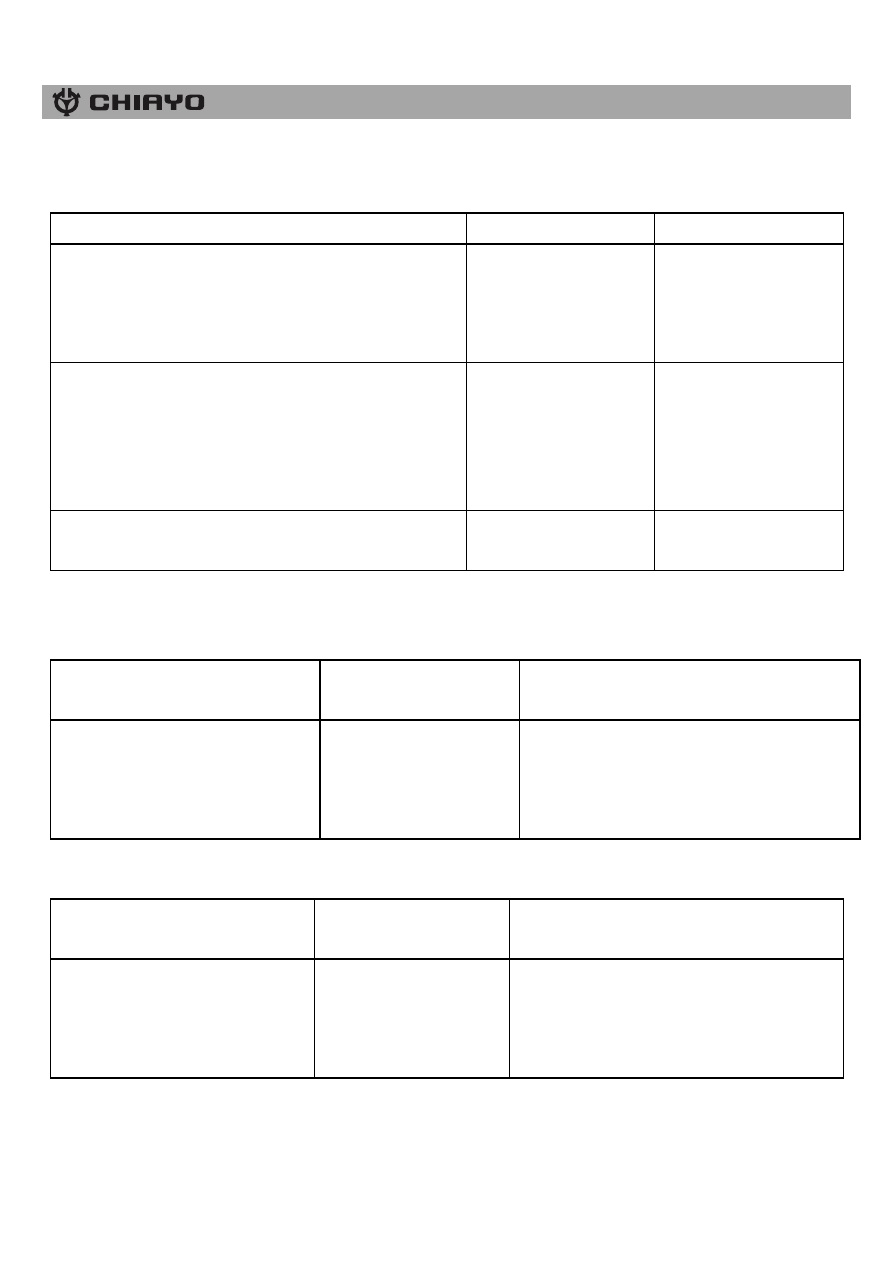
-5-
POWER Indicator (Transmitter, Receiver)
Both indicators are next to the individual antenna.
Action
Power LED
Indication
1. Press Power button of transmitter for
1 second.
2. Press power buttonof receiver for 1
second
GREEN
RED
Power ON
Battery is low or
charging is in
progress
1. When power is ON, Press Power
button of transmitter for about 3
second.
2. When power is ON, Press power
button of receiver for about 3 second
GREEN light goes
off
Power is OFF
During charging
RED goes off
Battery is fully
charged
Before synchronization
Transmitter DCT-511
Action
Power LED
(next to antenna)
Indication
Press transmitter POWER
button for 1 second
1. RED
2. GREEN
1. Battery weak, not ok for
synchronization
2. Battery good, ok for
synchronization
Receiver DCR-511
Action
Power LED
(next to antenna)
Indication
Press transmitter POWER
button for 1 second
1. RED
2. GREEN
1. Battery weak, not ok for
synchronization
2. Battery good, ok for
synchronization