頁面 5 – CHIAYO CT-711 User Manual
Page 5
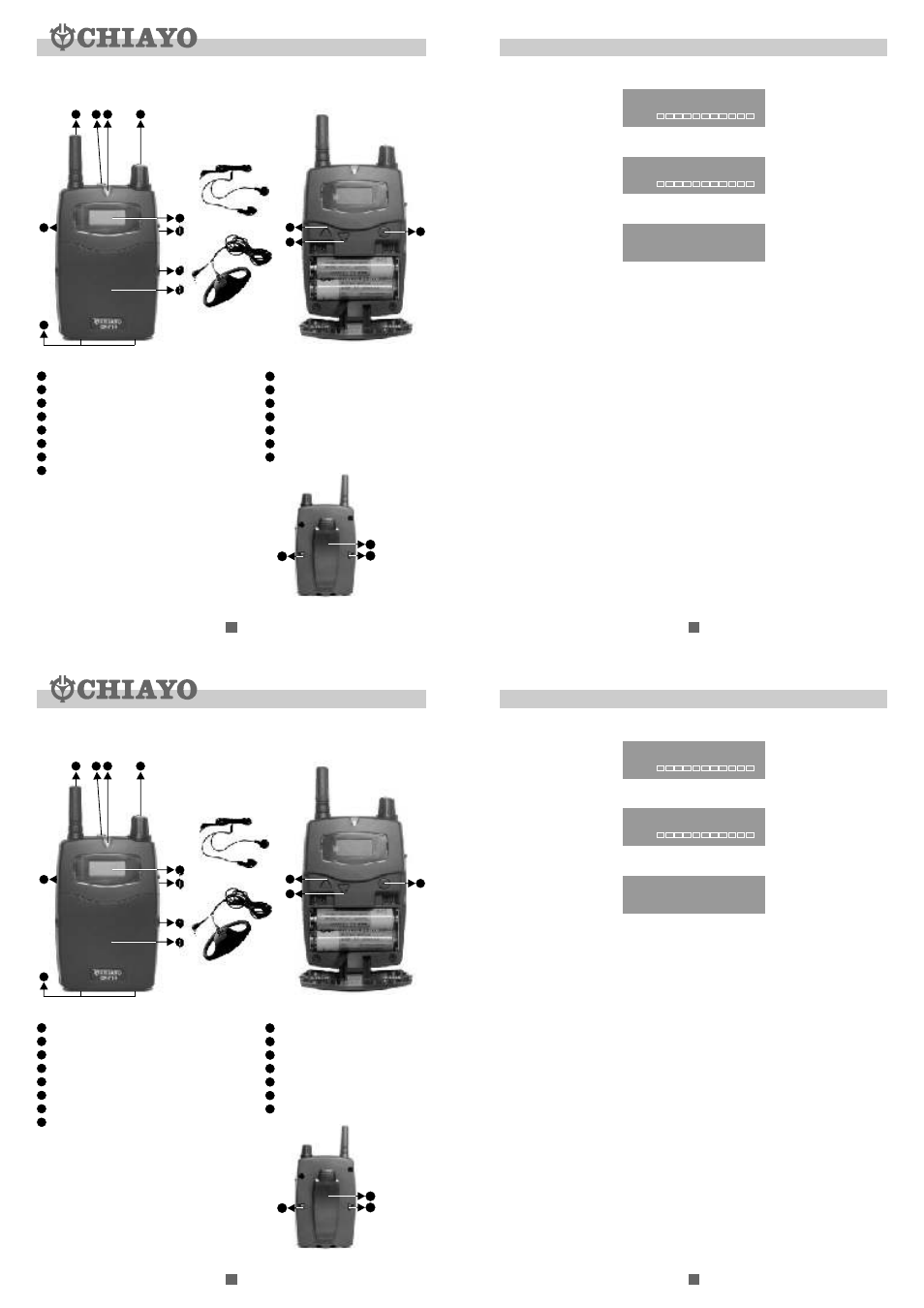
Display setting instructions
BRAND / MODEL NO page is factory preset and is NOT user changeable !
1.To change CHANNEL and FREQUENCY
This can be done at either the FREQUENCY / AF SIGNAL page or the CHANNEL /
FREQUENCY page.
To make changes, press SET key for about 3 seconds, by default the display page will jump
to CHANNEL / FREQUENCY page, even though it is at FREQUENCY / AF SIGNAL page when
SET is pressed.
The cursor will flash at the last digit of the channel. Pressing "+" is to move UP one channel
and "-" to move DOWN one channel. As the channel number moves UP or DOWN, the
frequency will change accordingly. There are 100 preset channels for CT-800, so selection
could be made from channel 001 to 100. After the desired channel has been selected, press
SET for about 3 seconds to store the setting into the memory. However, at any instant, if the
flashing cursor is left idle for about 10 seconds, cursor will stop flashing, the process will be
terminated, changes will not be stored and the last setting will remain unchanged.
2.To change USER NAME.
Press MENU until the USER NAME / CHANNEL NO. page appears. To make changes, press
SET for about 3 seconds and then the cursor will flash at the first letter to allow changes.
Pressing SET once will move the cursor one position rightward. Pressing "+" is to roll UP the
ASCII code and "-" is to DOWN one ASCII code.
After all the desired changes have been made, press SET for about 3 seconds to store the
setting into the memory. However, at any instant, if the flashing cursor is left idle for about 10
seconds, cursor will stop flashing, the process will be terminated, changes will not be stored
and the last setting will remain unchanged.
To operate, press power ON button ( 8 ) once, then the CHANNEL / AF SIGNAL page will
appear:
Press MENU button once, the display will change to FREQUENCY / AF SIGNAL page :
Press MENU button again, the display will change to USER NAME / CHANNEL NO page :
CR-711 Parts and functions
14
14
15
6
1
3
2
4
7
8
5
9
10
13
12
11
EC-18 (ear speaker)
EC-16 (ear speaker)
Battery installation
First, use a sm all too l to push both lock s (14 )
outw ard(1 4) on the rea r to unlock the batt ery
co mpart ment as illustrate d in ri ght pictu re.
Then push the relea se butt ons on both side s
of the rec eive r to open the co ve r. CR-711
use s 2 AA batt eri es to operate .
Antenna
Audio on/off switch
Battery-status indicator
TMP / XLR connector
LCD display
DC-in jack / Charging port
Cover-release button
Battery compartment
1
2
3
4
5
6
7
8
1
2
3
4
5
6
7
8
Charging contacts
Power on / off
SET button
UP button
DOWN button
Lock / Unlock
Belt clip
9
10
11
12
13
14
15
9
10
11
12
13
14
15
CHANNEL:090
AF
722.250MHz
AF
USER NAME
CHANNEL:090
7
4
Display setting instructions
BRAND / MODEL NO page is factory preset and is NOT user changeable !
1.To change CHANNEL and FREQUENCY
This can be done at either the FREQUENCY / AF SIGNAL page or the CHANNEL /
FREQUENCY page.
To make changes, press SET key for about 3 seconds, by default the display page will jump
to CHANNEL / FREQUENCY page, even though it is at FREQUENCY / AF SIGNAL page when
SET is pressed.
The cursor will flash at the last digit of the channel. Pressing "+" is to move UP one channel
and "-" to move DOWN one channel. As the channel number moves UP or DOWN, the
frequency will change accordingly. There are 100 preset channels for CT-800, so selection
could be made from channel 001 to 100. After the desired channel has been selected, press
SET for about 3 seconds to store the setting into the memory. However, at any instant, if the
flashing cursor is left idle for about 10 seconds, cursor will stop flashing, the process will be
terminated, changes will not be stored and the last setting will remain unchanged.
2.To change USER NAME.
Press MENU until the USER NAME / CHANNEL NO. page appears. To make changes, press
SET for about 3 seconds and then the cursor will flash at the first letter to allow changes.
Pressing SET once will move the cursor one position rightward. Pressing "+" is to roll UP the
ASCII code and "-" is to DOWN one ASCII code.
After all the desired changes have been made, press SET for about 3 seconds to store the
setting into the memory. However, at any instant, if the flashing cursor is left idle for about 10
seconds, cursor will stop flashing, the process will be terminated, changes will not be stored
and the last setting will remain unchanged.
To operate, press power ON button ( 8 ) once, then the CHANNEL / AF SIGNAL page will
appear:
Press MENU button once, the display will change to FREQUENCY / AF SIGNAL page :
Press MENU button again, the display will change to USER NAME / CHANNEL NO page :
CR-711 Parts and functions
14
14
15
6
1
3
2
4
7
8
5
9
10
13
12
11
EC-18 (ear speaker)
EC-16 (ear speaker)
Battery installation
First, use a sm all too l to push both lock s (14 )
outw ard(1 4) on the rea r to unlock the batt ery
co mpart ment as illustrate d in ri ght pictu re.
Then push the relea se butt ons on both side s
of the rec eive r to open the co ve r. CR-711
use s 2 AA batt eri es to operate .
Antenna
Audio on/off switch
Battery-status indicator
TMP / XLR connector
LCD display
DC-in jack / Charging port
Cover-release button
Battery compartment
1
2
3
4
5
6
7
8
1
2
3
4
5
6
7
8
Charging contacts
Power on / off
SET button
UP button
DOWN button
Lock / Unlock
Belt clip
9
10
11
12
13
14
15
9
10
11
12
13
14
15
CHANNEL:090
AF
722.250MHz
AF
USER NAME
CHANNEL:090
7
4