CITIZEN E670 User Manual
Page 19
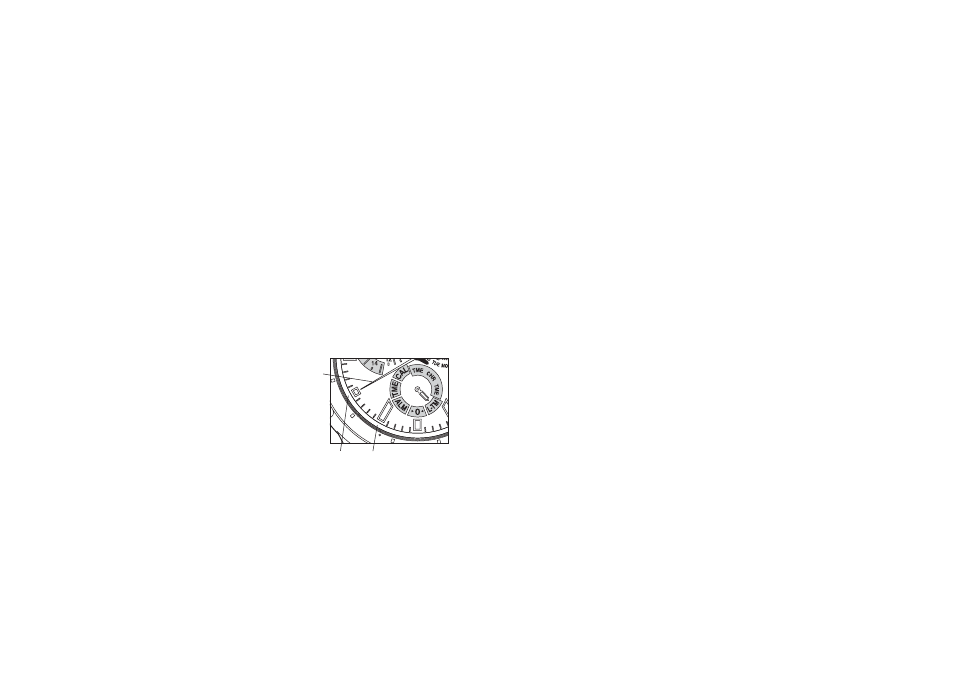
39
38
<Checking Daylight Savings Time ON/OFF Setting>
The daylight savings time setting is displayed for about 10 seconds as either ON or OFF
when the crown is returned to the normal position or when button (A) is pressed while
the crown is at Position 1 in the local time mode (L-TM).
· The second hand indicates ON when daylight savings time has been set.
· The second hand indicates OFF when daylight savings time has not been set.
[Note] Set the local time correctly by checking AM and PM with the 24 hour hand.
(3) Return the crown to the normal position. This completes the procedure for
correcting the local time.
<Procedure for Setting Daylight Savings Time>
Perform the following steps while the local time is already displayed.
(1) Pull the crown out to Position 2 (local time correction position).
· The second turns continuously, and then stops at the daylight savings time ON or
OFF position.
(2) Press button (A) to change the daylight
savings time setting.
· Each time button (A) is pressed, a
confirmatory tone sounds and ON or OFF
can be selected for daylight savings time.
The time advances by 1 hour if daylight
savings time has been set to ON.
(3) Return the crown to the normal position.
This completes the procedure for setting
daylight savings time.
120
100
90
1
8
OFF
ON
RADIO CONTROLLED
Second
hand
[Daylight Savings Time
ON/OFF Setting]
OFF
ON