Code CR3500 User Manual
Page 45
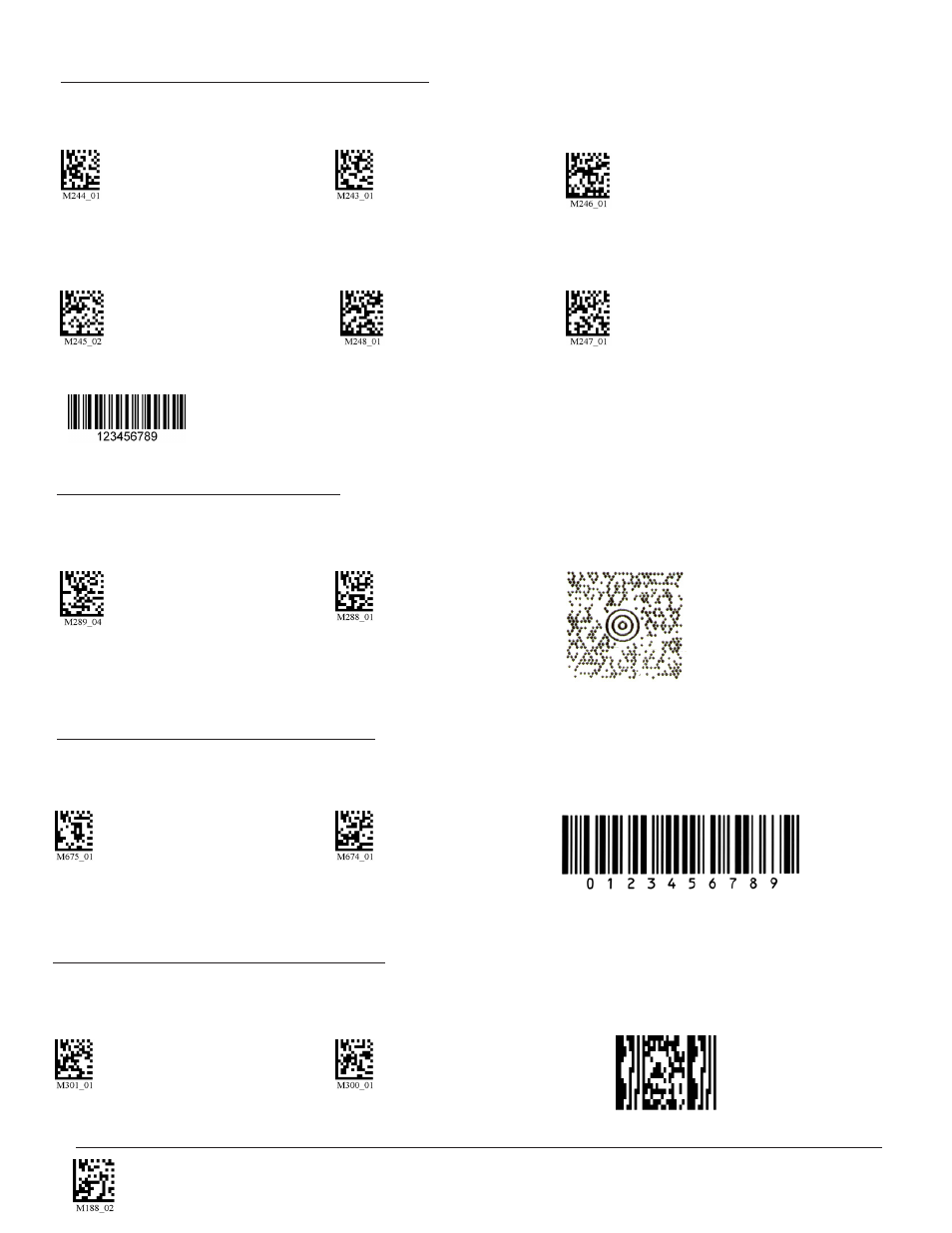
C004387_07_CR3500_ User_Manual - 39
Save Settings
Scan the following codes to enable/disable Interleaved 2 of 5 symbology settings:
Int 2 of 5 On (Default)
Int 2 of 5 Off
Int 2 of 5 Two Digits On
Int 2 of 5 Two Digits Off
Int 2 of 5 Four Digits On
Int 2 of 5 Four Digits Off
Scan the following codes to enable/disable Maxicode symbology settings:
Maxicode On
Maxicode Off (Default)
Sample Maxicode
3.12 - Maxicode Symbology
3.11 - Interleaved 2 of 5 Symbology
Scan the following codes to enable/disable Matrix 2 of 5 symbology settings:
Matrix 2 of 5 On (Default)
Matrix 2 of 5 Off
Matrix 2 of 5 Sample
3.13 - Matrix 2 of 5 Symbology
3.14 - Micro PDF417 Symbology
Scan the following codes to enable/disable micro PDF 417 symbology settings:
MicroPDF417 On
MicroPDF417 Off (Default)
Sample MicroPDF417
Sample Int 2 of 5 Code