Administrator guide 9 factory reset – Code Blue IP1500 VOIP SPEAKERPHONE User Manual
Page 47
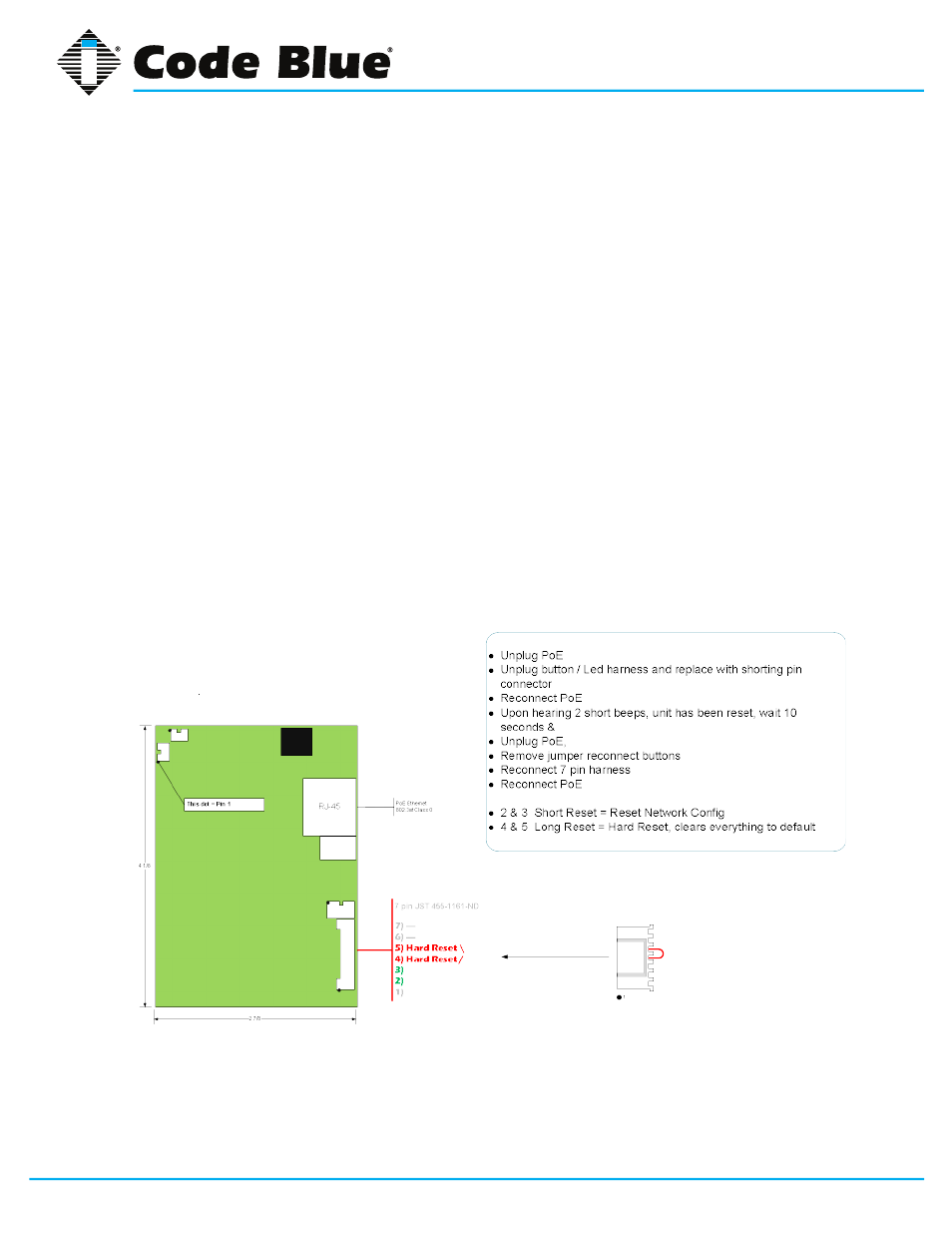
Code Blue
•
259 Hedcor Street
•
Holland, MI 49423 USA
•
800.205.7186
•
www.codeblue.com
GU-137-E
page 47 of 66
IP1500 and IP2500 Series
Administrator Guide
9 Factory Reset
The system can be reset via two different methods.
1st Method:
The speakerphone can be reset by following the steps below:
Use the 7 pin reset plug (sent with your order) in order to perform a full reset.
4 & 5 Long Reset = Hard Reset, sets everything back to default
2 & 3 Short Reset = Resets network configuration
• Unplug the RJ45 from the PoE switch port
• Unplug button and disconnect the LED harness
• Short the appropriate 2 pins together for short or long reset (see pic below)
• Plug the RJ 45 back into the PoE switch port
• Upon hearing two short beeps, unit has been reset
• Wait 10 seconds for phone to reboot
• Unplug power source
• Remove the jumper and reconnect the buttons
• Reconnect 7 pin harness
• Reconnect PoE
The Reset is now complete.
(Continued on next page)