Creating your scenes, Selecting the fixtures – Coloronix SCC1 User Manual
Page 6
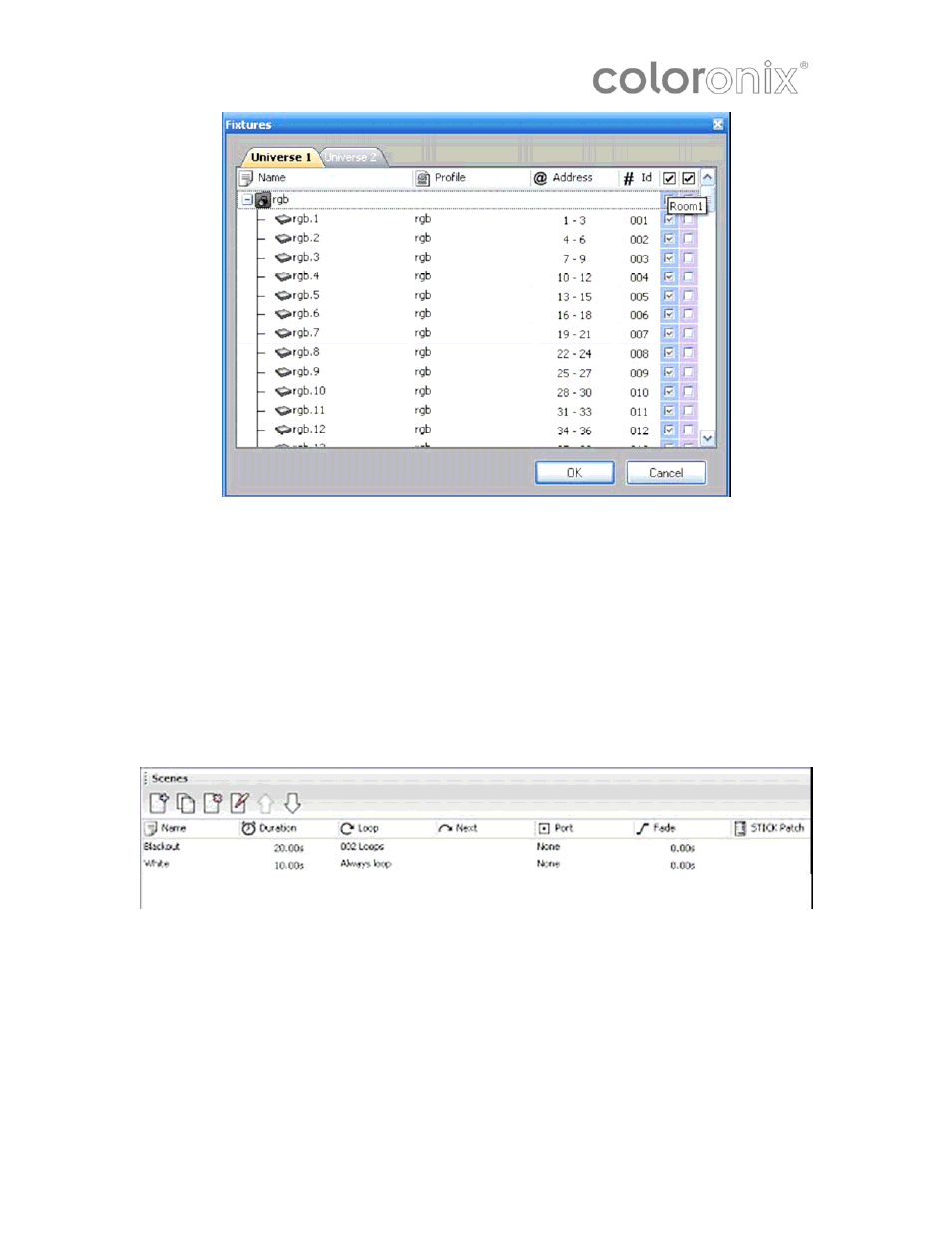
Creating Your Scenes
It is important to select a zone before creating a new scene. There is a list of scenes
for every zone (areas). Select a zone from the “Areas” window to display the attached
scenes in the “Scenes” window.
Click on the “+” button (on the left side of the “Scenes” window) to create a new scene.
A scene is made with the timelines, but the first thing to do is select the fixtures you
want to use from the “Groups” window. The next section shows how to set up and use
the groups.
Selecting the Fixtures
You cannot edit a scene without a fixture selected from the ”Groups” window.
Every fixture is represented by a small square. Make your selection with the mouse.
Use the “Ctrl” key for a multi-selection or use the various options from the toolbar (ALL,
HALF, INVERT…)
Page 6 of 12 —Coloronix Color Pad Touch Manual V.2.0