Step 3 : configuration – Compuprint 3056 Network Interface Tools User Manual
Page 3
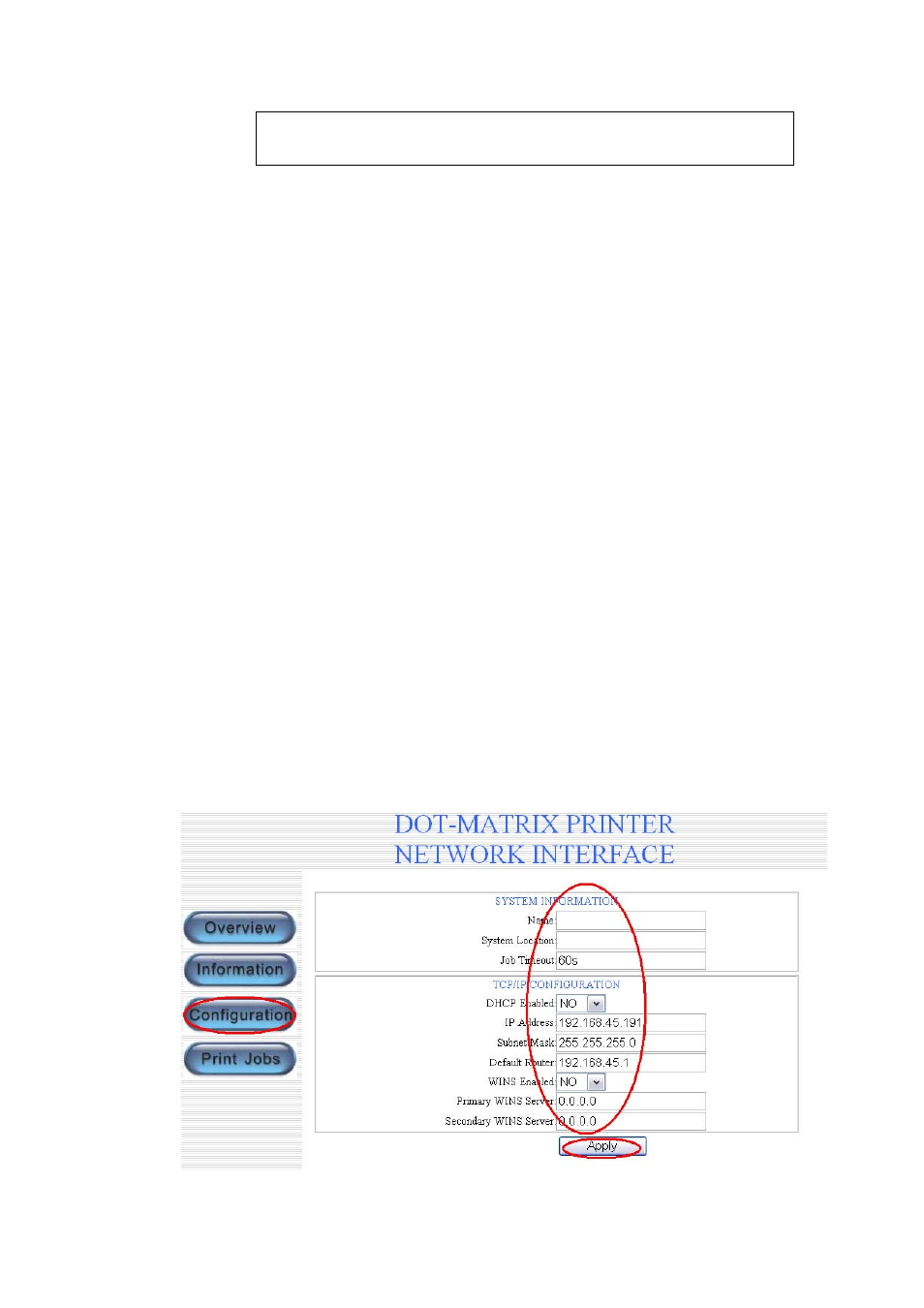
3
arp -s name_001 00-0b-00-18-40-63 temp
ping name_001
NOTE 1: The response messages will be shown, such as
“name_001 is alive”, and so on. This means that the IP address
has been assigned successfully.
NOTE 2: The format of the command “ARP” changes a little
in different UNIX system. In some BSD UNIX, the order of
<host name> and <Ethernet address> is reversed. And, in IBM
AIX system, a parameter “ether” should be added, such as:
arp -s ether <host name> 00:40:8c:10:00:86 temp
Method 2: If you use Winows XP, you can use the software named NIM
to assign the IP address.
STEP 3 : Configuration
Method 1: Use Web browser such as IE6 to configure the printer’s
network interface.
1. Start a web browser, and enter the IP address assigned as a URL.
For example, fill in the address bar with “http://192.168.45. 191”,
if you assigned IP address 192.168.45.191 for your printer in STEP
1.
2. Click the “Configuration” button in the web page and set the
parameters.
z SYSTEM INFORMATION