Compuprint 3056 Network Interface Tools User Manual
Page 5
Advertising
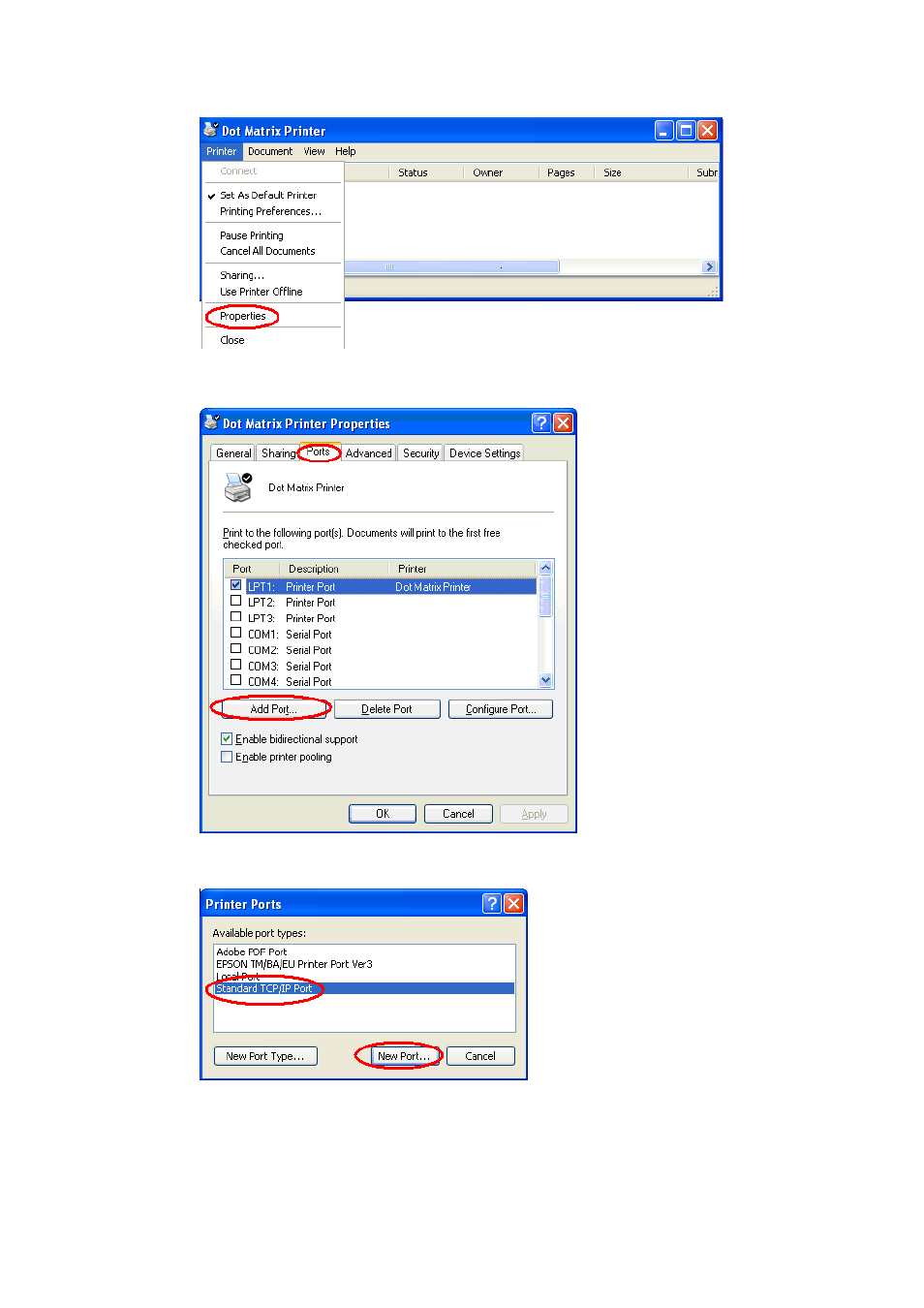
5
2.Click the “Port” tab, and then click the “Add Port…”button in
the window of the properties.
3.Click the “Standard TCP/IP Port” item, and then click the “New
Port…” button in the window of Printer Ports.
4.In the “Add Standard TCP/IP Printer Port Wizard” starting window,
click “Next” button and come to the window below. In item “Printer
Name or IP Address”, enter the IP address assigned in STEP 2 or
the name set in printer’s SYSTEM INFORMATION in STEP 3 if you use
Advertising