Temperature monitoring – CompX eLock Temperature Monitoring Programming User Manual
Page 9
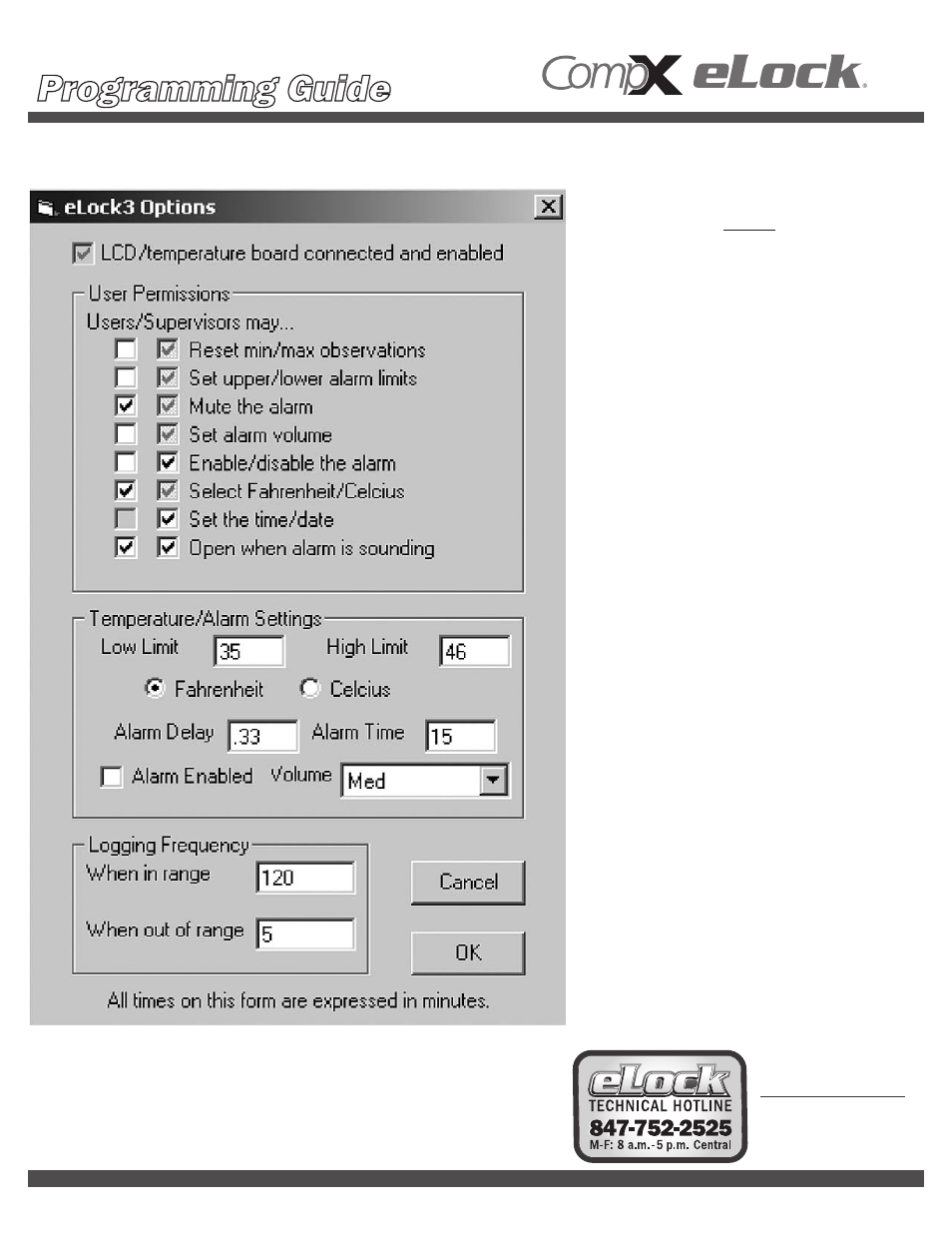
Temperature Monitoring
NOTE:
k
User Permissions can only be changed using
the optional LockView® software.
k
The User Permissions checked in gray scale,
and the User box (Set the time/date), in gray
scale are fixed.
Provided no User Permission changes
have been made in LockView®, the following
Temperature/Alarm Settings can be modified
using manual programming:
Low Limit and High Limit
Default: Only Supervisor(s) can modify
Fahrenheit and Celsius
Default: Both User(s) and Supervisor(s) can modify
Enable/disable the alarm
Default: Only Supervisor(s) can modify
Alarm Volume
Default: Only Supervisor(s) can modify
k
LockView® is required to modify the following
default Temperature/Alarm Settings:
Alarm Delay*
Alarm Time
Logging Frequency
* Alarm Delay default time is .33 which equals 20
seconds. All times on this form are expressed
in minutes. This is the amount of time the
temperature reading has to be out of range
before the alarm starts sounding. After an alarm
starts sounding, and the Alarm Time has expired,
the alarm will “chirp” once per minute until the
alarm is either muted or disabled.
Below are the factory default settings for eLocks equipped with temperature monitoring.
864.297.6655
compxelock.com
PO Box 200
Mauldin, SC 29662
Copyright 2009 © CompX Security Products. CompX eLock and Lockview are Registered Trademarks of CompX International
Reorder #: 331907000000