4 terminal macros dialog box – Comtech EF Data M&C Software for Windows User Manual
Page 22
Advertising
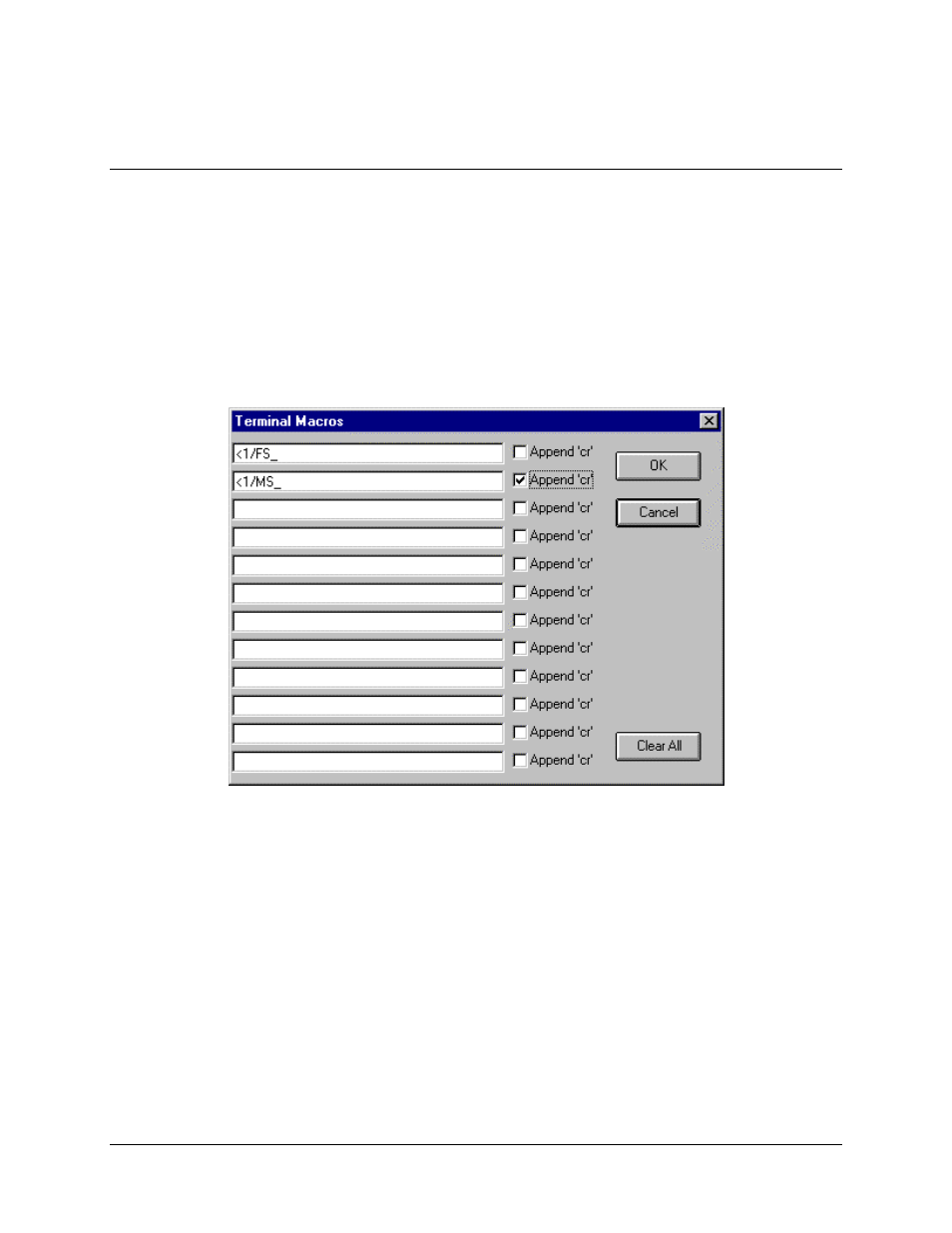
Monitor and Control Software for Windows
Revision 4
Operation
MN/M-CWIN.IOM
2–6
2.1.1.4
Terminal Macros Dialog Box
The third choice under the Options menu is the Terminal Macros dialog box (Figure 2-5).
This dialog box is used to create twelve user-defined macros as one-click avenues on the
Terminal Screen for “pipe-lining” ASCII characters to an RF terminal. The characters are
sent in the form of Comtech EF Data-formatted remote commands.
The option of appending a 'cr' the end of a remote command is available as a check box
located to the right of each text box. When OK is clicked, these user-defined macros
appear on the lower right corner of the Terminal Screen.
Figure 2-5. Terminal Macros Dialog Box
Advertising