Info (information) – Comtech EF Data CRS-200 User Manual
Page 47
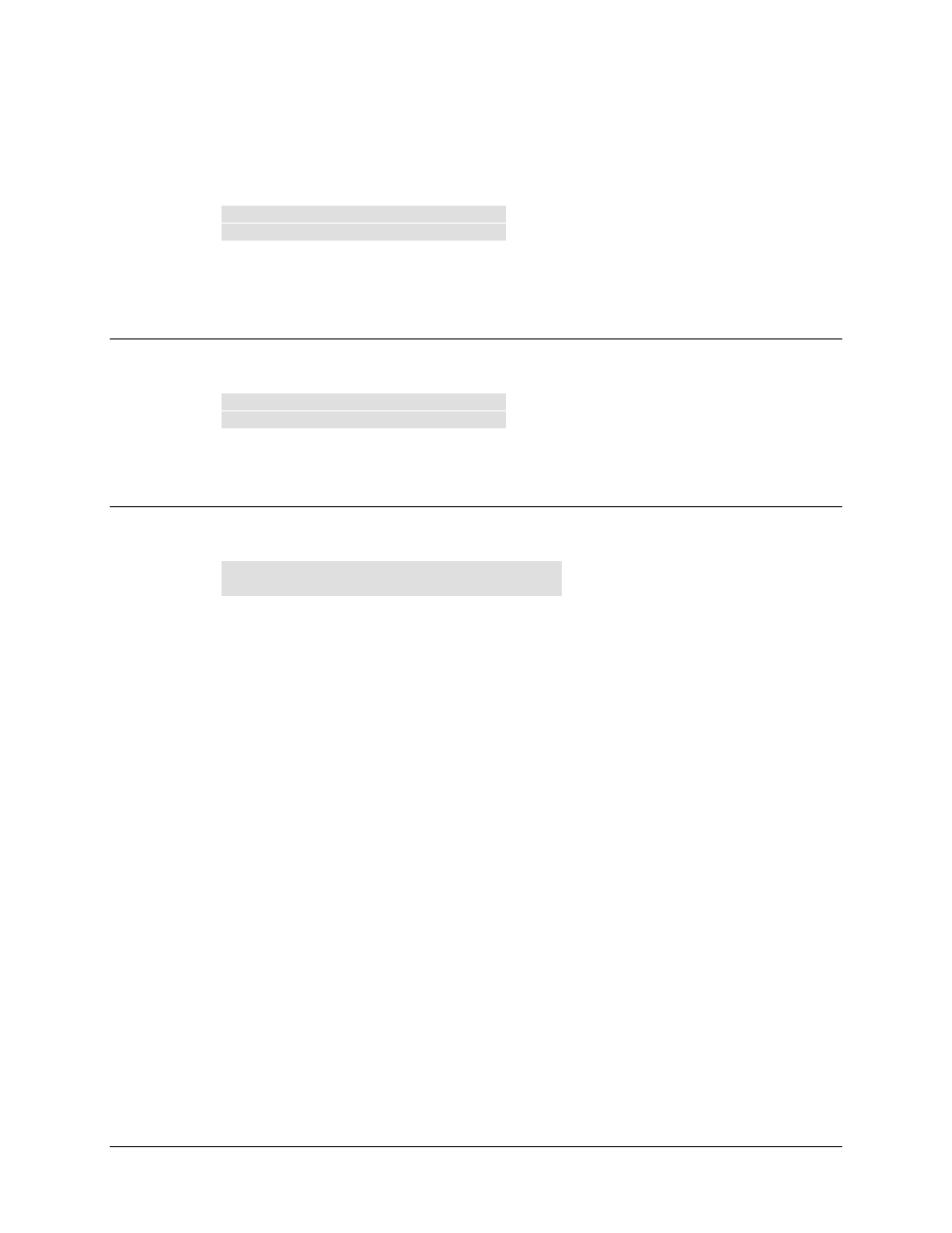
CRS-200 Redundancy Switch
Front Panel Operation
Rev. 1
7–9
7.1.4 INFO
(Information)
INFO: SWITCH-ID SETUP
IF-SWITCH REMCONT MASK
The user is prompted to select SWITCH-ID, SETUP, IF-SWITCH, REMCONT or
MASK using the LEFT/RIGHT keys, then ENTER. These screens display information on
the current configuration of the switch without risking inadvertent alterations.
7.1.4.1 (INFO)
SWITCH-ID
SWITCH ID:
THIS IS A TEST MESSAGE
This displays the user-defined Switch ID string, which is entered via the UTILITY,
SWITCH-ID screen. To return to the previous menu, press ENTER or CLEAR.
7.1.4.2 (INFO)
SETUP
TM: 1 2 3 4 5 - 7 - 9 10
AUTO:OFF BKUP:05 REST:20
The information on this screen reflects some of the settings configured in the CONFIG,
OPTIONS menu. Active traffic modems are listed on the top line, with Auto mode and
the two holdoff times listed on the bottom.