4 select: front panel, 1 front panel: brightness, 2 front panel: lamp test – Comtech EF Data KPA User Manual
Page 62
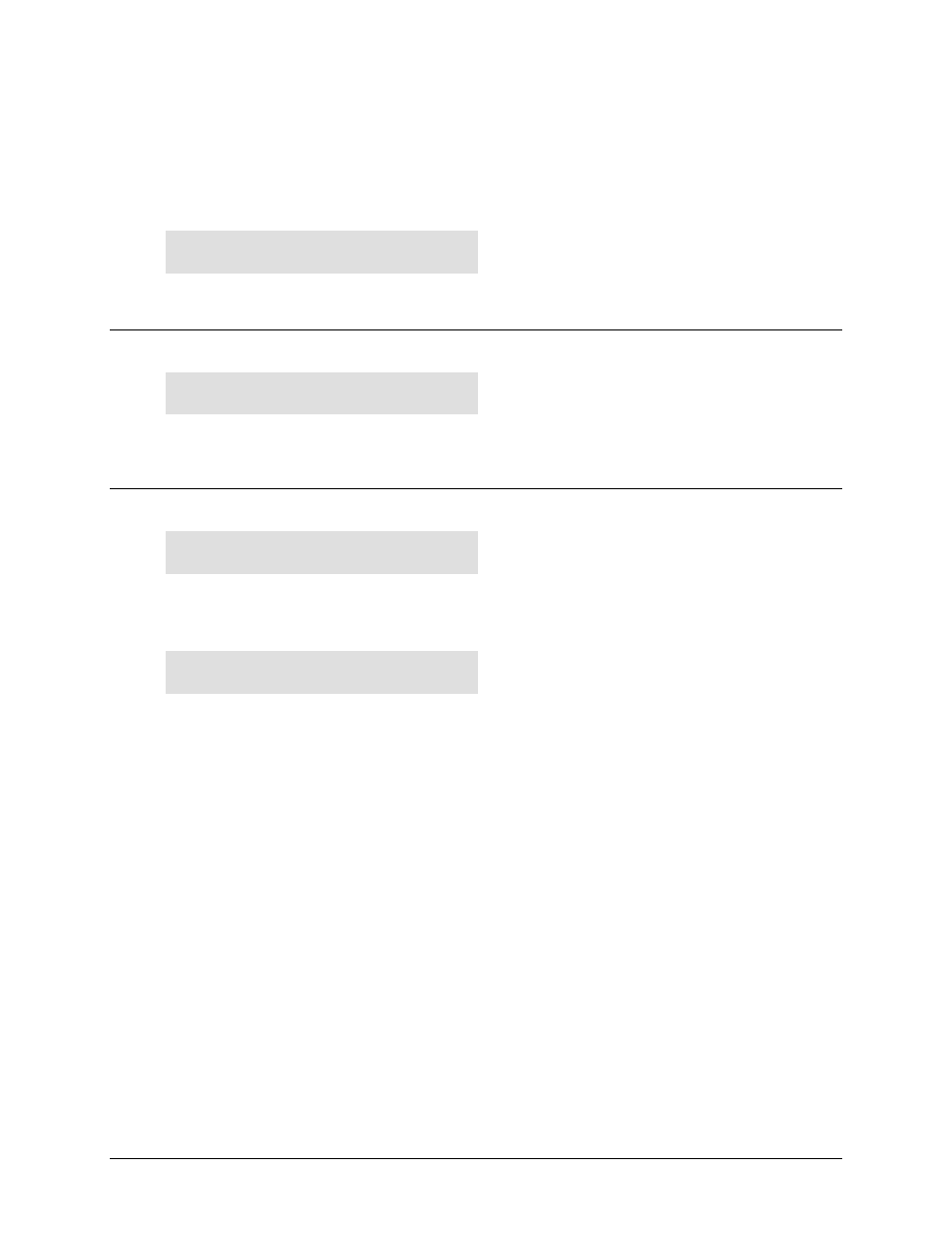
KPA Ku-Band Indoor Solid-State Power Amplifier
Revision 1
Front Panel Operation
MN/KPA.IOM
5–18
numeral, then press ENT. The default Reference Frequency tuning adjustment is 87, with
allowable values from 0 to 255.
5.3.4
SELECT: Front Panel
Front Panel: Brightness
Lamp Test (◄ ► E)
Select Brightness or Lamp Test using the
◄ ►
arrow keys, then press ENTER.
5.3.4.1 Front Panel: Brightness
Display Brightness:
100%
To edit the display brightness, use the ▲ ▼ arrow keys. The values of brightness that can be
selected are 25%, 50%, 75%, or 100%. Press ENTER when the brightness is suitable.
5.3.4.2 Front Panel: Lamp Test
Lamp Test:
START
The Lamp Test menu runs a performance diagnostic on the front panel LED Indicator array. This
test does otherwise affect KPA operations while running. Press ENTER to begin the test – as the
LEDs cycles through the Lamp Test, the following message displays:
Lamp Test:
TESTING