Skywire quick start procedure – Comtech EF Data SkyWire Quick Start Procedure User Manual
Page 3
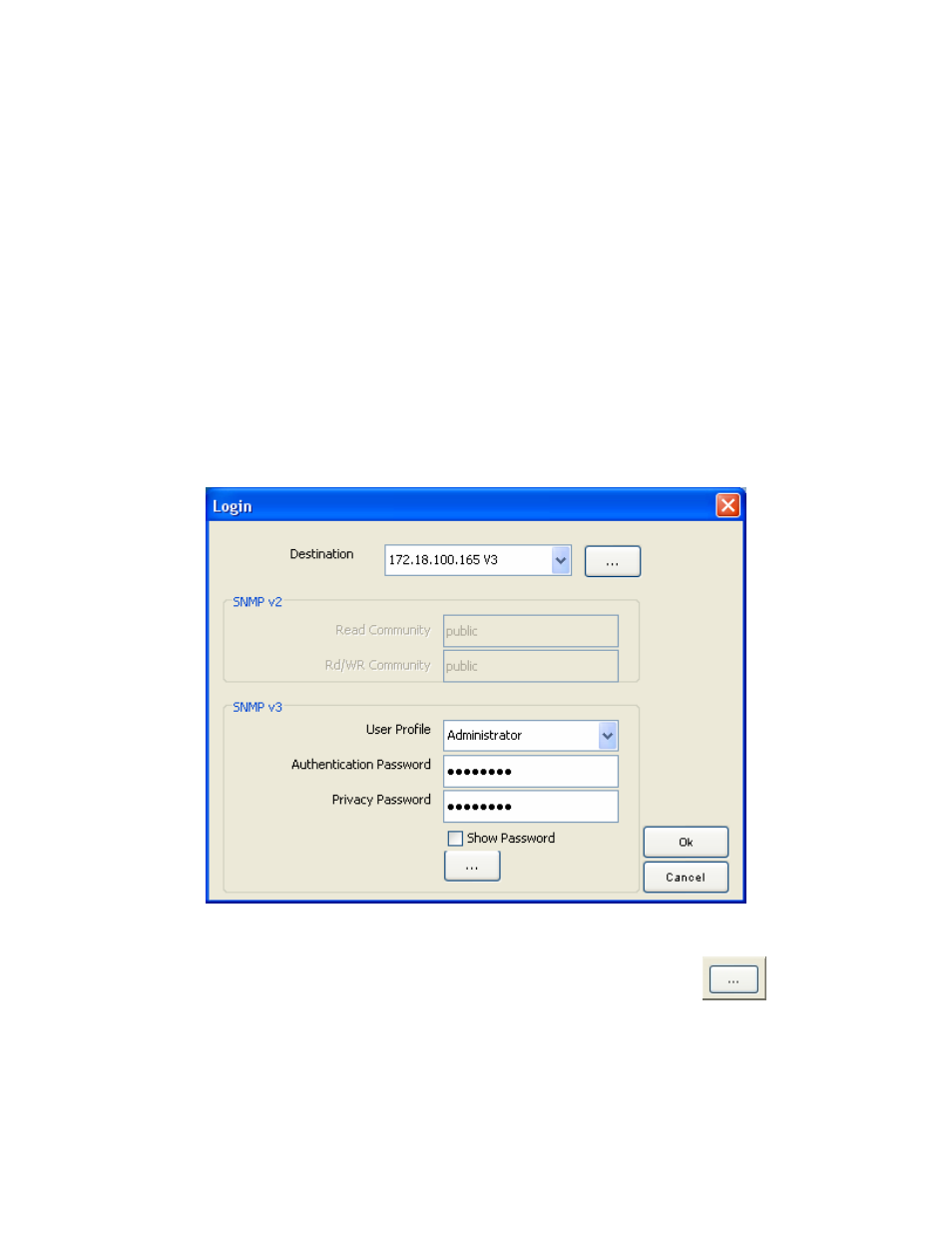
AN213 - Rev. 1.3
SkyWire Quick Start Guide
3
SkyWire Quick Start Procedure
1.0 Introduction
The purpose of this document is to provide simple instructions to quickly configure a SkyWire
Gateway. This is not a replacement to the SkyWire specifications manual. This is a help
document to leverage the GUI capabilities of the SkyWire Configuration Controller. Refer to the
SkyWire manual (TM131) for operational instruction and descriptions.
2.0 Required Items
SkyWire MDX420 Satellite Network Gateway
PC or Laptop with the SkyWire Configuration Controller installed
3.0 Login
Figure 3-1 Login Screen – Gateway IP Address Auto-Detected
The gateway IP address is automatically detected by the application. Click on the
to configure and save the gateway destination profile. Select the desired polling interval along
with the SNMP protocol version to use, then click on the Save button to store the destination
profile for easy future access.