Figure 33 – Contemporary Control Systems BAScontrol20 User Manual User Manual
Page 48
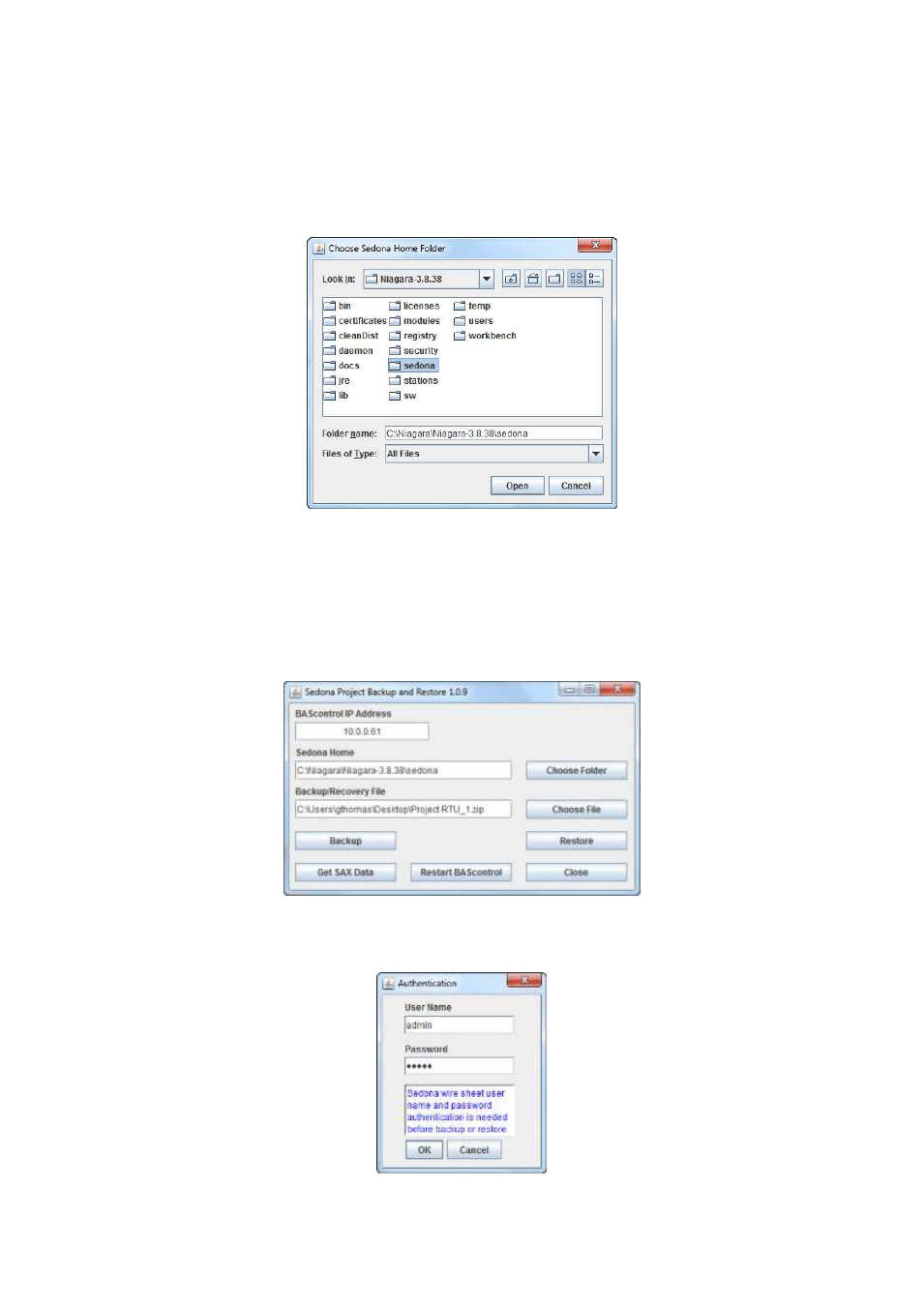
TD100700-0MB
48
Enter the location of the Backup File or browse for it using the Choose File button of
. You must create a name for your backup zip file
— if it does not already
exist. You do not need to add the zip extension since it will be done for you
— as
. Choose a name that is meaningful to the application or to the
location of the equipment that has the target controller.
Figure 33
— Choose the Sedona Home Folder
With the correct BAScontrol IP Address entered, click on the Backup button and a
credentials window will appear from the targeted controller. Enter the Username and
Password of the Sedona Framework application in the BAScontrol20. The
Username and Password of the web pages are unnecessary and cannot be used.
Figure 34
— Specifying the Backup/Recovery File Name