Html help, Other useful tags, Red, size 4 – Contemporary Control Systems BASview User Manual
Page 41
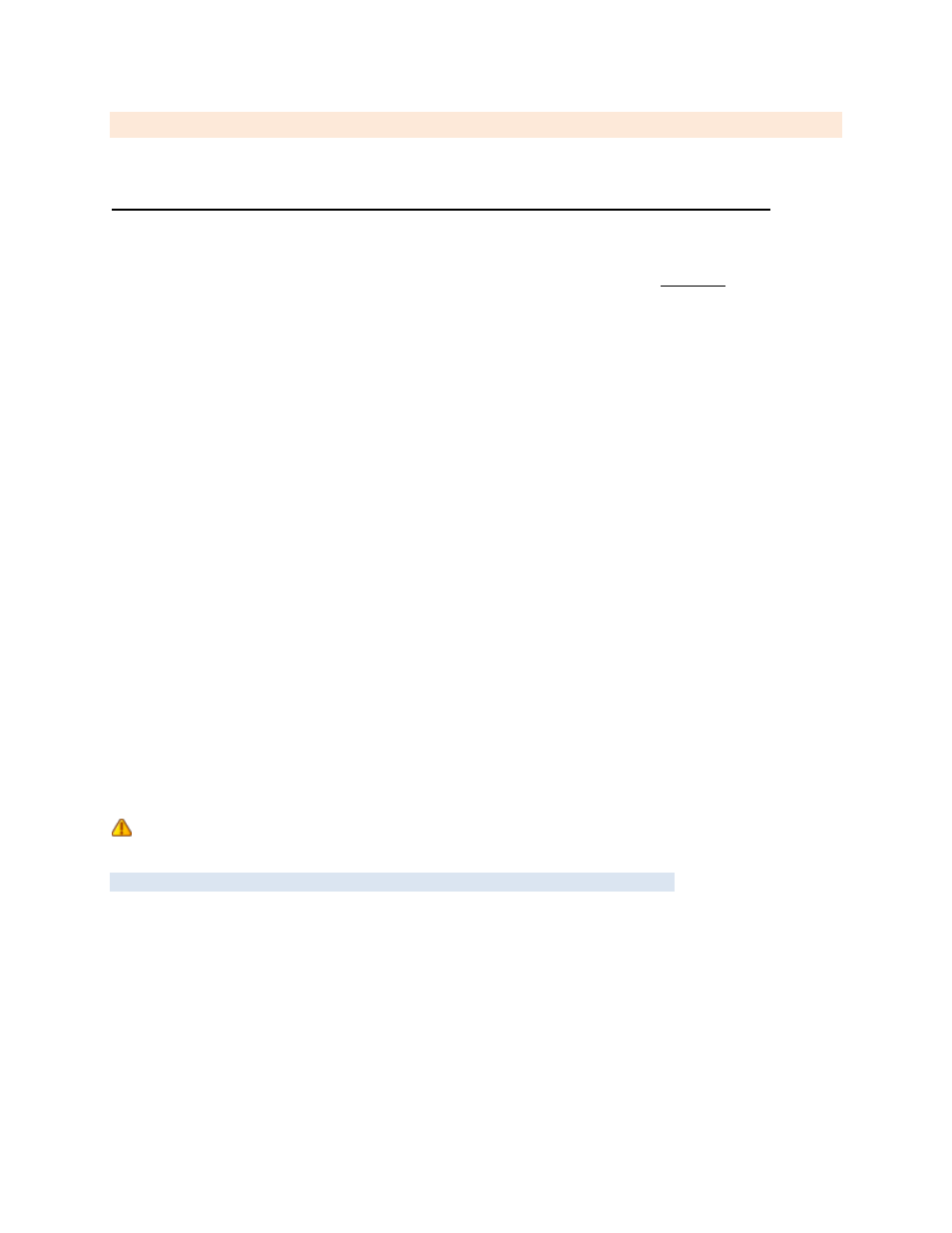
TD110500-0MC
41
HTML Help
Supported HTML tags for Text Label formatting are:
TAG
EXAMPLES
RESULTING EFFECT
Bold Text
— <b>
This is <b>bold</b> text.
This is bold text.
Italic Text
— <i>
This is <i>italic</i> text.
This is italic text.
Underline Text
— <u>
This is <u>underlined</u> text.
This is underlined text.
Multiple Tags
This is <b><i>bold italic</i><b/> text.
This is bold italic text.
Font Size
This is size <font size="4">4</font> text.
This is size
4
text.
Font Colour
This is <font color="#FF0000">red</font> text.
This is
red
text.
The colour value must be RGB (red, green, blue). Most colour picker dialogs display this number as
the mouse moves over the colours. Some common colour values are:
#000000 — Black
#FF0000 —
Red
#00FF00 —
Green
#0000FF —
Blue
#FFFF00 —
Yellow
#00FFFF —
Cyan
#FF00FF —
Magenta
#808080 —
Grey
#FFFFFF —
(White)
Font Tags Combined
Example:
This is <font size="4" color="#FF0000">red, size 4 text.
Effect:
This is
red, size 4
text.
Line Break
— <br> This puts a line break (carriage return) in the text. It does not require a closing tag.
Example:
Here are two lines: <br>Line 1<br>Line 2
Effect:
Here are two lines:
Line 1
Line 2
Limited HTML
— Limited HTML is used for custom help on graphic screens. Almost all standard HTML
tags are supported, but some may give undesired results due to pre-formatting and the restricted size of
the help window. All the above tags are supported and are usually enough for basic custom help files.
Unlike standard HTML,
limited
HTML
requires
the <br> tag anywhere a carriage return should
appear. The <p> </p> paragraph tags can also be used.
Other useful tags
Because <, >, " and & are used to delimit markup, are predefined in HTML. However, you can still embed
such symbols by using (respectively) <, >, " and &.
Horizontal Rule
— You can embed a horizontal rule with <hr>.
Link to web page:
Example: <a href=" http://www.ccontrols.com/" target="_blank">CCSI</a>.
Embed image from a website: Example: <img src="http://www.website.com/blank.jpg"/>.
Embed image uploaded from graphic properties screen: Example: <img src="../../images/blank.jpg"/>.
Embed animation uploaded from Animation component properties screen:
Example: <img src="../../animations/MyAnimation.gif"/>.