Getting started, Login screen, Basview screen – Contemporary Control Systems BASview User Manual
Page 5
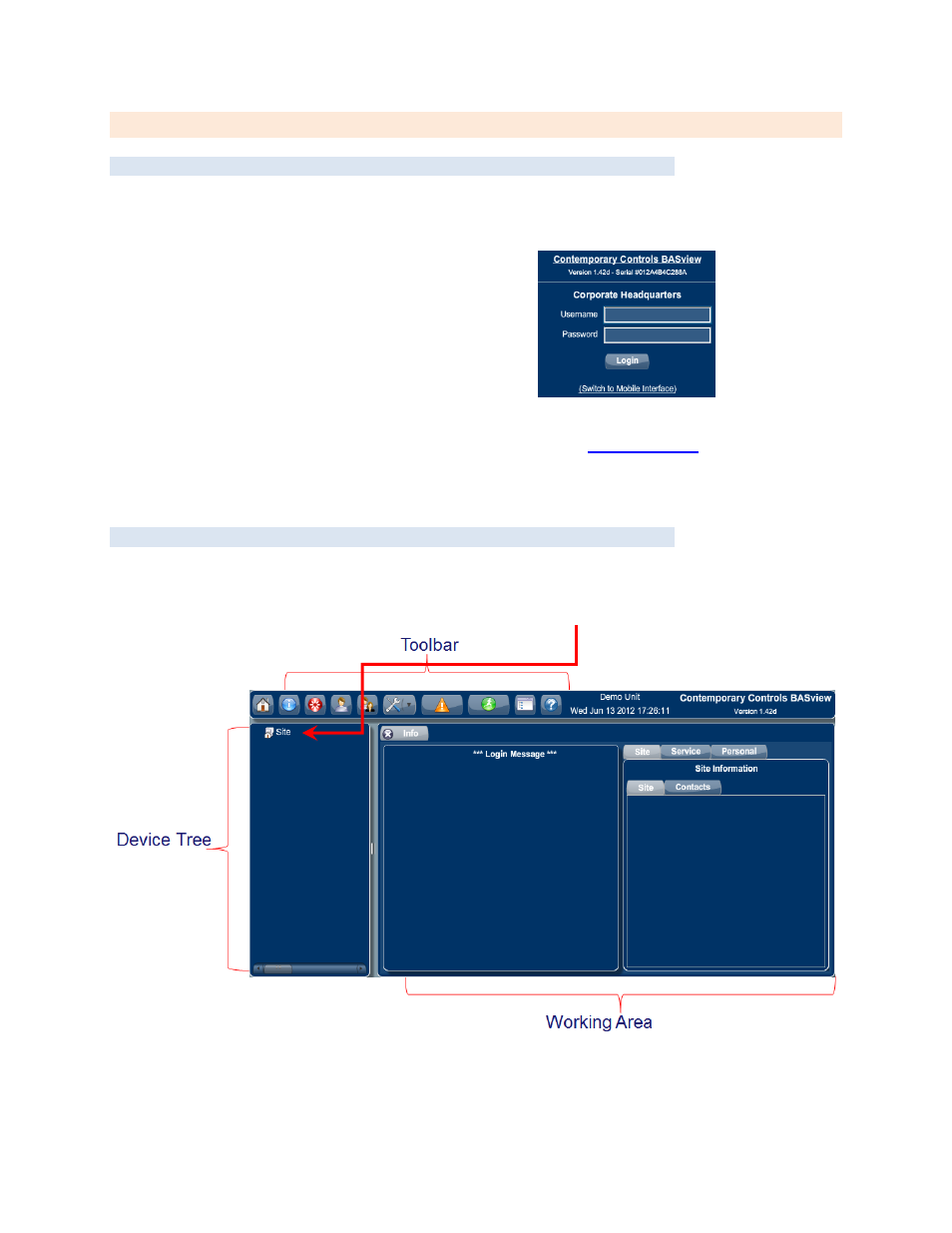
TD110500-0MC
5
Getting Started
Login Screen
By default, BASview uses a flash Interface
— providing a rich user experience. Its login appears below.
The default IP address of the BASview is 192.168.92.68, but yours may be set to a different address.
You will be prompted to login.
The default authentication strings are ...
o Username: admin
o Password: pass
At the top of the login dialog you can find ...
o Firmware Version Number
o BASview Serial Number
At the bottom of the login dialog is an option to login with the
and no flash
— otherwise, you must proceed with the normal flash Interface.
BASview Screen
After your first login, you see the BASview webpage
— which defaults to the Info screen below.
The three basic screen elements are the Toolbar, Device Tree and the Working Area.
The Device Tree that you will build always starts with the Site icon.
Figure 2
— Main Screen
Figure 1
— Login Screen