Application guide — eipr series – Contemporary Control Systems EIPR Wired/Wireless VPN Router Application Guide User Manual
Page 7
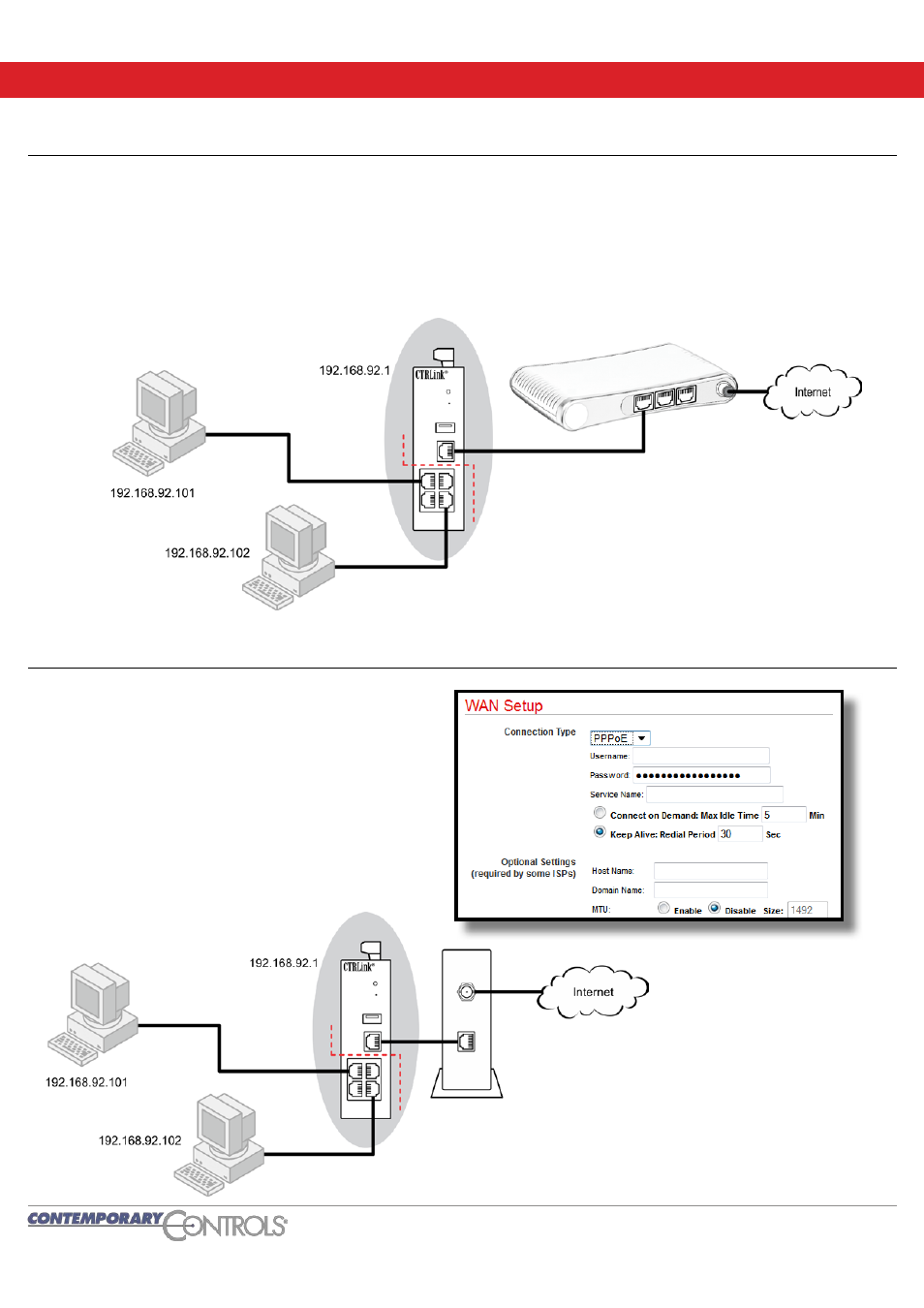
AG-EIPR0000-BC1
Page 7
Application Guide — EIPR Series
Application #1 — A Cable Modem Connection to the Internet
In the WAN Setup, the default Connection Type is
DHCP — where a DHCP server on the WAN side will
automatically assign an IP address, subnet mask,
default gateway address and one or more DNS
addresses to the WAN side of the IP router. Some
cable modems have DHCP server functionality.
If a DHCP server is unavailable on the WAN network,
you must make static IP entries for the WAN side of
the router. Enter the IP address, subnet mask, default
gateway address and one or more DNS addresses
when using the Static IP option.
Application #2 — A DSL Modem Connection to the Internet
With DSL modems, the PPPoE protocol
must be selected — and a username and
password provided. Once a connection is
established, the ISP furnishes all the needed
WAN IP address assignments.