Application guide — eipr series – Contemporary Control Systems EIPR Wired/Wireless VPN Router Application Guide User Manual
Page 9
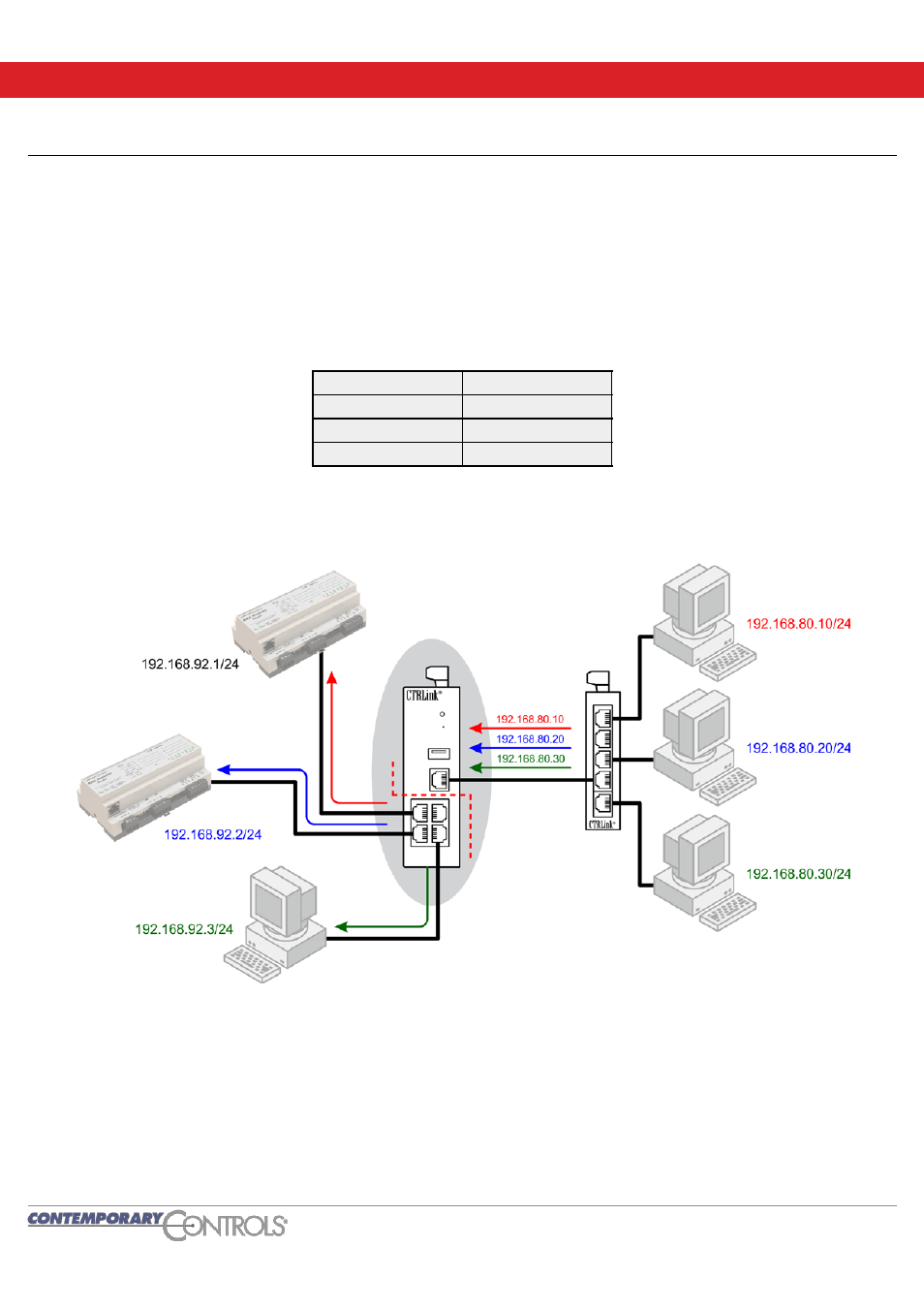
AG-EIPR0000-BC1
Page 9
Application Guide — EIPR Series
Application #5 — Disable the Firewall for Unrestricted Routing
There are times when you may want to disable the
firewall. The firewall controls the passing of
messages from the public (WAN) side of the router to
the private (LAN) side — and normally this protects the
private side from unauthorised public access.
Under the Advanced Tab, you may choose to disable the
firewall. Typically the firewall is disabled when the LANs
on both sides of the router are within one organization.
That is,
there is no public side — both sides are
essentially private, so no firewall is needed.
LAN IP Address
WAN IP Address
192.168.92.1/24
192.168.80.10/24
192.168.92.2/24
192.168.80.20/24
192.168.92.3/24
192.168.80.30/24