Cybex 625A Arc Trainer User Manual
Page 46
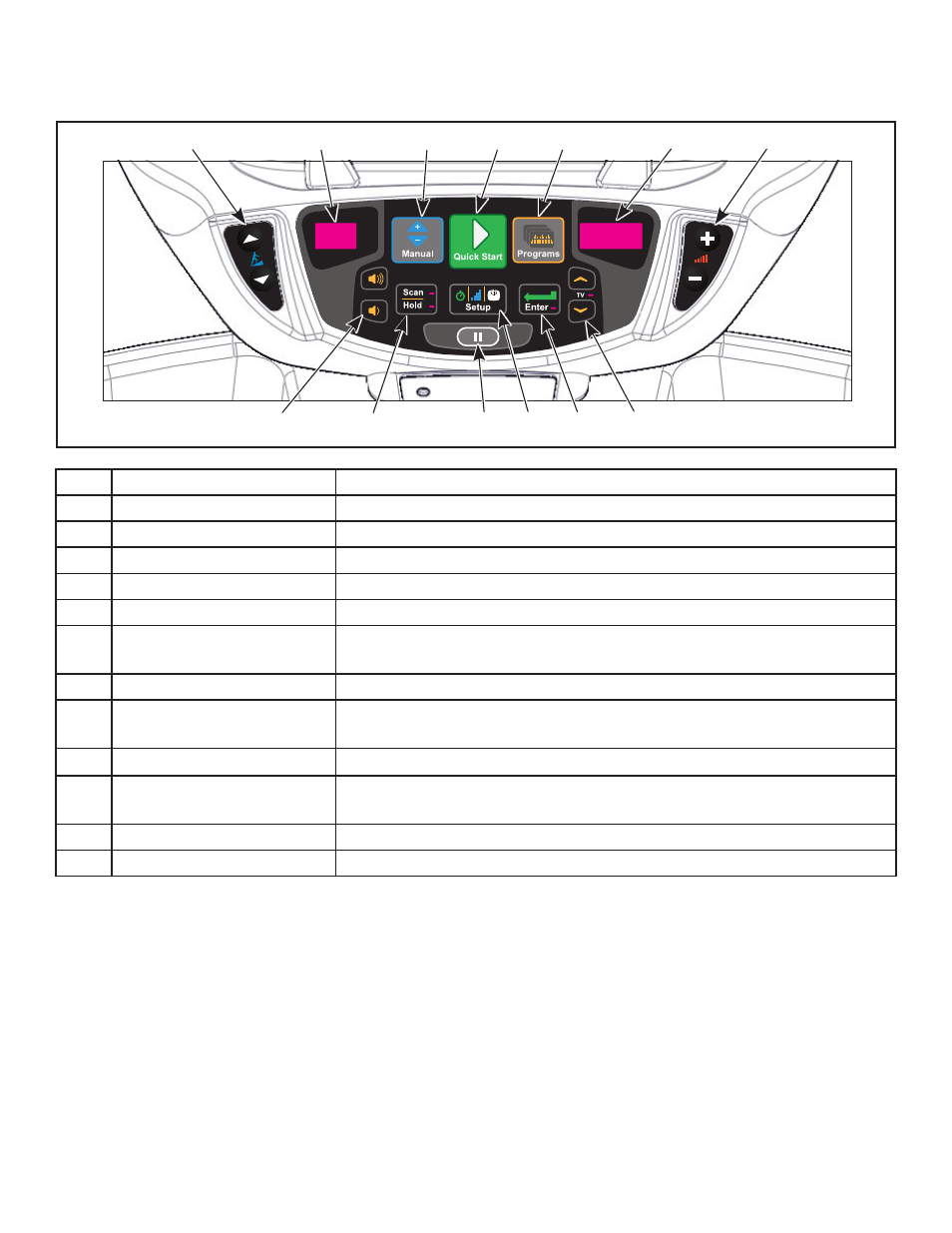
Cybex Arc Trainer 625A/625AT Owner’s Manual
Cybex Arc Trainer 625A/625AT Owner’s Manual
46
Membrane with Progams key
1
2
3
5
4
6
7
9
11
10
12
13
8
1
Incline keys
Navigates through all stored channels as in User Mode
2
Incline display
Shows setting of receiver sensitivity as (n)ear or (F)ar
3
Manual key
Toggles near/far for receiver sensitivity
4
Quick Start key
Selects transmitter type Resets all stored TV channels when used
5
Programs key
Toggles setup for FM presets and back to TV channel setup
6
Resistance display
Shows ‘FM’ when storing FM radio station presets
7
Resistance keys
Toggles the display for Adding new channels or Deleting stored
channels
8
Volume keys
Increase or decrease volume
9
Scan/Hold key
Scans for available TV transmitters, or will seek the next strongest
FM station or FM transmitter frequency
10 Pause key
Stores and exits setup
11 Setup key
When storing FM presets, this button will clear all stored FM radio
presets
12 Enter key
Enters menu, accepts value shown, moves forward in menu
13 Up/Down keys
Navigates TV channels or manually tunes FM frequencies