Radio receiver (all sport 5000) – Daktronics Tuff Sport Indoor LED Scoreboards User Manual
Page 19
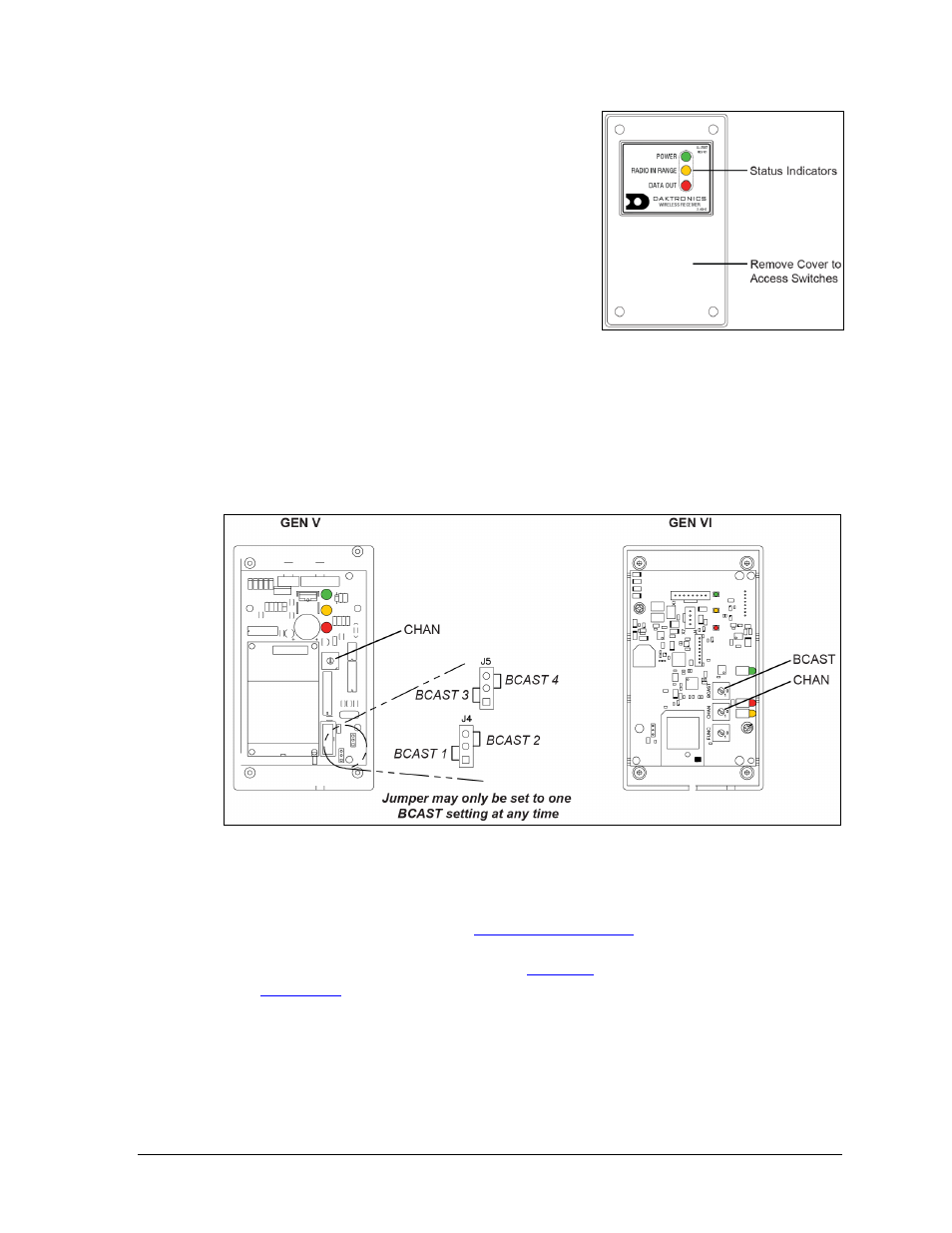
Scoreboard Troubleshooting
13
Radio Receiver (All Sport 5000)
1. The radio receiver has a plastic cover with a
window to view status indicators (Figure 13).
Note: While it is necessary for the scoreboard to
be powered on to check the indicators, always
disconnect scoreboard power before servicing.
2. Remove the four screws in each corner using a
#2 Philips screwdriver and lift off the cover.
3. The process of changing the radio settings
depends on the generation of the radio.
Refer to the instructions below and Figure 14.
Gen V (blue label): Use a small flathead screwdriver to set the CHAN switch to
a new channel (1-8). Move the jumper wire on the J4 or J5 BCAST jacks to a new
broadcast group (1-4) as needed.
Gen VI (gray label): Use a small flathead screwdriver to set the CHAN and
BCAST switches to a new channel and broadcast group (1-8) as needed. Be sure
to always leave FUNC set to “1”.
4. Screw the cover back on and securely close the access panel.
5. Enter the correct sport code and new radio settings into the console to test the radio
control (refer to the appropriate
Refer to the Gen V Radio Installation Manual
or the Gen VI Radio Installation
Manual
for more information.
Figure 13: Radio Receiver w/ Cover
Figure 14: Radio Receiver Switches