Removing a display type, Displays, Adding a display – Daktronics Venus 1500 Ver 2.x User Manual
Page 24: Removing a display type -6, Displays -6, Adding a display -6
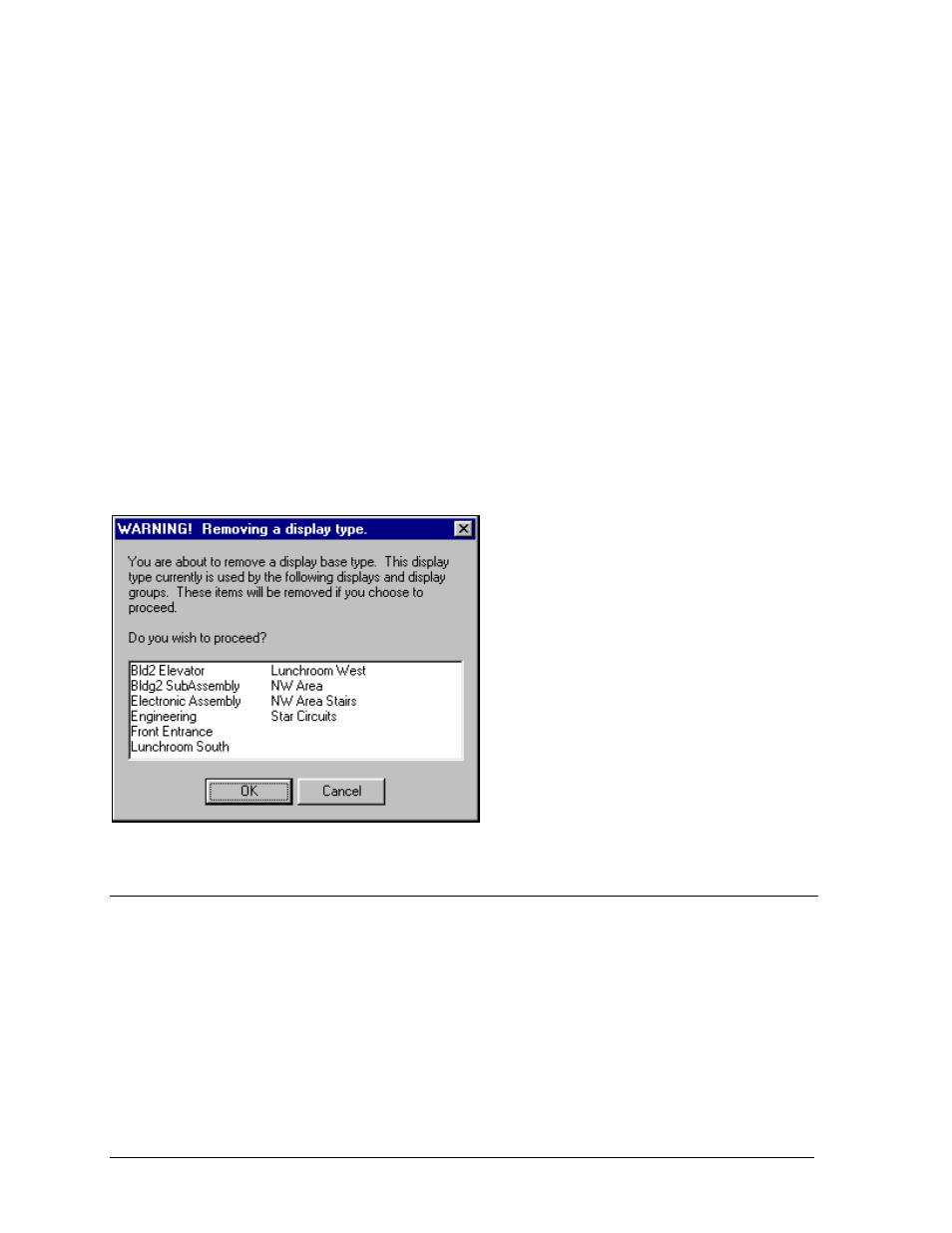
sizes and colors for the current display technology will be available for selection.
If the display is a DataTrac, enter the color (monochrome or tri-color), number of lines in
the display and the number of characters per line; if the display is an InfoNet, enter the
color, line height and width and total number of lines in the display.
The matrix displays, Galaxy, SunSpot and Glow Cube, require the number of pixels high
and wide be entered. Galaxy displays may be configured as monochrome, tri-color or
RGB (red, green, blue). SunSpot and Glow Cube displays are available only as
monochrome.
The Description field will reflect the current settings and lists how the display type will
be presented in the Venus 1500 software.
4. Once the configuration is complete, click on [
OK
] to save the settings. [
CANCEL
] will
discard all changes and return you to the Venus 1500 Administrator.
L
Note: Once a display type has been created, add other types by highlighting the existing display
type and then right-clicking the mouse to activate the popup menu. Select New and then Display
Type. The Display Type Configuration dialog box appears. By default, the technology listed will
initially match that of the existing display type. Setup the new display type as desired per the
above instructions.
Removing a Display Type
To remove a display type, highlight the type in
the left side of the Venus 1500 Administrator.
Right-click to active the popup menu and
select Delete. A dialog box appears requesting
a confirmation of the deletion.
Click on [
OK
] to delete the display type or
[
CANCEL
] to leave the type intact.
L
Note: Performing this action can leave
displays unusable.
4.7 Displays
Once display types and networks are configured, you can begin configuring the individual displays.
Adding a Display
To add a display to the software, first be sure the Display Configuration button is selected in the
Venus 1500 Administrator.
The Venus 1500 Administrator
4-6