3 auto start options, 4 testing dakstats/dsti communication, Auto start options – Daktronics DakStats Baseball Software User Manual
Page 8: Testing dakstats/dsti communication
Advertising
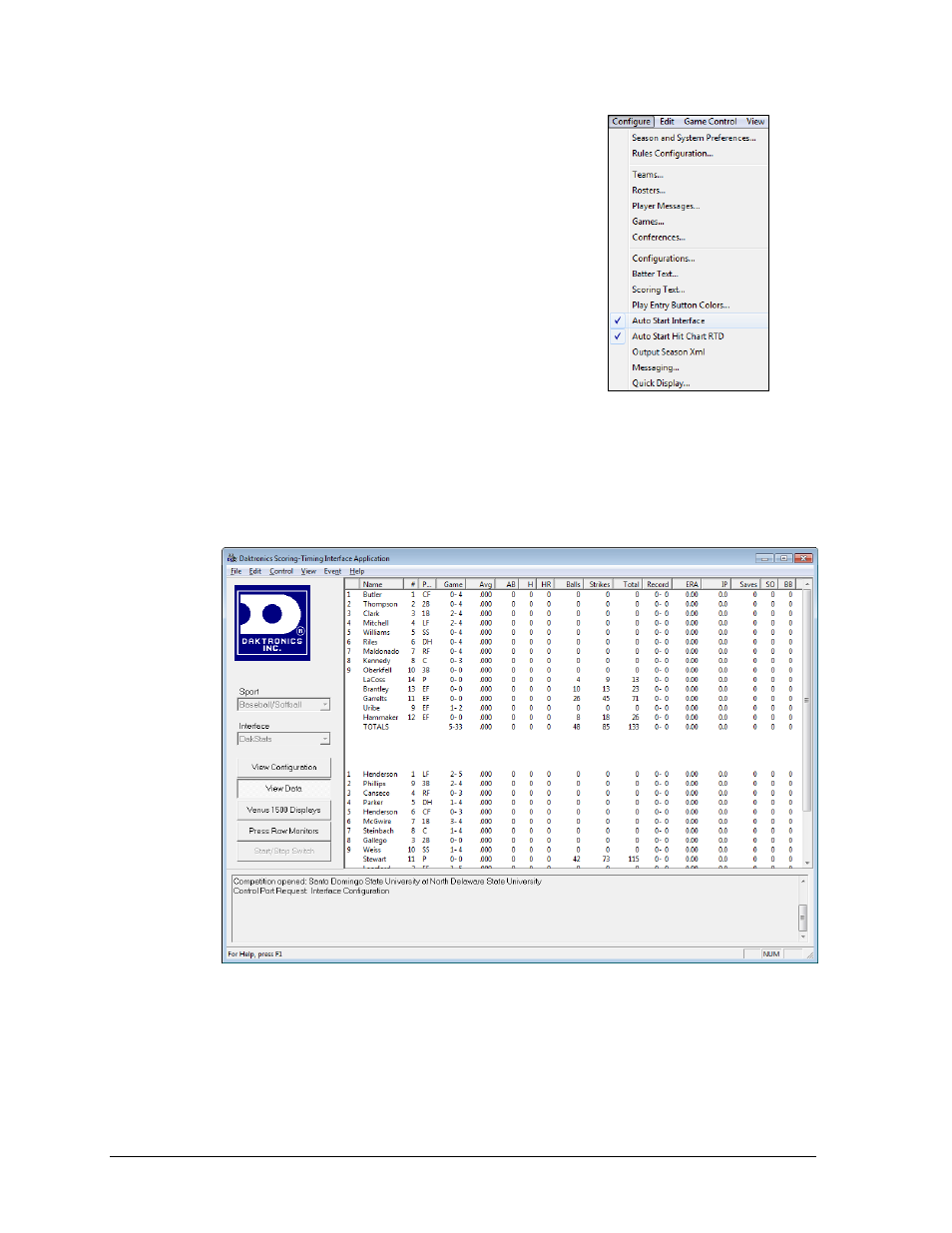
4
DSTI Setup
2.3 Auto Start Options
1. In DakStats Baseball, click Configure (Figure 4).
2. Check Auto Start Interface to automatically start
DSTI when a game is opened.
3. Be sure to also check Auto Start Hit Chart RTD if
using other RTD outputs, such as spray charts or
scorecards.
2.4 Testing DakStats/DSTI Communication
1. Open a game in DakStats Baseball.
2. Open DSTI if it did not already open automatically, and click View Data.
3. The DSTI Message Log shows that a Competition opened, and DakStats sends the game
information, as shown in Figure 5.
Figure 4: Auto Start Options
Figure 5: DSTI with DakStats Data
Advertising