Daktronics Rodeo Interface with Daktronics Matrix Displays User Manual
Page 23
Advertising
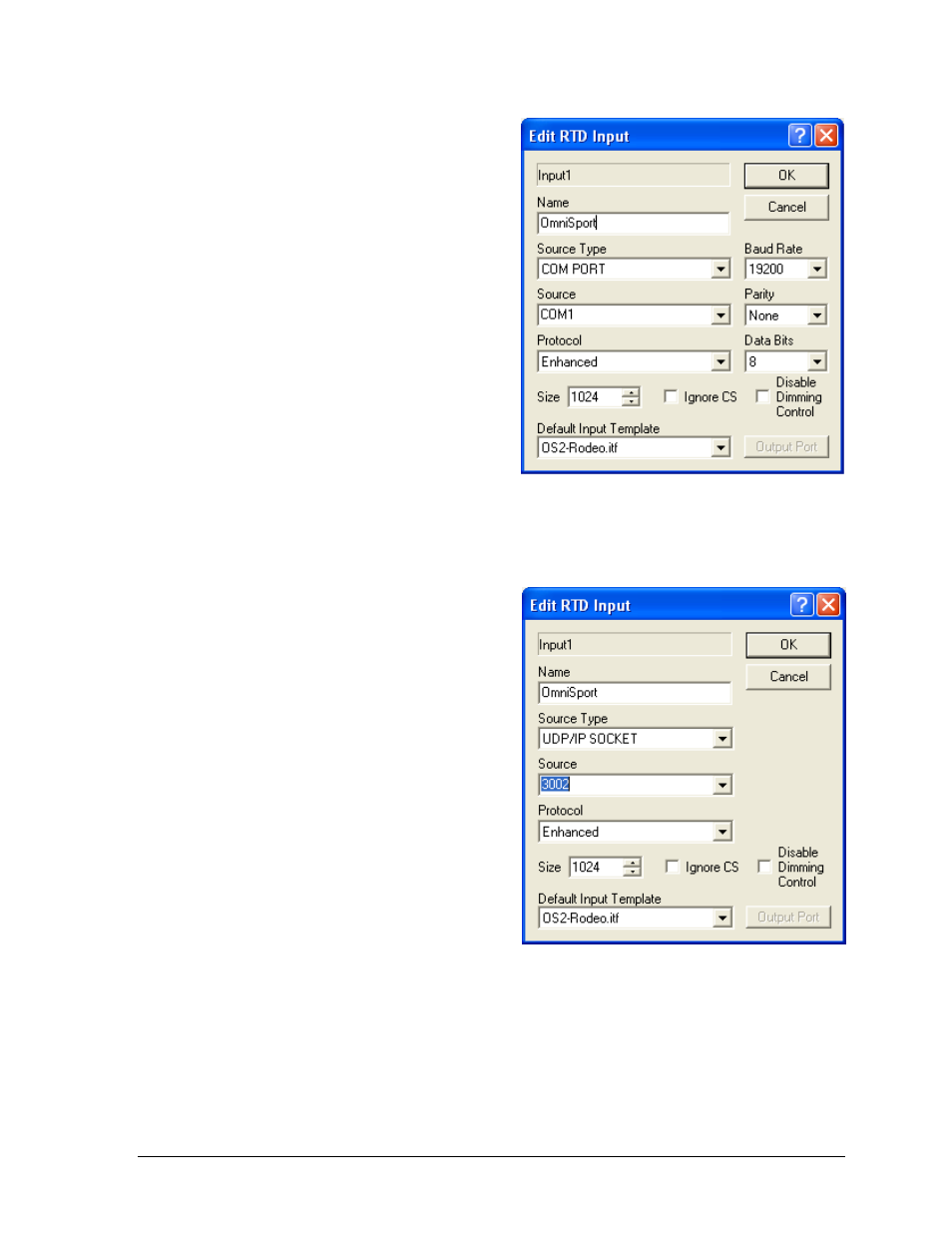
Venus 7000 Connection Methods
17
1. On the Venus 7000 Shell, click
Configure, and then click on the
RTD Inputs tab.
2. Double-click Input 1 and set up the
port as follows:
Port 1
If DCS is not used (Figure 20) -
Name: “OmniSport”
Source Type: COM PORT
Baud Rate: 19200
Source: COM1
Parity: None
Protocol: Enhanced
Data Bits: 8
Size: “1024”
Default Input Template:
OS2-RODEO.itf
Note: COM port numbers may vary
based on the actual port(s) available on the computer.
If DCS is used (Figure 21) -
Name: “OmniSport”
Source Type: UDP/IP SOCKET
Source: “3002”
Protocol: Enhanced
Size: “1024”
Default Input Template:
OS2-RODEO.itf
Click OK when finished.
Figure 20: Edit RTD Input1
Figure 21: Edit RTD Input1 (DCS Method)
Advertising