Daktronics Display Studio Scripting Button Script Commands User Manual
Page 11
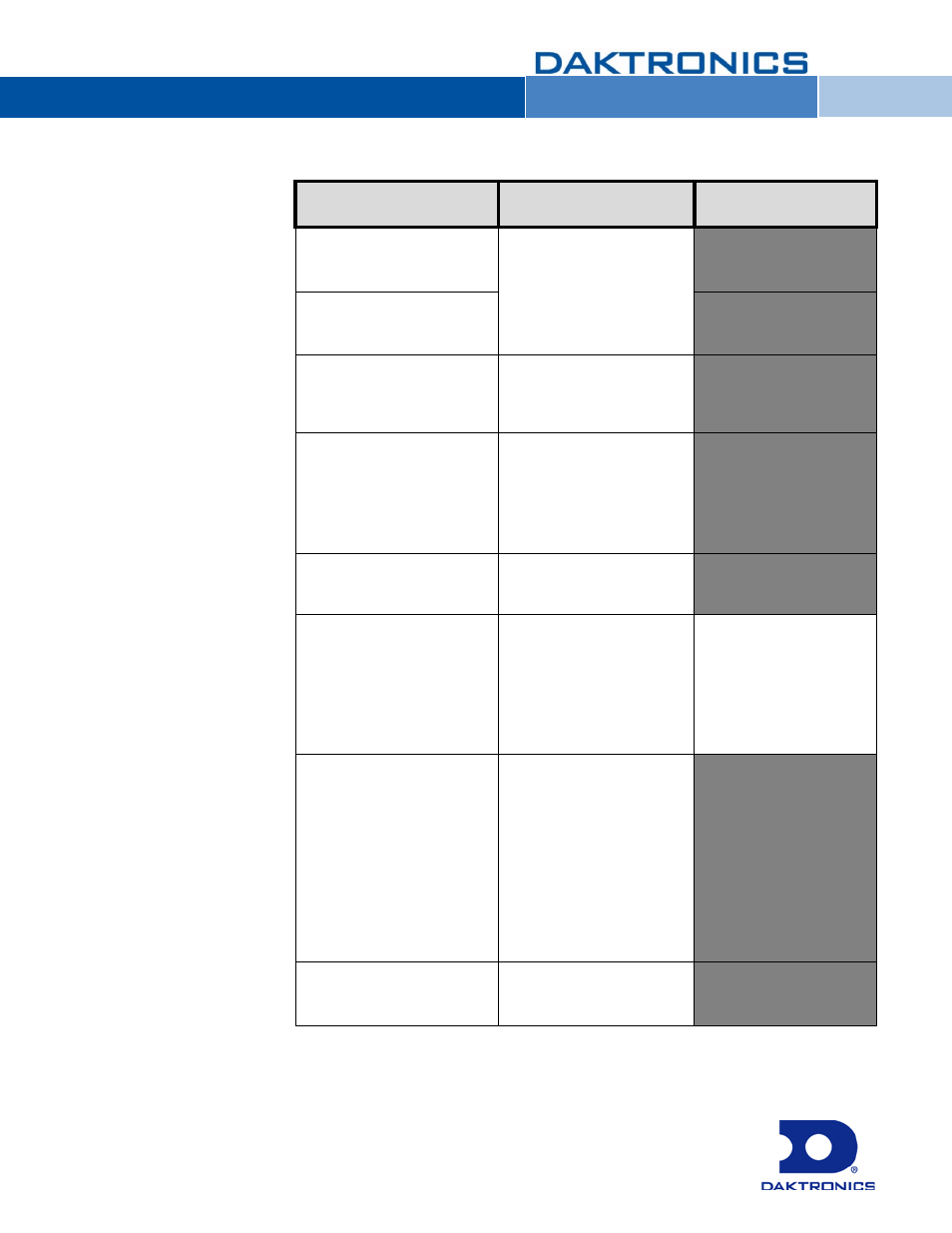
DD2296526
Page 11 of 12
Date: 18-May-2012
To complete this action:
Follow these steps when creating the script:
Step 3:
Select Custom
ERTD Script
Step 4:
Set Custom
ERTD
Step 5:
See Below
Pause content on the
currently playing frame
Pause
Port #
Sign Number
Resume content with the
currently paused frame
Resume
Display and hold a specific
frame of a file
Select Frame
Port #
Sign Number
Frame
Play a schedule
Play Schedule
Port #
Sign Number
Drive
Library
File (Select File)
Stops a schedule
End Schedule
Port #
Sign Number
Add selected media item to
the Display Queue
Queue
Port #
Sign Number
Drive
Library
File (Select File)
Playmode Selection:
Continuous
Number of Times
Selected Frame
Single Step
Queue opening, closing or
moving a window to a
different portion of a sign
Queue Window
Port #
Sign Number
Window Mode (drop-
down menu):
Open
Close
Move
Window Number
Row (If Move)
Column (If Move)
Play the next media file in the
Display Queue
Queue Next
Port #
Sign Number