Daktronics Track & Field Interfaces User Manual
Page 23
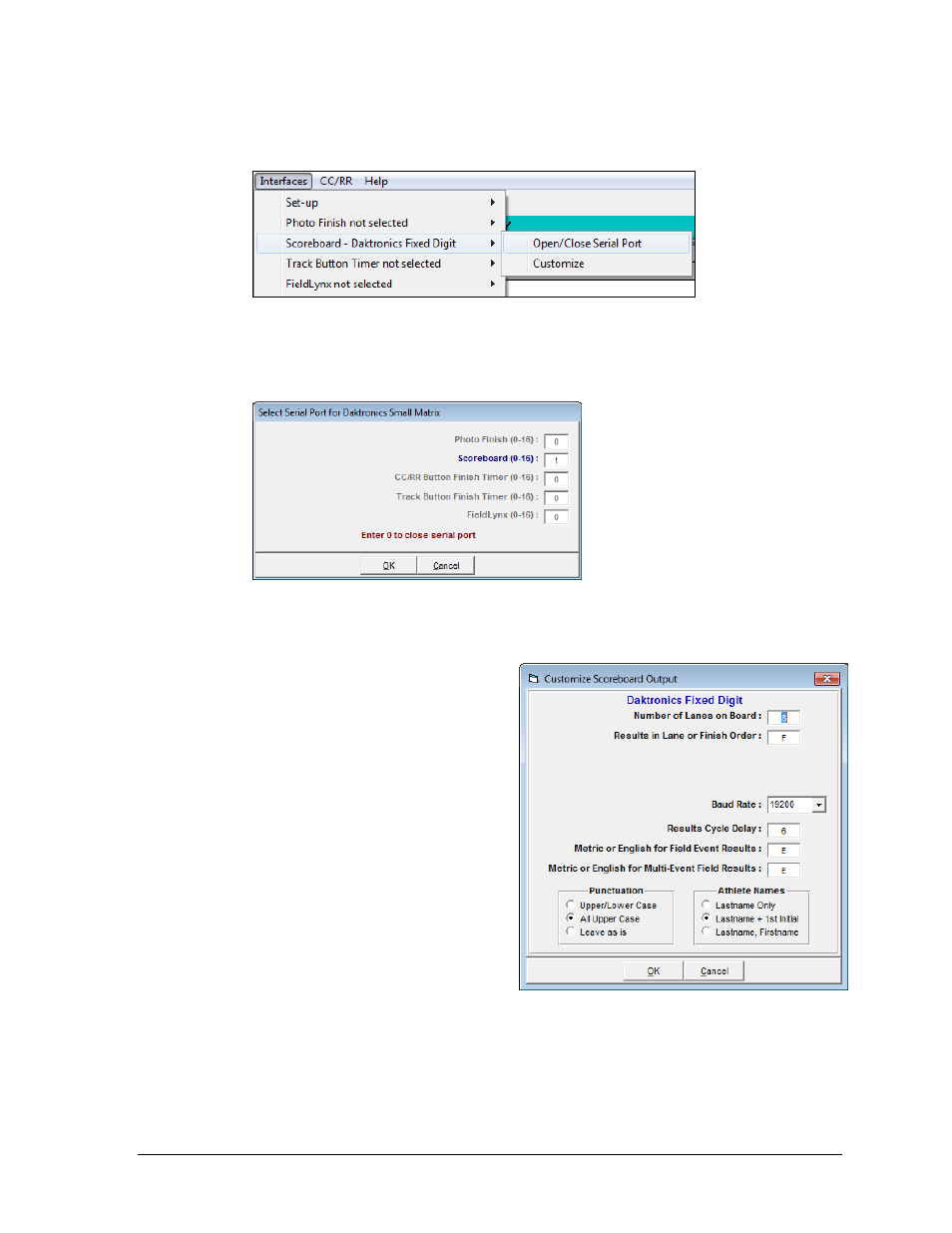
Hy-Tek Track & Field Meet Manager
17
5. Go to Interfaces > Scoreboard - Daktronics Fixed Digit > Open/Close Serial Port
6. For the Scoreboard (1-16) option (Figure 25), select the COM port number on the Hy-
Tek computer that will output Standard RTD, and then click OK.
7. Go to Interfaces > Scoreboard – Daktronics Fixed Digit > Customize (Figure 26).
Set the Number of Lanes on Board
to the number of competitors
that will be shown on one frame
of the sequence.
Set the Baud Rate to 19200.
Note: Some older systems using
the Fixed Digit output were set
to “9600” baud.
All other settings are the user’s
preference.
Figure 24: Open/Close Serial Port
Figure 25: Serial Port for Daktronics Fixed Digit
Figure 26: Customize Daktronics Fixed Digit