2 network settings, Network settings – Devolo dLAN 500 AV Wireless+ User Manual
Page 51
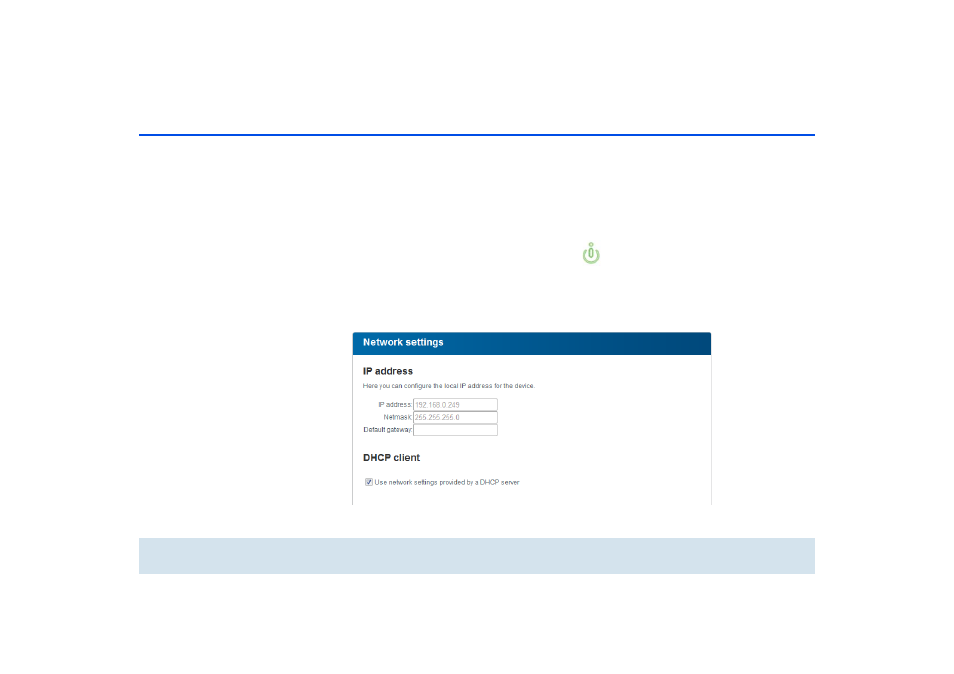
50 Network configuration
devolo dLAN 500 AV Wireless+
6.4.2 Network settings
The dLAN 500 AV Wireless+ also communicates via
the TCP/IP protocol as a component of your home net-
work. The IP address required for this can either be en-
tered manually or obtained automatically from a
DHCP server.
The option Use this to accept network settings
automatically from a DHCP server is enabled in
the factory defaults.
If a DHCP server is already present in the network for
giving out IP addresses, have the option Use this to
accept network settings automatically from a
DHCP server enabled so that the
dLAN 500 AV Wireless+ automatically receives an ad-
dress from it.
You can also assign a static IP address by making en-
tries under IP address (e.g. '192.168.0.249') and
Netmask (e.g. 255.255.255.0).
If you happen to forget the IP address of your
dLAN 500 AV Wireless+, proceed as de-
scribed under 6.1 Calling up the built-in
configuration interface.