Front panel – Diamond Amplification MAC-2 User Manual
Page 7
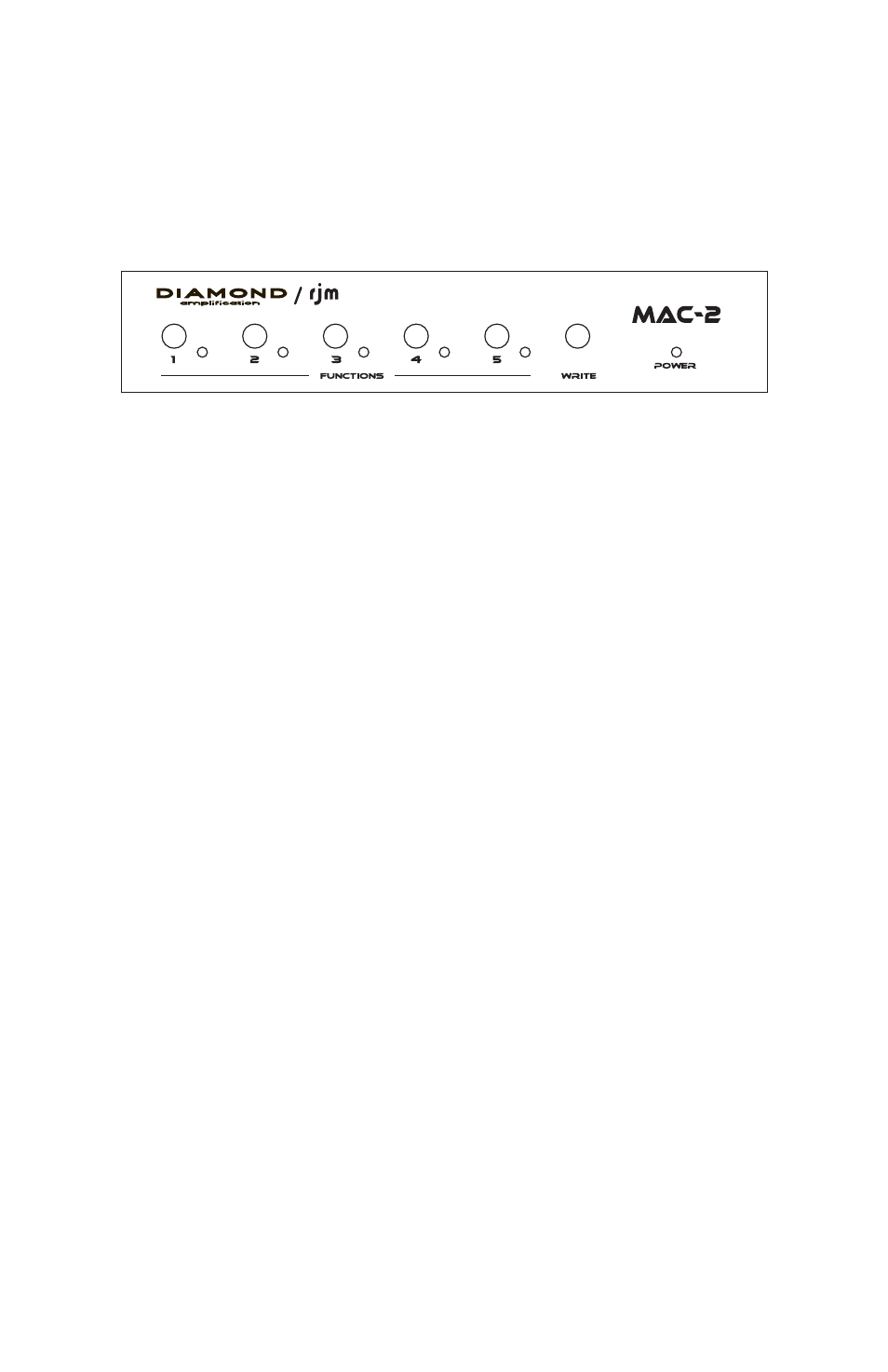
Front Panel
Function buttons 1 through 5 – These buttons control the five
switches found on the MAC-2. Once the MAC-2 is connected to an
amplifier, these buttons will control the amplifier just like the
amplifier’s footswitch does – switching channels, boosts, or any other
feature found on the footswitch. These may also be used to control
effect bypass, channel or function controls.
Each function button has a blue LED next to it. When a function switch
is on, its LED is lit.
Write – When held down for 3 seconds, this button saves the current
switch settings to memory. This function is not active until you connect
a MIDI footswitch to the MAC-2 and select a MIDI program number.
See the Programming section for more details.
Power – This green LED is lit when the MAC-2 is on.
2