Diamond Amplification Spec Op User Manual
Page 9
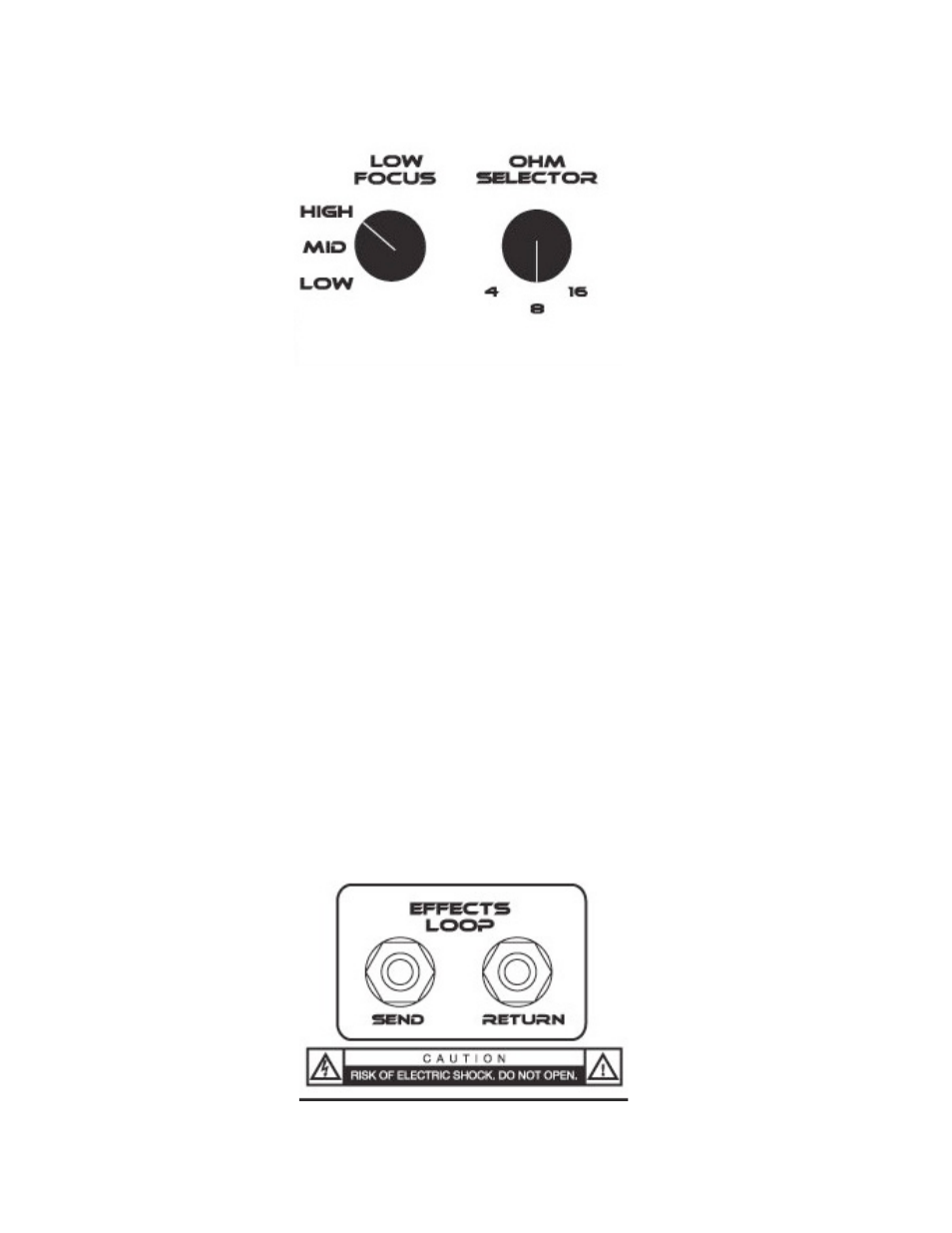
Spec op owner’s manual
(rev 2)
Page 6 of 18
end-heavy tone. Consequently, we let you adjust your tone to give you the low end you want
in the frequency range it needs to be in.
The Low Focus knob does much, much more. As you move the knob from Low to Mid to
High, you are also increasing the clarity of the amp and filling out your tone. Hence, as you
move from Low to High, you’ll hear the amp get fuller with the feel of much more low end.
You’ll find, however, something you’ve probably not ever had – your low E will ring at the
same volume level as your high E, which is uncharacteristic of most high gain amps. So you
should find that you hear the separation between notes more than you ever have giving you
the clarity, punch and beef you’ve been looking for.
The Mid position is a nice compromise between Low and High (obviously, right?), but with
one advantage; you will find a slight impact on the midrange of the amp, giving you just a
touch more sweetness. A lot of DA players use this position for that reason alone.
Experiment and find what works for you. The original circuit design in your amp was for the
High position only. Our advice is to try this position first, dial in a tone and play. Switch to the
Low position WITHOUT adjusting other knobs than repeat in the Mid position. The point of
refraining from adjusting front panel knobs is to get a real feel for what that control does.
When you get locked in to the position you like, then adjust away!
EFFECTS LOOP
The Effects Loop is tube driven. It is wired in series and there is no need to turn it on or off.
The Return jack will activate when you put a cable in it. Hence, when you plug a cable in, it
turns on. When you unplug it, it’s off.