Indicator data formats, Starting a recipe – Digi-Star EZ 4600 Manual USB User Manual
Page 14
Advertising
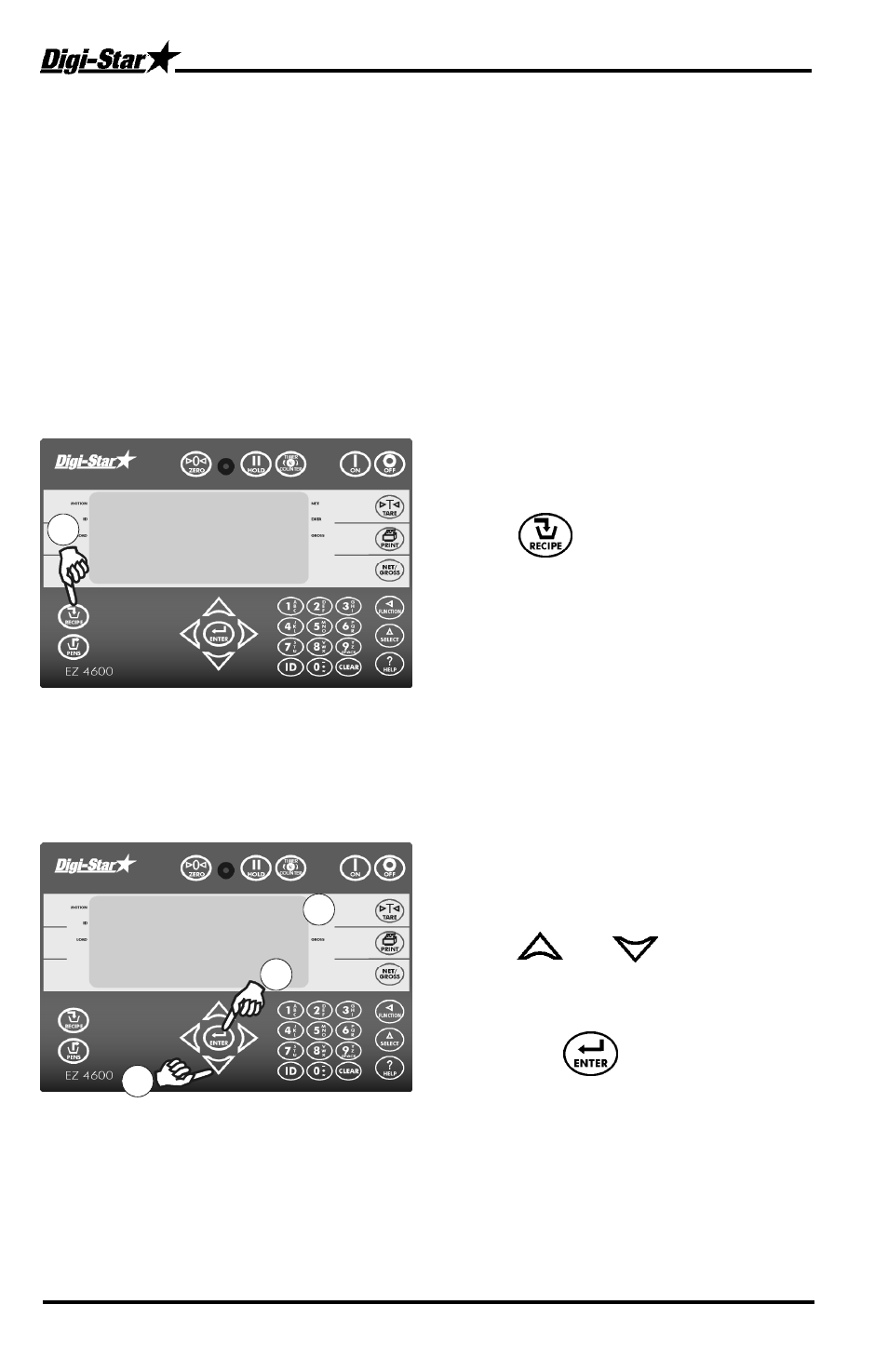
Loading and Feeding Complete Loads Mode
10
EZ4600 User’s Manual
D3843-US REV B
Indicator Data Formats
Data sent to indicator in two formats:
Complete Loads Mode:
Each load built by PC software. It assigns pens to a
recipe and builds exact load for pens.
Recipe and Pen List Mode:
PC software sends recipe data and pen data in
two different fields. Operator selects recipe to build and pen deliveries.
LOADING AND FEEDING COMPLETE LOADS
MODE
Starting a Recipe
1. Press .
1. Indicator scrolls feeding number,
first recipe and pen number.
Recipes listed below.
2. Press
and to find desired
recipe.
3. Desired recipe in upper display
line, press .
I0:4IA
2JL07
PRESS RECIPE TO LOAD
F e e d i n
Milk- 6
Fresh- 5
Milk-I
1
3
1
2
0
Advertising