Starting a recipe, Resize recipe weight – Digi-Star EZ 4600 Manual USB User Manual
Page 18
Advertising
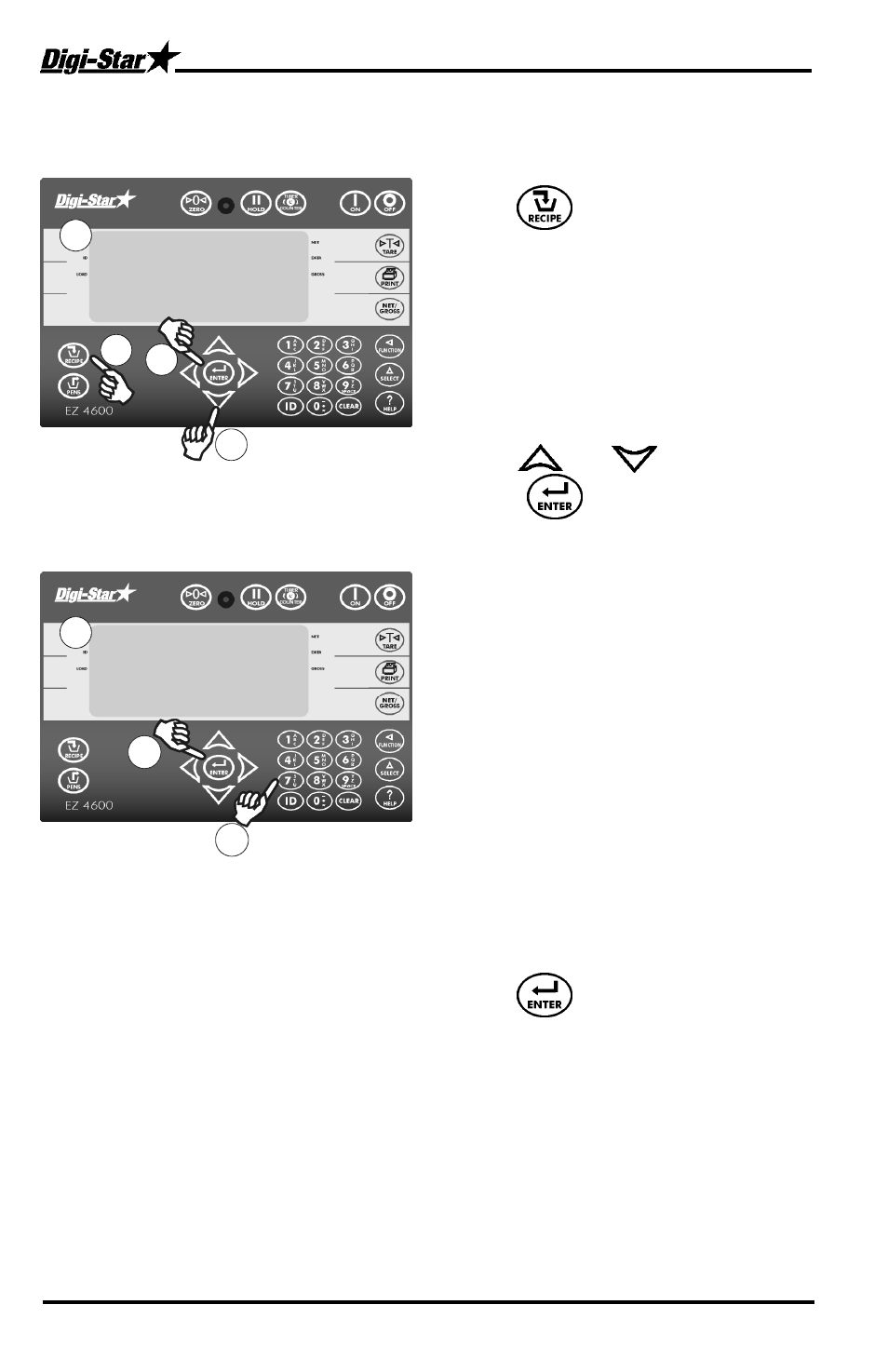
Recipe and Pen List Mode
14
EZ4600 User’s Manual
D3843-US REV B
RECIPE AND PEN LIST MODE
Starting a Recipe
Resize Recipe Weight
1. Press : .
2. Display reads:
Example:
Line 1:
Recipe RI
Line 2:
RI - 25000 TOT- 50000
Line 3:
R2 - 20000 TOT-I8000
Line 4:
R3 - 20000 TOT- I0000
3. Press
and to select
recipe, to start.
Indicator will display:
RESIZE
, then the
resize weight.
4. Display reads:
Example:
Line 1:
25000
Line 2:
Enter amount to be
loaded
Line 3: (No Data)
Line 4:
RI - 25000 TOT- 50000
5. Enter the amount to build in this
load.
6. Press ..
R e c i p e
RI – 25000 TOt – 5000
R2 – 20000 tot – 18000
R3 – 20000 tot - 10000
2 5 0 0 0
Enter amount to be loaded
25000 tot - 50000
1
2
3
4
3
5
6
Advertising