DNF Controls Analyst, RS422/RS232 Tester With (LOG 1) SR Data Logging Option User Manual
Page 16
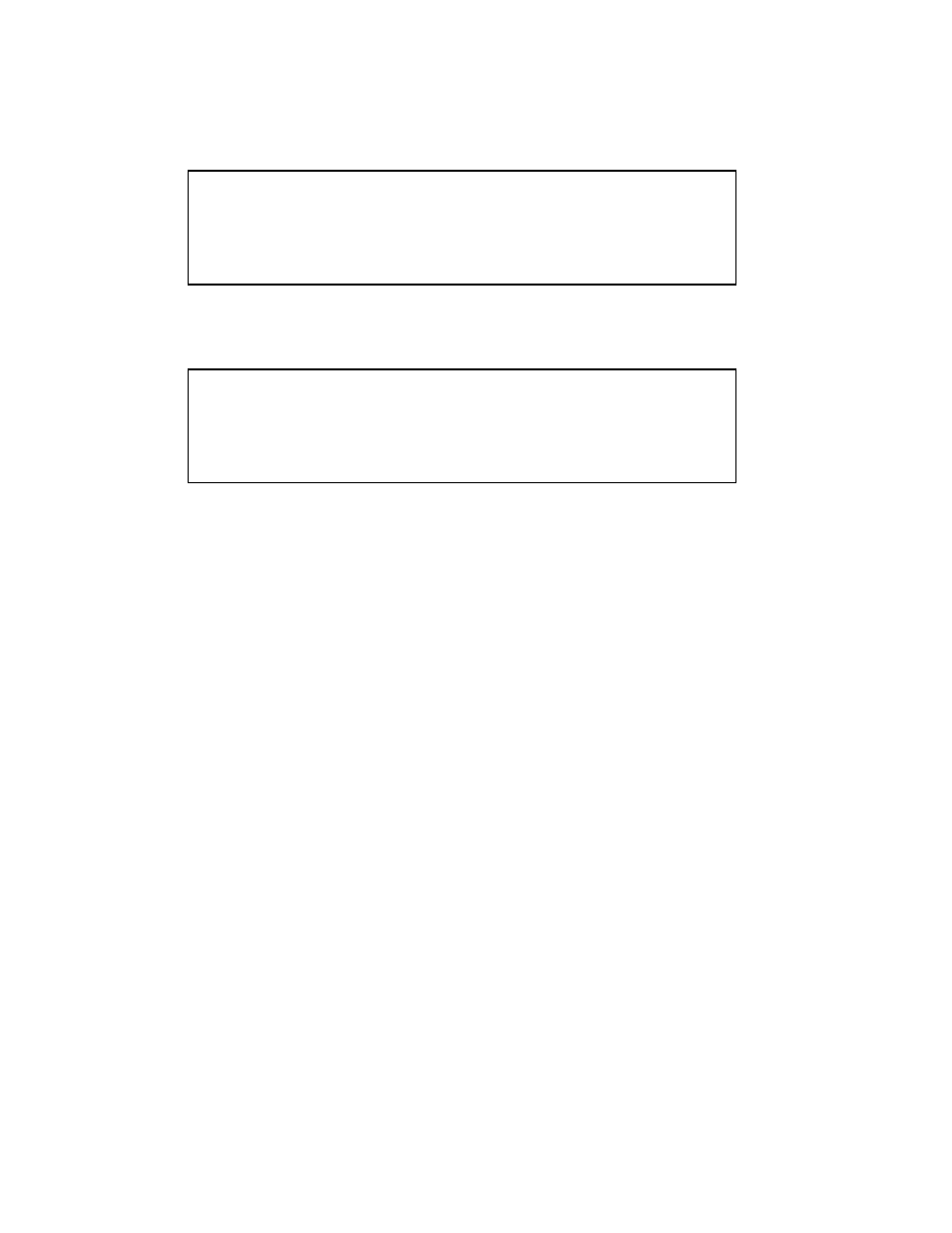
Page 12 of 27
The Analyst RS422/RS232 Tester
MONITOR Screen- RS232
DIR
ÎÎ
Affect data communication path from IN port to OUT port
IN
Î ÎÎ communication from Controller to Device
RS232
ÍÍ communication from Device to Controller
RTS
Open
RxTx
Norm
Dir
ÎÎ
More
Exit
MON.
Disp
Run
Sw #1
Sw #2
Sw #3
Sw #4
Sw #5
Sw #6
Sw #7
Sw #8
DIR
ÍÍ
Affect data communication path from OUT port to IN port
Í OUT ÎÎ communication from Controller to Device
RS232
ÍÍ communication from Device to Controller
RTS
Open
Dir
ÍÍ
More
Exit
MON.
Disp
Run
RxTx
Norm
Sw #1
Sw #2
Sw #3
Sw #4
Sw #5
Sw #6
Sw #7
Sw #8
[RTS] Connect IN port RTS to IN port CTS. Disconnect OUT CTS from IN CTS.
Connect IN port DTR to IN port DSR. Disconnect OUT DSR from IN DSR.
[RxTx] Swap transmit and receive lines
[Dir]
Affect data communication path from IN port to OUT port (
ÎÎ)
Or, affect data communication path from OUT port to IN port (
ÍÍ)
[More] Select More screen
[Exit]
Exit Monitor Mode
[Disp] Display mode-
Run: Update display with received data.
Pause: Do not update display with received data.
[Top]
Jump to beginning of received data.
[End]
Jump to end of received data.
Current byte number is displayed on the right side of the screen on the
third line.